ICE-BT-T6 COM Express Module
Page 51
Parity [None]
Use the Parity option to specify the parity bit that can be sent with the data bits for
detecting the transmission errors.
None DEFAULT
No parity bit is sent with the data bits.
Even
The parity bit is 0 if the number of ones in the data
bits is even.
Odd
The parity bit is 0 if the number of ones in the data
bits is odd.
Mark
The parity bit is always 1. This option does not
provide error detection.
Space
The parity bit is always 0. This option does not
provide error detection.
Stop Bits [1]
Use the Stop Bits option to specify the number of stop bits used to indicate the end of a
serial data packet. Communication with slow devices may require more than 1 stop bit.
1 DEFAULT
Sets the number of stop bits at 1.
2
Sets the number of stop bits at 2.
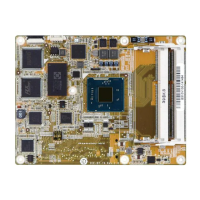
