ICE-BT-T6 COM Express Module
Page 57
SATA Port1 HotPlug [Disabled]
Use the SATA Port1 HotPlug option to enable or disable hotplug function of SATA port 1.
Enabled
Enables SATA port 1 hotplug.
Disabled D
EFAULT
Disables SATA port 1 hotplug.
Serial-ATA Port 0 [Enabled]
Use the Serial-ATA Port 0 option to enable or disable the serial ATA port 0.
Enabled D
EFAULT
Enables the SATA port 0.
Disabled
Disables the SATA port 0.
SATA Port0 HotPlug [Disabled]
Use the SATA Port0 HotPlug option to enable or disable hotplug function of SATA port 0.
Enabled
Enables SATA port 0 hotplug.
Disabled D
EFAULT
Disables SATA port 0 hotplug.
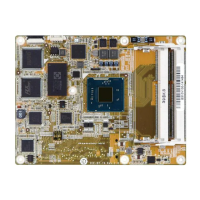
