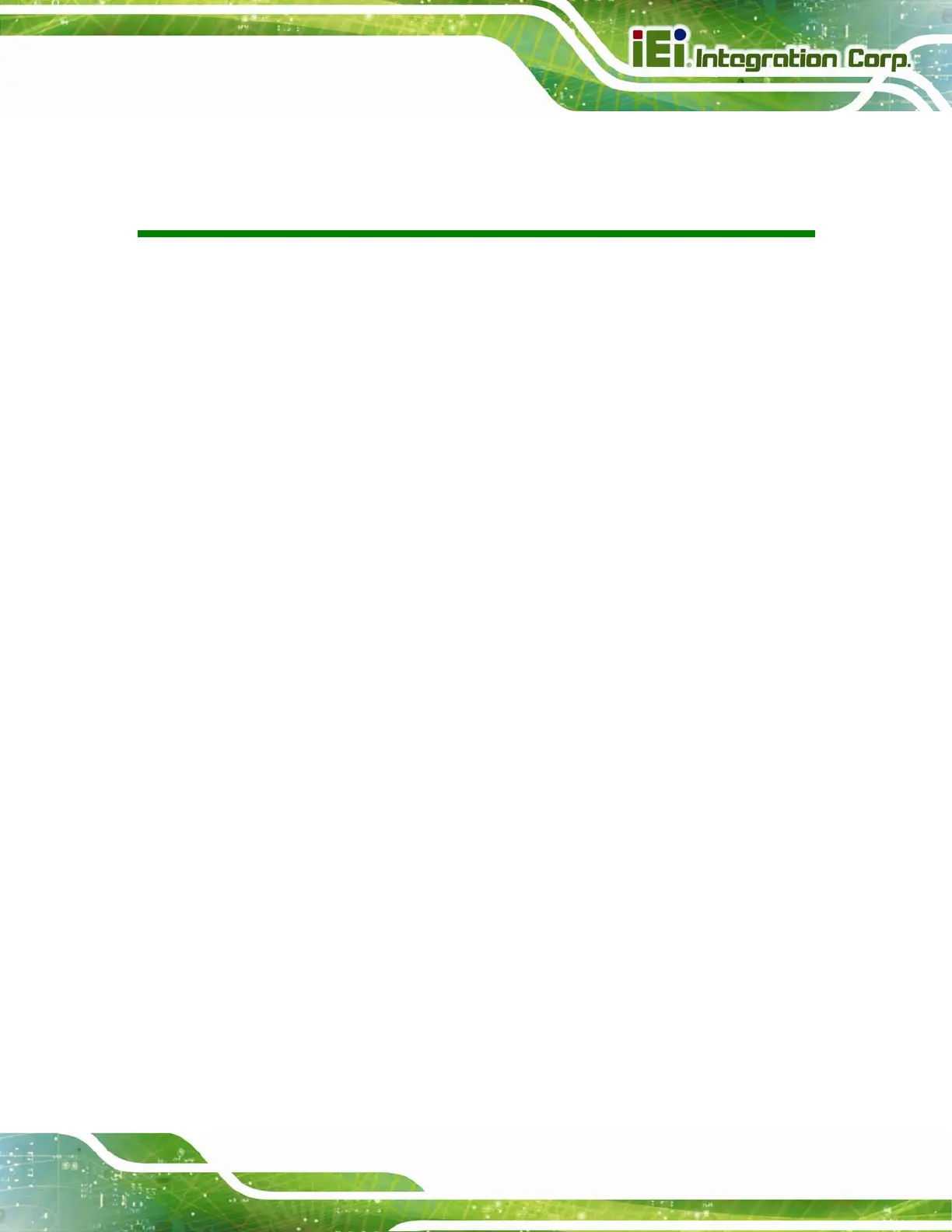ICE-BT-T6 COM Express Module
Page vii
List of Figures
Figure 1-1: ICE-BT-T6.....................................................................................................................2
Figure 1-2: On-board Components and Connectors ..................................................................4
Figure 1-3: ICE-BT-T6 Dimensions (mm) .....................................................................................5
Figure 1-4: Data Flow Diagram......................................................................................................6
Figure 3-1: Connectors (Front Side)...........................................................................................14
Figure 3-2: Connectors (Solder Side).........................................................................................14
Figure 3-3: COM Express Connector AB Location ...................................................................16
Figure 3-4: COM Express Connector CD Location ...................................................................20
Figure 3-5: SO-DIMM Connector Locations...............................................................................25
Figure 4-1: SO-DIMM Installation ................................................................................................29
Figure 4-2: LVDS Panel Type Selection Switch Location.........................................................31
Figure 4-3: Connect the COM Express Connectors..................................................................32
Figure 4-4: Secure the Heatsink..................................................................................................32
Figure 6-1: Start Up Screen .........................................................................................................73
Figure 6-2: Drivers........................................................................................................................73
Figure 6-3: Chipset Driver Welcome Screen..............................................................................74
Figure 6-4: Chipset Driver License Agreement .........................................................................75
Figure 6-5: Chipset Driver Read Me File ....................................................................................75
Figure 6-6: Chipset Driver Setup Operations ............................................................................76
Figure 6-7: Chipset Driver Installation Finish Screen...............................................................76
Figure 6-8: Graphics Driver License Agreement.......................................................................78
Figure 6-9: Graphics Driver Read Me File..................................................................................78
Figure 6-10: Graphics Driver Setup Operations........................................................................79
Figure 6-11: Graphics Driver Installation Finish Screen ..........................................................79
Figure 6-12: Graphics Driver Installation Finish Screen ..........................................................80
Figure 6-13: Windows Control Panel..........................................................................................81
Figure 6-14: System Control Panel.............................................................................................81
Figure 6-15: Device Manager List ...............................................................................................82
Figure 6-16: Update Driver Software Window ...........................................................................83
Figure 6-17: Locate Driver Files..................................................................................................83
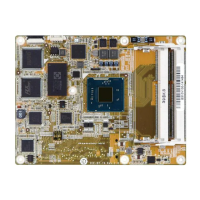