ICE-BT-T6 COM Express Module
Page 68
Quiet Boot [Enabled]
Use the Quiet Boot BIOS option to select the screen display when the system boots.
Disabled
Normal POST messages displayed
Enabled DEFAULT
OEM Logo displayed instead of POST messages
Option ROM Messages [Force BIOS]
Use the Option ROM Messages option to set the Option ROM display mode.
Force
BIOS
DEFAULT
Sets display mode to force BIOS.
Keep
Current
Sets display mode to current.
UEFI Boot [Disabled]
Use the UEFI Boot BIOS option to allow the system to boot from the UEFI devices.
Disabled DEFAULT
Disables to boot from the UEFI devices.
Enabled
Enables to boot from the UEFI devices.
Launch PXE OpROM [Disabled]
Use the Launch PXE OpROM option to enable or disable boot option for legacy network
devices.
Disabled DEFAULT
Ignore all PXE Option ROMs
Enabled
Load PXE Option ROMs.
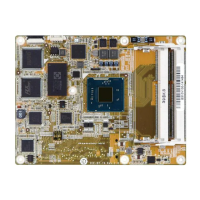
