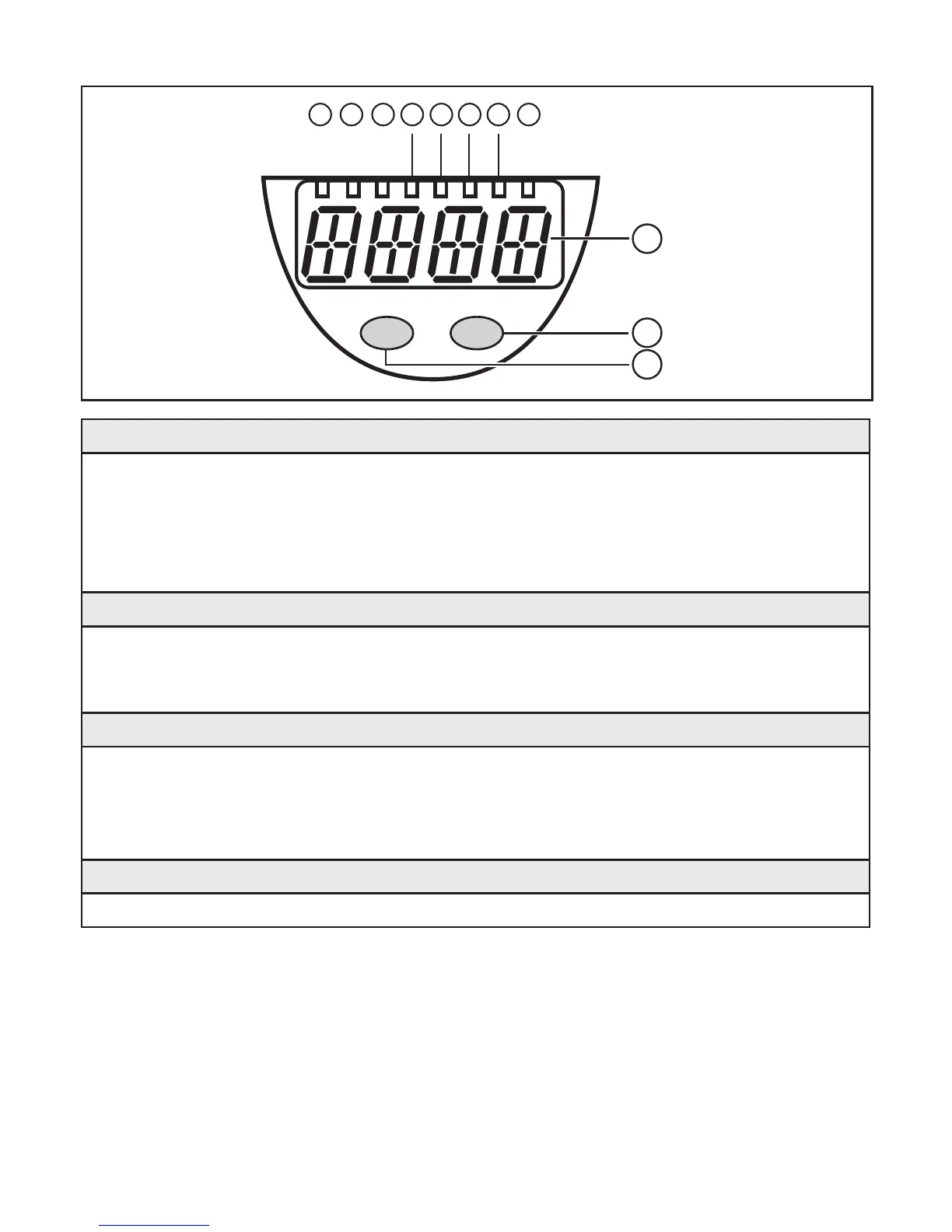26
8 Operating and display elements
10
9
11
Mode/Enter Set
cm
1
inch
%
2 7
OUT1
83 4 5 6
1 to 8: Indicator LEDs
- LED 1: green = indication of the level in cm
- LED 2: green = indication of the level in inch�
- LED 3: green = indication of the level in % of the final value of the measuring range�
- LED 4 - LED 7: not used
- LED 8: yellow = output 1 is switched�
9: Alphanumeric display, 4 digits
- Indication of the current level�
- Operation and fault indication�
- Indication of the parameters and parameter values
10: Set button
- Setting of the parameter values (scrolling by holding pressed; incremental by pressing
once)�
- Change between cm/inch indication and percent indication in the normal operating mode
(Run mode)�
11: Mode/Enter button
- Selection of the parameters and acknowledgement of the parameter values