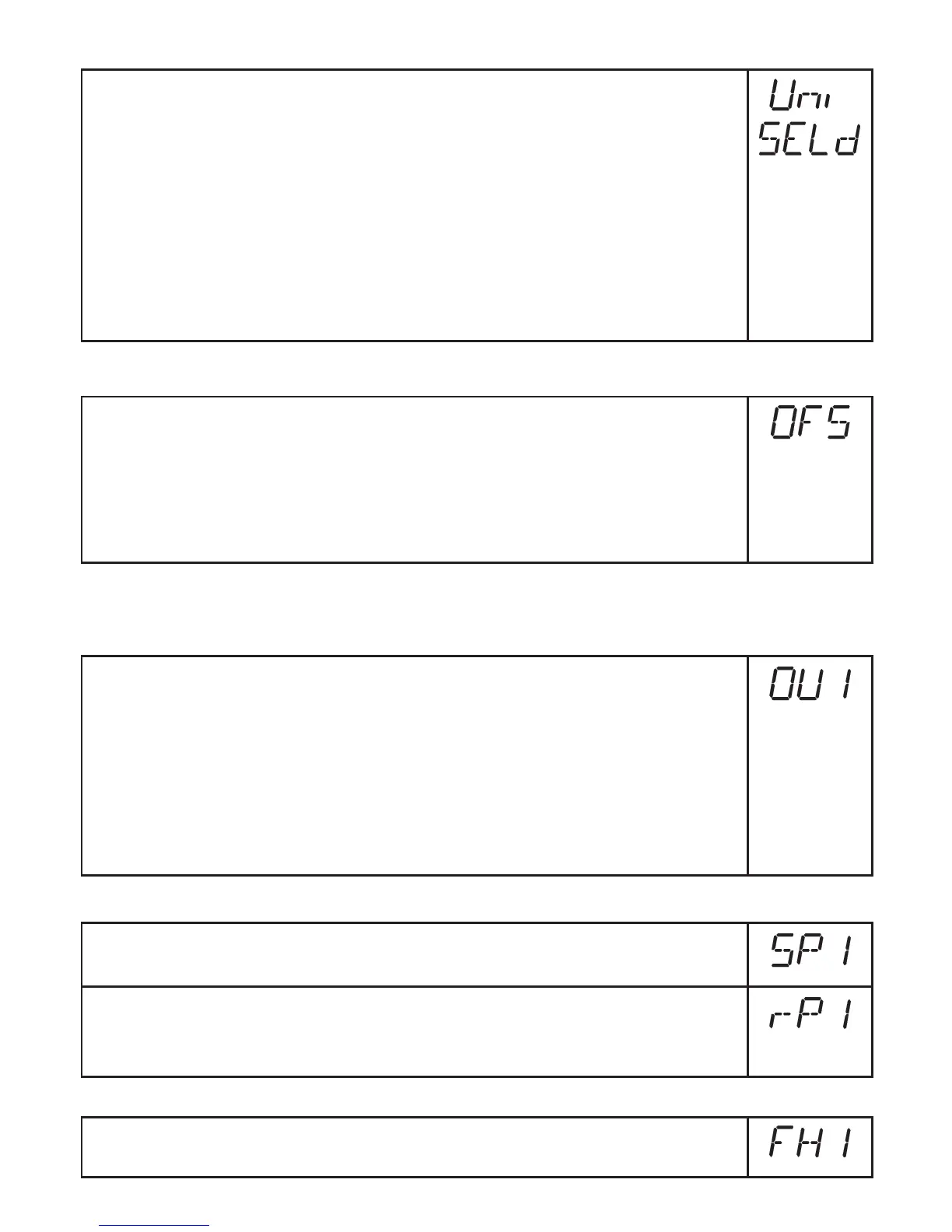32
10.3 Configuration of the display
► Select [Uni] and set the unit of measurement: [cm], [inch]�
Factory setting: cm�
► Select [SELd] and set type of indication:
- [L] = The level is indicated in cm or inch�
- [L%] = The level is indicated in percent of the final value of the
measuring range�
- [OFF ] = The display is switched off in the operating mode� Touching
one of the buttons indicates the current measured value
for 15 s� The LEDs remain active even if the display is
deactivated�
10.4 Offset setting
► Select [OFS] and enter the distance between bottom of the tank and
lower edge of the probe�
Afterwards, display and switch points refer to the real level� Factory setting:
[OFS] = 0�
Note: Set [OFS] before setting the switching limits (SP1/FH1, rP1/FL1)�
Otherwise, the switching limits shift by the value of the set offset�
10.5 Setting of output signals
10.5.1 Setting of the output function for OUT 1
► Select [OU1] and set the switching function:
[Hno] = hysteresis function/NO,
[Hnc] = hysteresis function/NC,
[Fno] = window function/NO,
[Fnc] = window function/NC�
Note: If the upper switch point is used as an overflow protection, the setting
OU1 = Hnc (NC function) is recommended� The principle of normally closed
operation ensures that wire break or cable break is also detected�
10.5.2 Set the switching limits (hysteresis function)
► Make sure that for [OU1] the function [Hno] or [Hnc] is set�
► Select [SP1] and set the value at which the output is set�
► Select [rP1] and set the value at which the output is reset�
rP1 is always lower than SP1� The unit only accepts values which are lower
than SP1�
10.5.3 Set the switching limits (window function)
► Make sure that for [OU1] the function [Fno] or [Fnc] is set�
► Select [FH1] and set the upper limit of the acceptable range�
