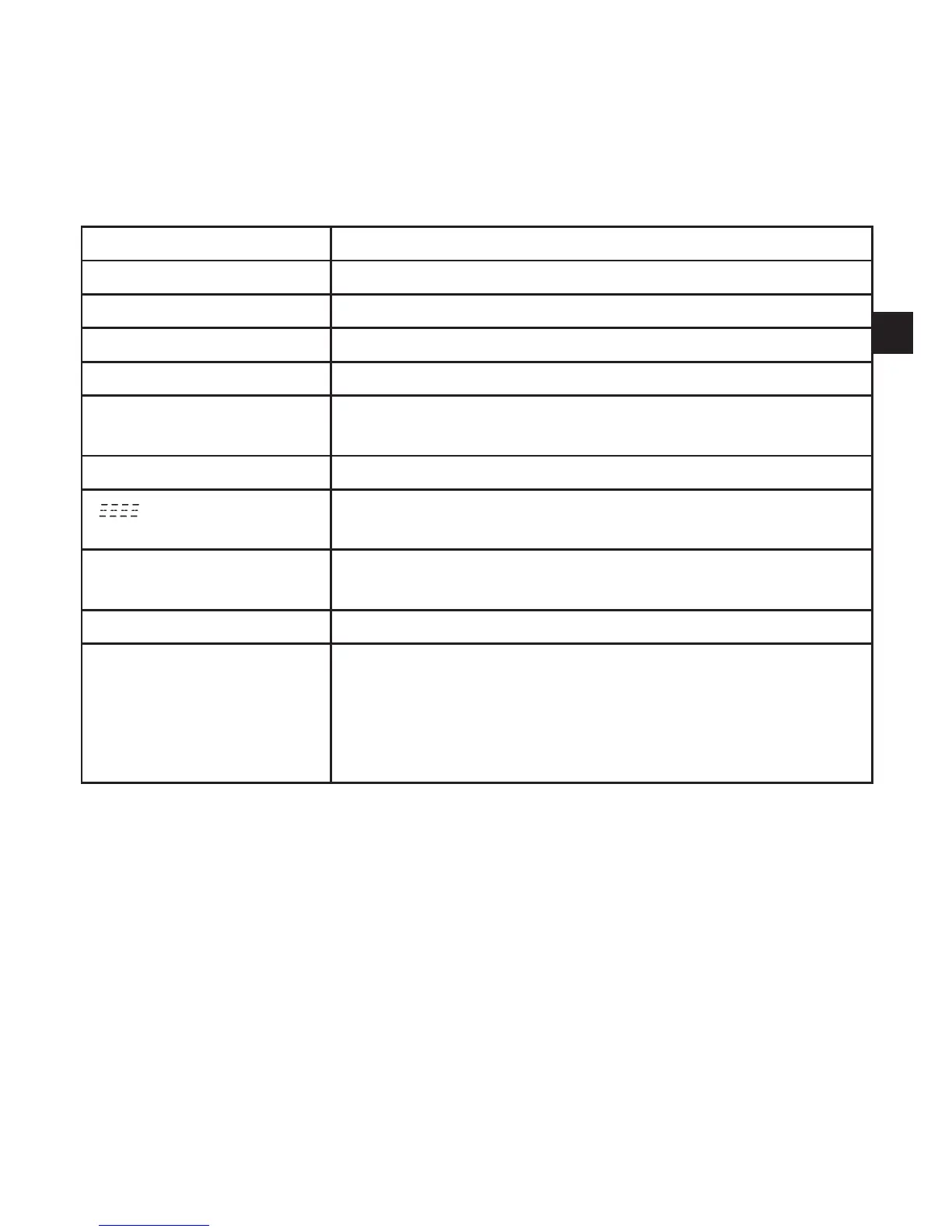35
UK
11 Operation
After power on, the unit is in the Run mode (= normal operating mode)� It carries
out its measurement and evaluation functions and generates output signals
according to the set parameters�
11.1 Operating indicators
Numerical value + LED 1 Current level in cm�
Numerical value + LED 2 Current level in inch�
Numerical value + LED 3 Current level in % of the final value of the measuring range�
LED 8 Switching status OUT1�
[----] Level below the active zone�
[FULL] + numerical value
alternately
Level has reached or exceeded the maximum measuring
range (= overflow warning)�
[CAL] Initialisation phase after power on
On delivery the unit is not operational� Basic settings required
(→ 10.2).
[Loc] Unit electronically locked; parameter setting impossible� For
unlocking press the two setting buttons for 10 s�
[uLoc] Unit is unlocked / parameter setting is possible again�
[S�Loc] If [S�Loc] is displayed when an attempt is made to modify a
parameter value, either an IO-Link communication is active
(temporary locking) or the sensor is permanently locked via
software� This locking can only be removed with a parameter
setting software�
11.2 Read the set parameters
► Briefly press [Mode/Enter] to scroll the parameters�
► Press [Set] briefly to indicate the corresponding parameter value for about 15 s�
After another 15 s the unit returns to the Run mode�
11.3 Changing the display unit in the Run mode
(= switching between length indication (cm / inch) and percentage)�
► Briefly press [Set] in the Run mode�
> The selected unit is displayed for 15 s, the corresponding LED is lit� With each
push of the button the display type is changed�