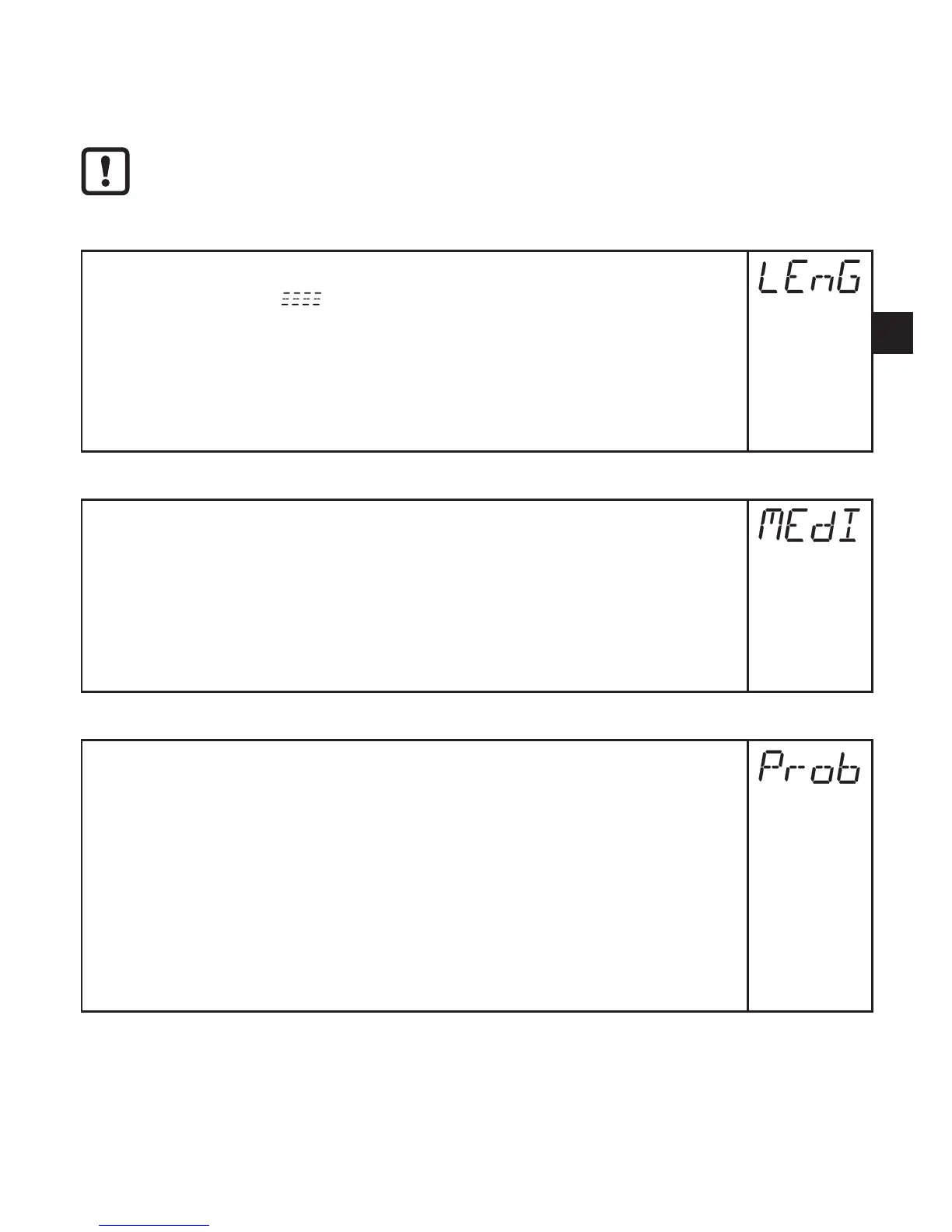31
UK
10.2 Basic settings (unit on delivery)
On delivery of the unit, you must first enter the basic settings� The complete
parameter setting menu cannot be accessed before this�
Malfunctions may occur if wrong basic settings are entered�
10.2.1 Entering the probe length
► Apply operating voltage�
> The initial display
is shown�
► Select [LEnG], press [Set] for 5 s�
> [nonE] is displayed�
► Enter the probe length in cm� Remarks on the determination of the probe
length → 6.3.1 (single probes) or → 6.3.2 (coaxial probes).
► Briefly press [Mode/Enter]�
10.2.2 Setting to the medium
► Select [MEdI], press [SET] for 5 s�
> [nonE] is displayed�
► Set the requested value:
- [HIGH] for water and water-based media�
- [LOW] for oils and oil-based media�
Note: In case of doubt, carry out an application test to ensure the setting
which is best for your medium�
10.2.3 Entering the type of probe used
► Select [Prob], press [Set] for 5 s�
> [nonE] is displayed�
► Set the requested value:
- [rod] for single probe�
- [COAX] for coaxial probe�
• The detection of water and water-based media is possible with the single
probe as well as with the coaxial probe�
• The detection of oils and oil-based media is only possible with the coaxial
probe� Therefore, the
parameter [Prob] is preset to [COAX] in case of the
setting [MEdI] = [LOW]; the value [rod] is not available�
Then the unit changes to the operating mode� For further parameter setting the
menu can be opened� The parameters [LEnG], [MEdI] and [Prob] can be accessed
and modified just like all other parameters�