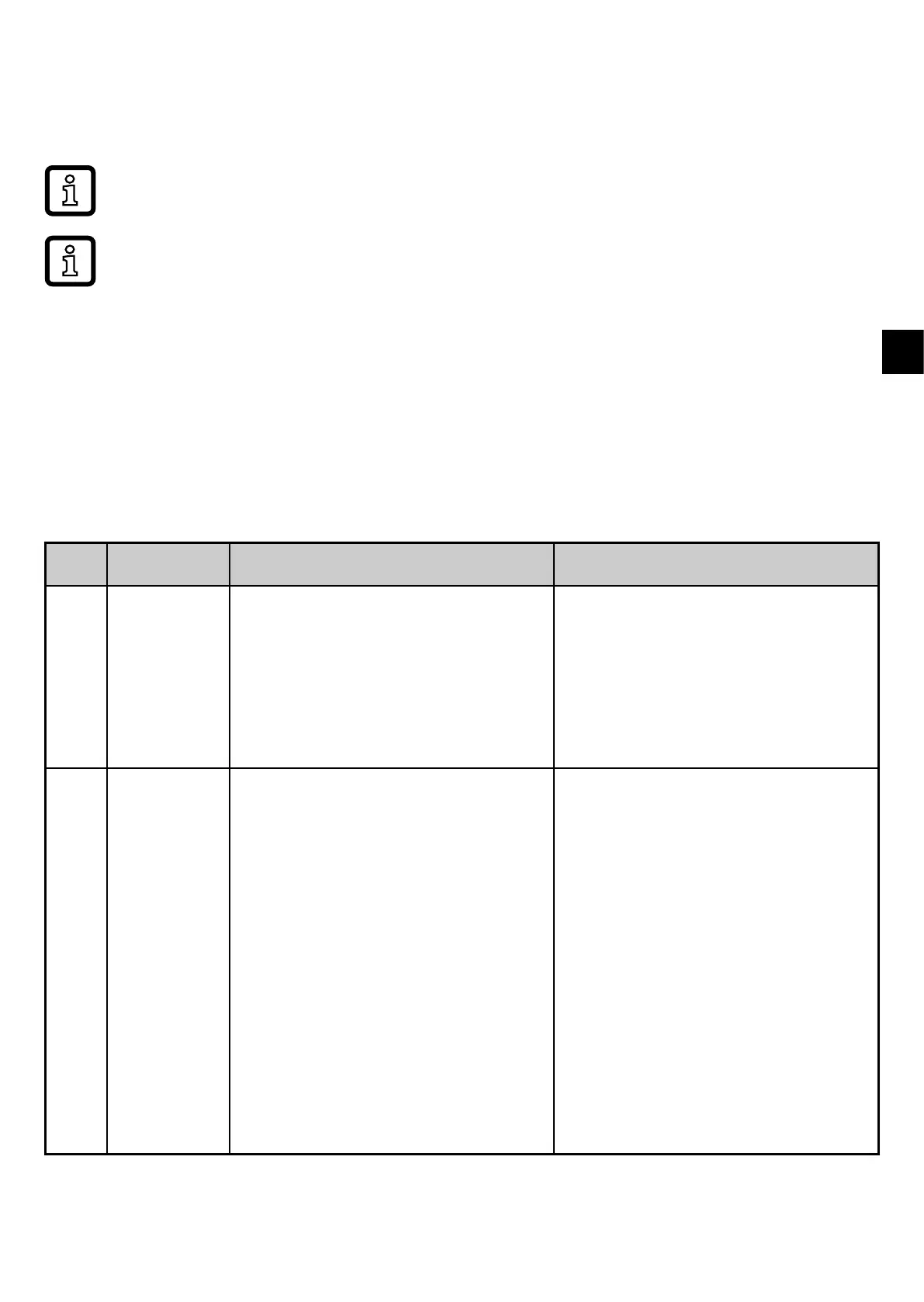11
UK
4.4.3 Consumed quantity monitoring via pulse signals
Every time the flow rate set with [ImPS] has been reached (pulse value), the
output provides a pulse signal�
OUT1 and OUT2 cannot be used simultaneously for the pulse output�
Pulse signals are not available via the IO-Link interface�
4.4.4 Consumed quantity monitoring via preset counter
When the flow rate set under [ImPS] has been reached, the output provides a
switching signal�
The setting of the parameter [rTo] defines if the volumetric flow quantity has to
be reached irrespective of the time (1) or within a set time (2) so that the output
switches:
[rTo] Output Counter reset
(1)
OFF
• The output switches when the
volumetric flow quantity set with
[ImPS] has been reached�
• The output remains switched
until the counter reset�
• The preset counter is only reset
- when a manual reset is made
or
- when the maximum display
range has been exceeded
(overflow)�
(2)
1, 2,��� h
1, 2,��� d
1, 2,��� w
• The output switches only when
the volumetric flow quantity set
with [ImPS] is reached within
the set time�
• The output remains switched
until the counter reset�
• If the output is not switched, the
preset counter is automati-
cally reset when the time has
elapsed and the count starts
again -
trolled counter reset)
• If the output is switched, the
preset counter is only reset�
- when a manual reset is made
or
- when the maximum display
range has been exceeded
(overflow)�
