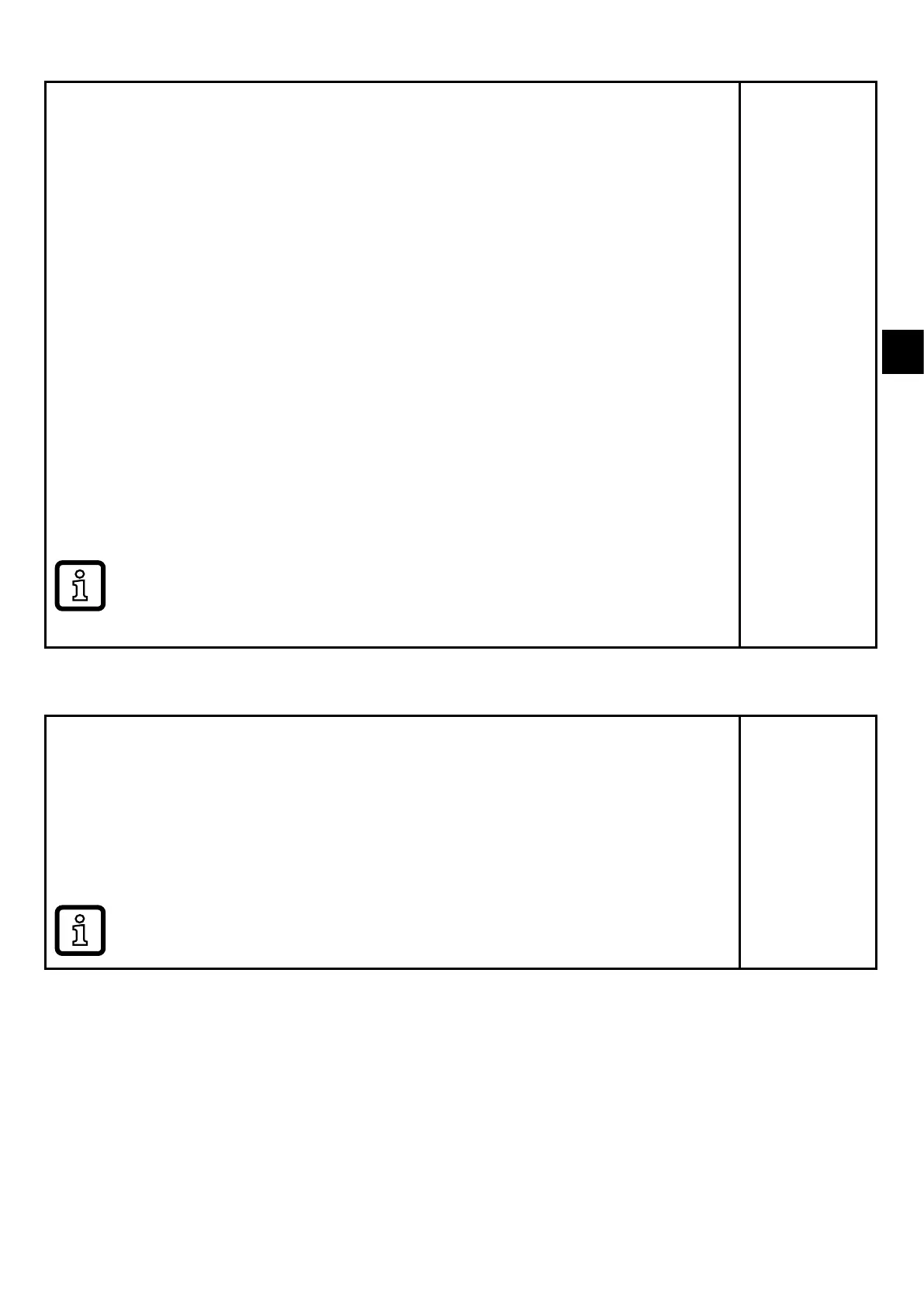43
UK
10.6.12 Error behaviour of the outputs
Select [FOU1] and set error behaviour for output 1:
switching output
- On = output 1 switches ON in case of an error
- OFF = output 1 switches OFF in case of an error
- OU =
output 1 switches irrespective of the error as defined with the
parameters
Select [FOU2] and set error behaviour for output 2:
switching output
- On = output 1 switches ON in case of an error
- OFF = output 1 switches OFF in case of an error
- OU =
output 1 switches irrespective of the error as defined with the
parameters
Analogue output
- On = the analogue signal goes to the upper error value
- OFF = the analogue value goes to the lower error value
- OU =
the analogue signal corresponds to the measured value
The parameter [FOUx] is not available if [ou] = Imp (consumed
quantity monitoring) was selected� The pulses are provided inde-
pendent of the fault�
Menu OUT1:
[FOU1]
Menu OUT2:
[FOU2]
10.6.13 Restore factory setting
Select [rES]�
Briefly press [
]�
> [----] is displayed�
Briefly press [
]�
> The device carries out a reboot�
� We recommend taking down your own set-
tings in that table before carrying out a reset�
Menu EF:
[rES]
