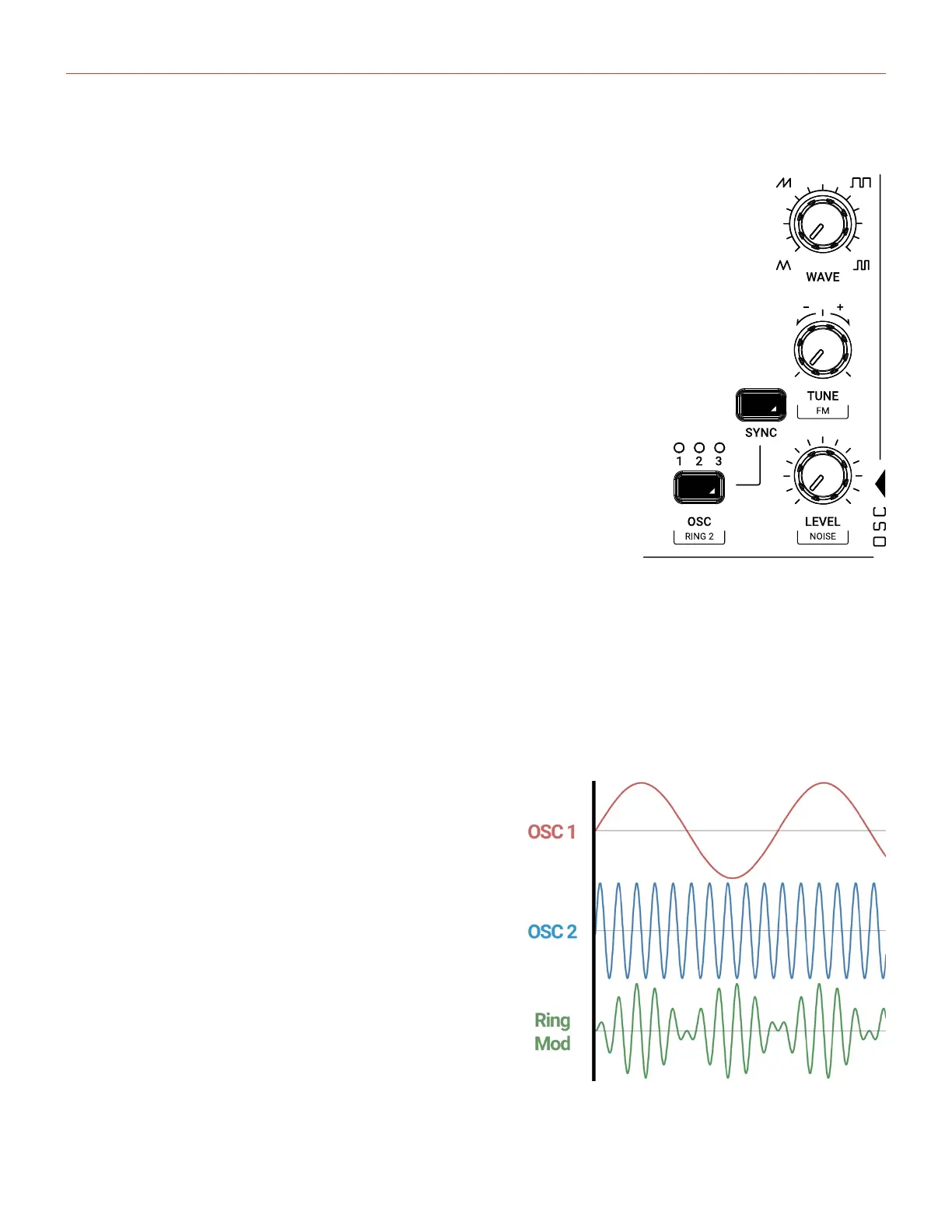UNO Synth PRO X
3 – Front Panel Interface
12
3.3 – Oscillators
OSC
Press the button to toggle between the 3 OSCs. Hold the button to edit
all three OSCs at the same time.
WAVE
The wave is selected by a continuous wave shaper going from Triangle
to Saw to Pulse with PWM from 50% to 98%.
SYNC
When OSC 2 or 3 are selected, the phase is forced to be synchronized
to the phase of OSC1. This adds harmonic overtones to the frequency of
oscillator 2 and/or 3, creating complex waveforms.
TUNE
Tune has a range of +/- 2 octaves. The first +/-100 cents (1 semitone) are
adjusted in cents and the remaining course in semitones.
Tip: After modifying the tuning with the knobs and it changes to
semitone adjustment, you can still use the data knob to adjust the tuning
in cents.
FM
Adjusts the amount of Frequency Modulation from OSC 1 to OSC 2 and/or 3.
RING 2
Ring Modulation multiplies the signals from OSC1 and
2 generating different harmonics not present in either of
the original signals.
Adjusting the pitch of Oscillator 2 creates atonal and
metallic sounds.
When ON, OSC 1 ring modulates OSC 2. RING is an
ON/OFF control.
LEVEL
Adjusts the pre-filter volume of Oscillator 1 from 0 to
127.
NOISE
Adjusts the pre-filter volume of the Noise Generator
from 0 to 127.