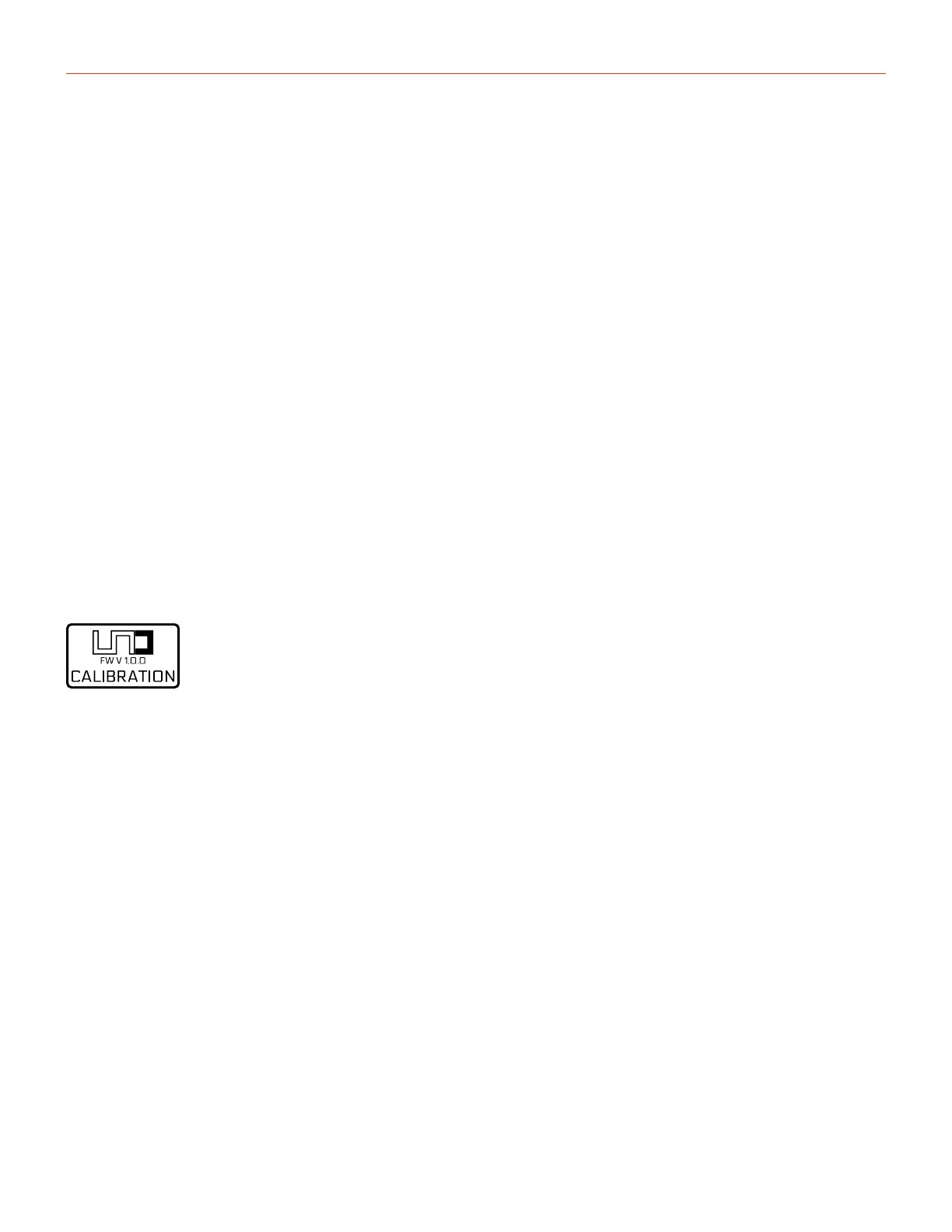UNO Synth PRO X
2 – Installation and setup
8
Phones
Headphones can be connected to the UNO Synth PRO X through the 3.5 mm stereo jack on the back panel.
Audio OUT
Connect the UNO Synth PRO X output to an external amp, mixer or audio interface. Note that the output is
stereo because of the integrated digital effects.
MIDI IN/OUT ports
Connect the UNO Synth PRO X to a MIDI interface, controller, synthesizer or drum machine with standard 5-pin
MIDI DIN connectors.
2.2 – Turning the unit ON/OFF and Calibration process
UNO Synth PRO X powers on as soon as the power supply is connected to the unit. The unit can then be
powered on and off by pressing and holding the HOLD Button.
Once powered ON it automatically starts the first tuning and capacitance sensing calibration. During the
calibration the display will first show a static “UNO,” the FW version and then a blinking “CALIBRATION.”
The unit will then be ready for use and the last used preset will be loaded and indicated on the display.
Due to the fully analog signal path various noises and calibration sounds might be audible during the startup of
the unit.
We recommend turning your system volume down while starting up.
