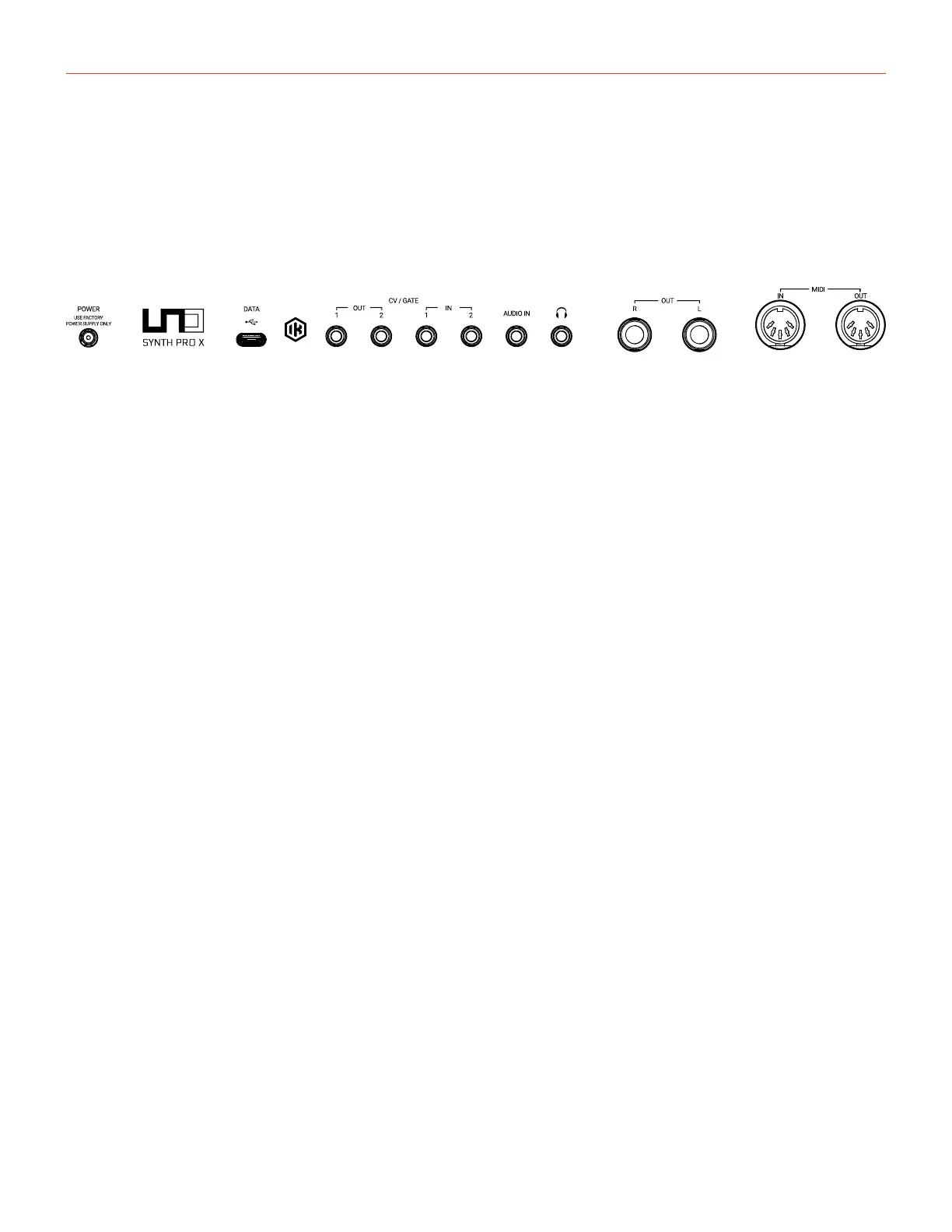UNO Synth PRO X
2 – Installation and setup
7
2 – Installation and setup
2.1 – Connections
Please note: To prevent malfunction and equipment failure, always turn down the volume and turn off all the
equipment before making any connections.
UNO Synth PRO X can be powered either from USB or POWER jack. When connected via USB the host (Mac,
Windows) must provide at least 1.5 A in order for the Uno Synth PRO X to work properly. In case the host is not
capable of supplying the required power an external power supply (included in the box) must be connected to
the POWER jack.
POWER
Connect the provided power supply to power the unit.
NB: Only use the original power supply included in the box.
USB-C Port
USB port should be used to connect UNO Synth PRO X with a PC/Mac host for both data transmission. The
USB-C port is capable of powering the unit, but is not meant to be the sole source of power. Use the power
supply provided for normal use.
CV/GATE
These are typically used to send or receive electrical signals with external devices such as a Eurorack modular
system. These connections can be used as CV, Gate or Sync signals.
The CV output sends and receives a control voltage you can use to control external oscillators, filters or other
voltage-controlled devices. A gate can send or receive a simple on-off message from external devices similar to
a note on-off message. Gate signals are typically used for triggering envelopes or advancing sequencer steps.
Sync sends or receives time-based signals from external devices.
Audio IN
Connect an external mono audio source. The incoming audio can be processed through the internal sound
engine or simply passed through as a daisy chain with no processing.