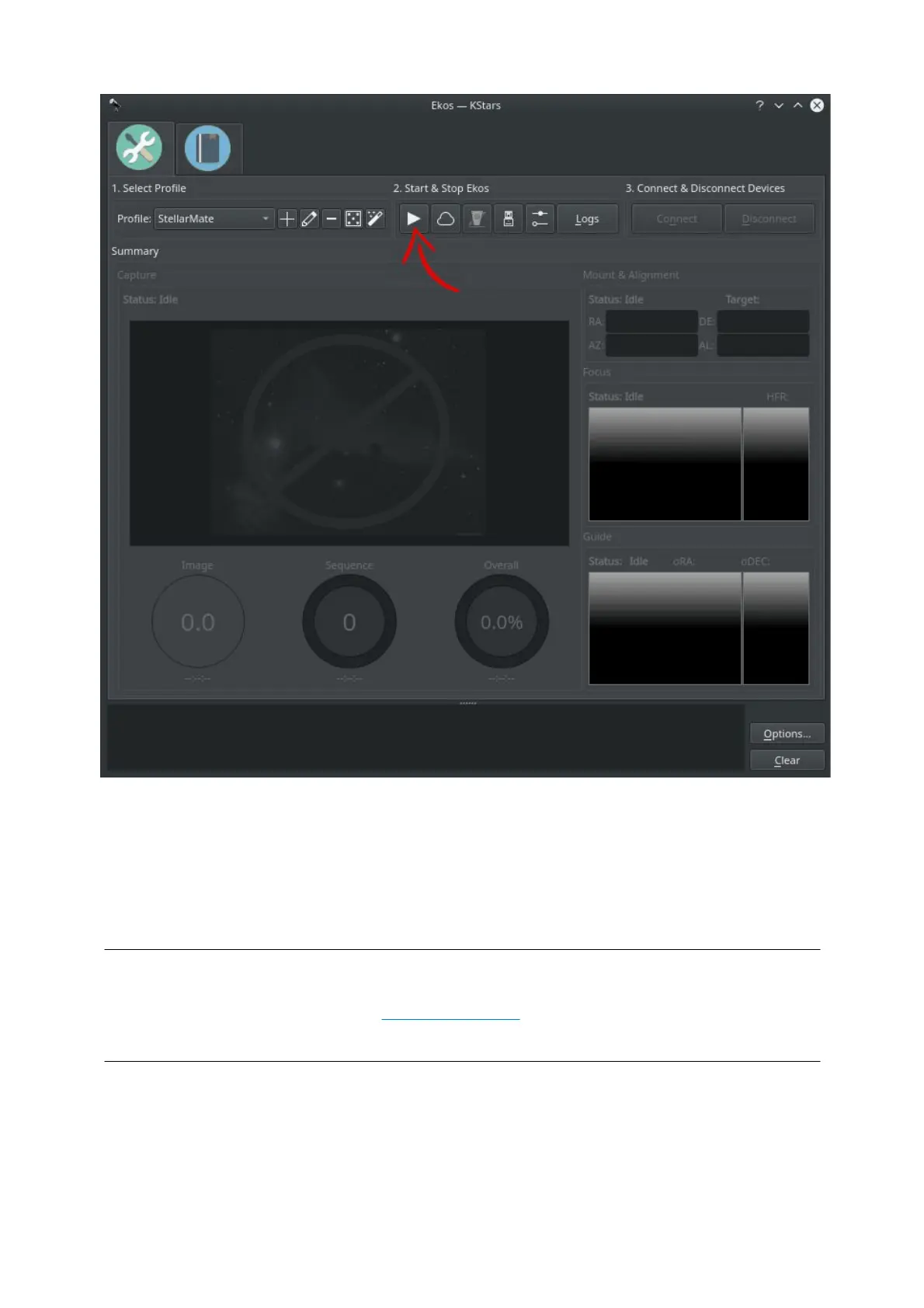The StellarMate X Manual
172
/
260
To connect to your equipment and start using Ekos, simply click the Start button as
illustrated above.A
Ethernet Connection
Note
You must first complete the
First Time Setup
guide before proceeding with this
tutorial.
By default, StellarMate operates in HotSpot mode. Even if configured for WiFi connection
or LAN, StellarMate always switches back to HotSpot mode when the other connection
modes become unavailable. This is to enable you to always access the device regardless
of network availability.