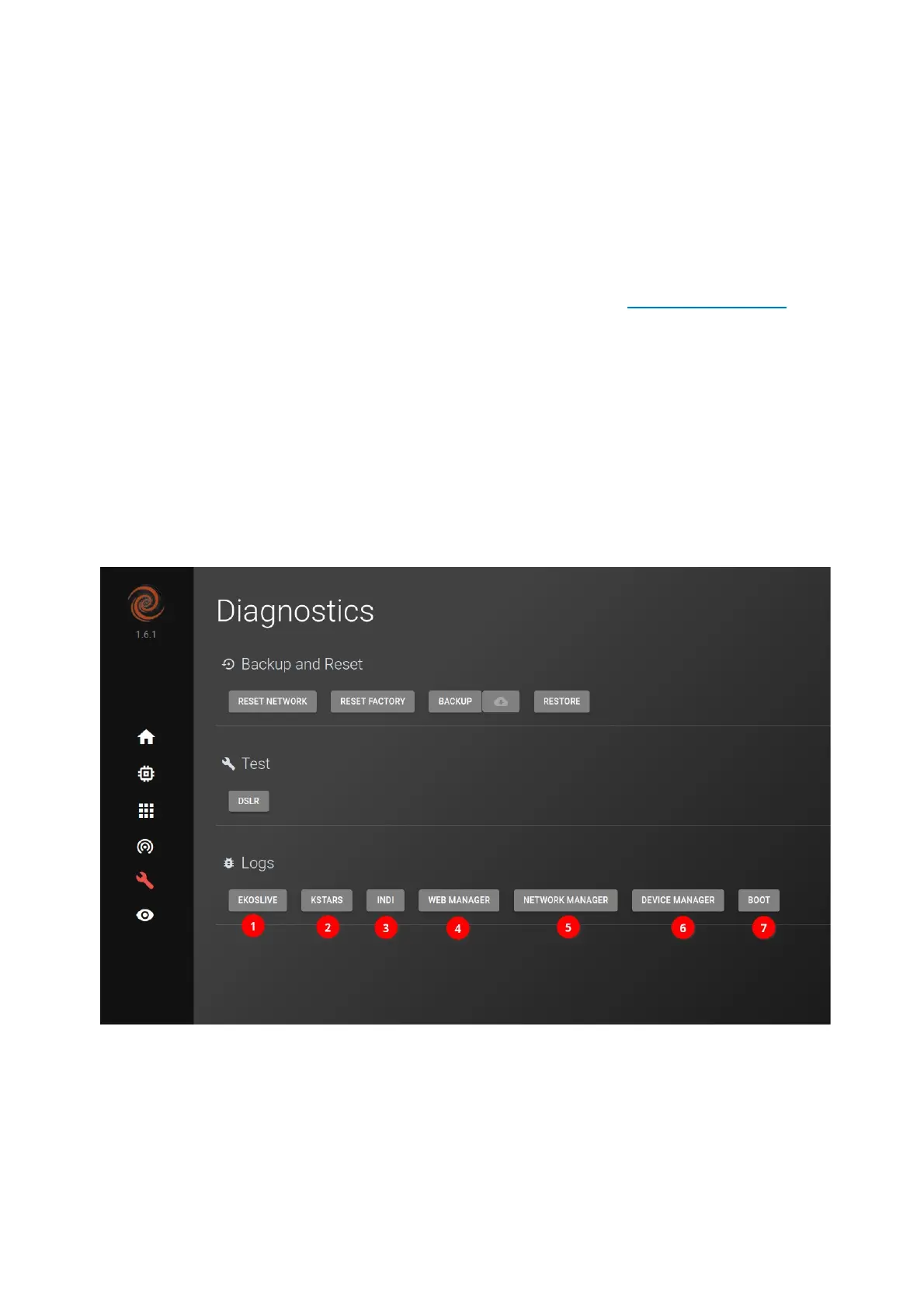The StellarMate X Manual
247
/
260
Test your hardware devices such as
DSLR
. This will tell you if your DSLR is working
correctly with StellarMate or not.
Logs
In order to check the logs, you can
Extract logs for diagnosing an error or an issue that has happened during usage of
StellarMate.
This can be used by StellarMate developers to help fix the issue.
StellarMate support
may
ask you to attach logs in your support ticket if they need to investigate the issue.
Backup and Restore Process
This is an instructional guide for the Backup and Restore process.
It will be explained step by step in this section of the manual.
Backing up StellarMate configuration
In order to backup your StellarMate configuration, please follow these steps:
1.
Click on the
Backup
button.
2.
Wait for the Backup process to generate a backup file, this might take long if you have
lots of images.