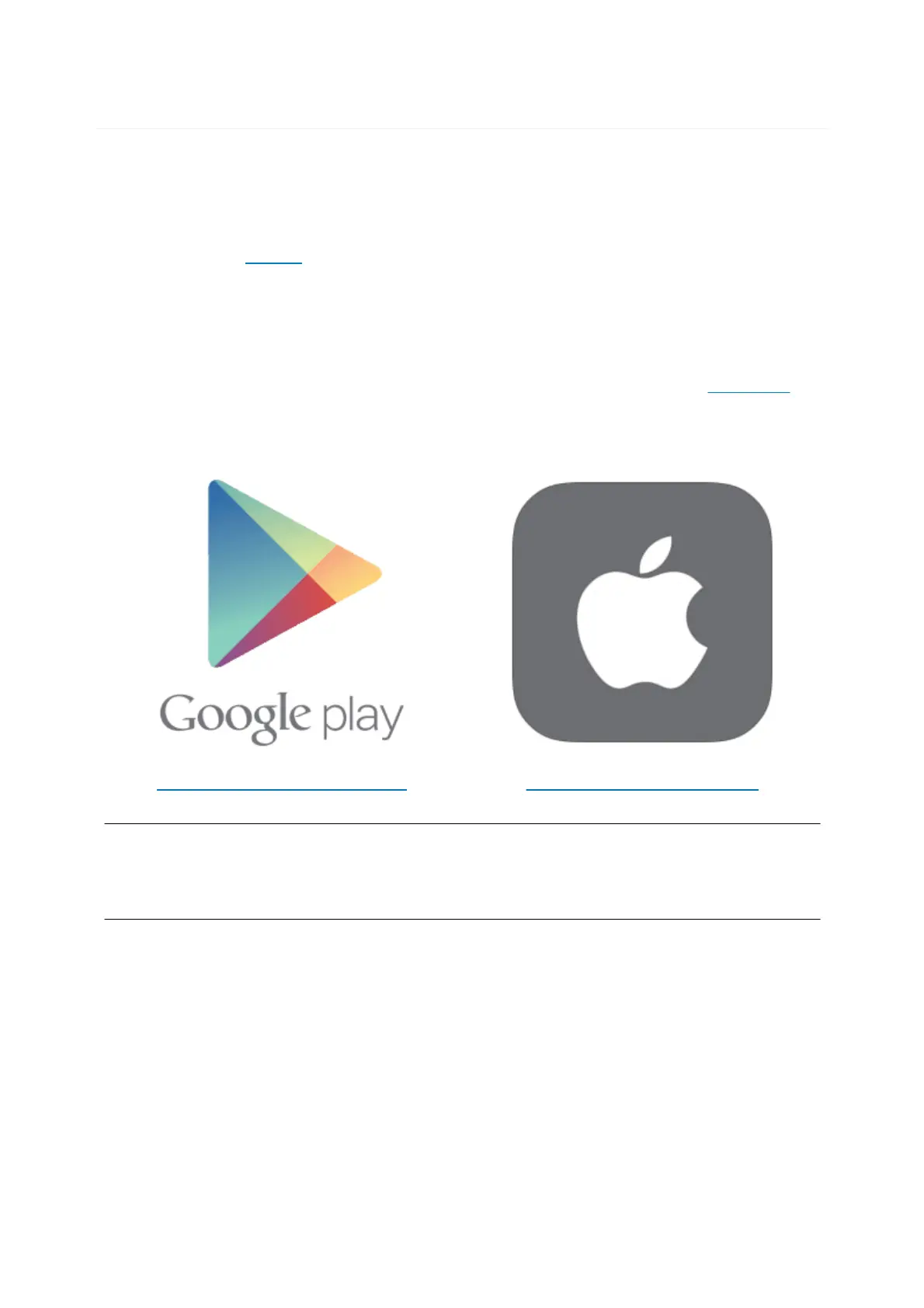The StellarMate X Manual
8
/
260
StellarMate App
You can connect to StellarMate X Controller in several ways, including:
1.
StellarMate Mobile App for Tablets.
2.
PC/Mac using
KStars
.
3.
Any Web browser or VNC client.
StellarMate App is the Official App for StellarMate gadget. It is available for both Android
and iOS smartphones and tablets. It is primary designed for tablets in portrait mode. While
it can be used for phones, for the best experience, use it with a tablet/iPad.
Download
and
install the App on your device before you continue.
StellarMate on the Google Play
StellarMate on the App Store
WARNING
The App is required to connect to the unit and configure it for first-time use, so do
this step now and do not skip ahead!
Registration
When using StellarMate App for the first time, you need to register your device, or sign in
using your existing stellarmate.com credentials:
1. StellarMate X:
If you purchased an SM X or SM Pro device, you need to register the
device first before proceeding. Click on the Register button and then follow the on
screen guide.