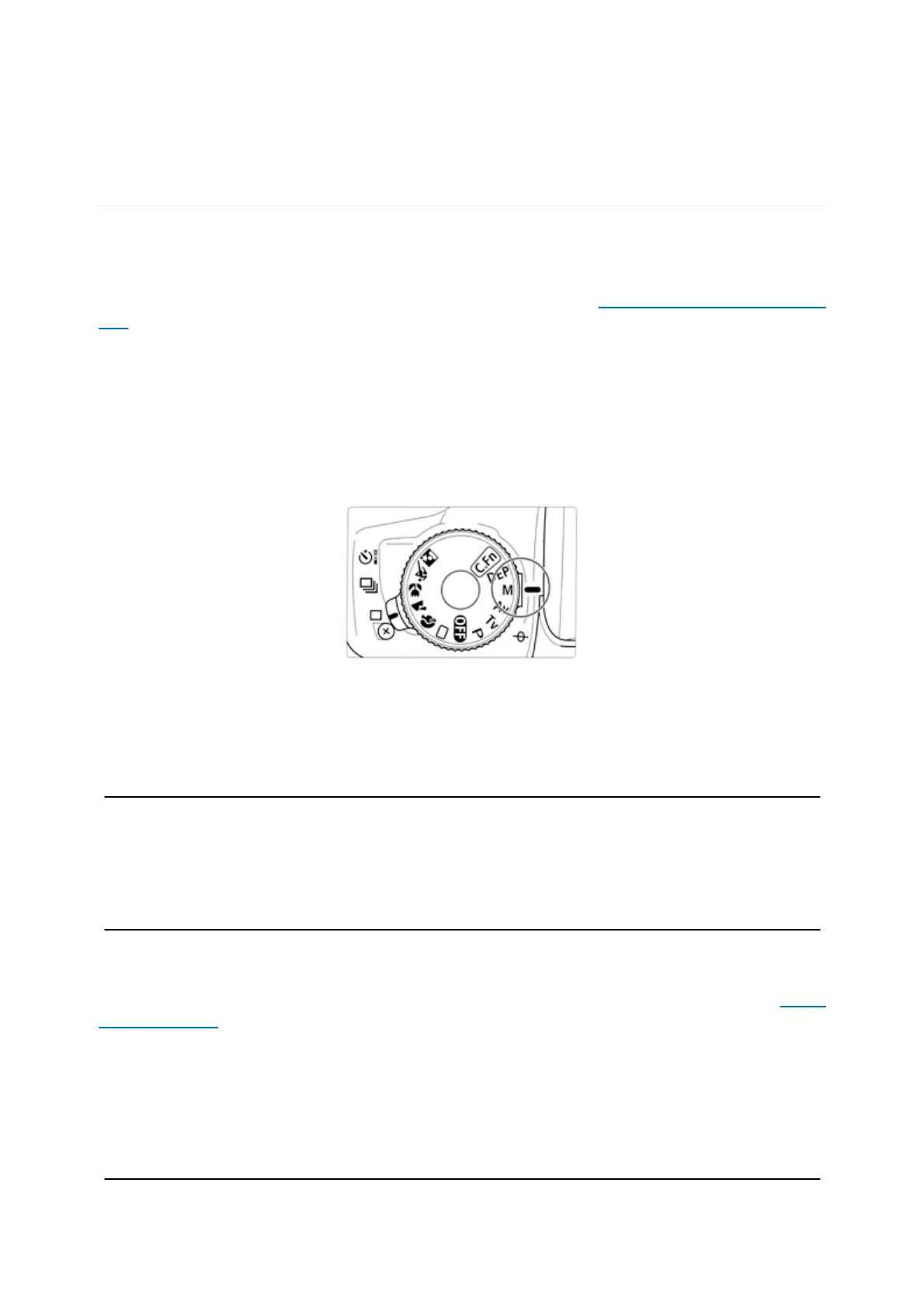The StellarMate X Manual
187
/
260
·
DSLRs
StellarMate supports cameras with built-in Filter Wheels and ST4 port for pulse-guiding.
Connecting DSLRs
StellarMate supports DSLR cameras using the INDI GPhoto driver based on libgphto2
library. It includes supports for Canon, Nikon, Sony, Pentax and other DSLR cameras. To
know if your specific model is supported, please check the
DSLR Supported Cameras
List
. In order to use your camera with StellarMate, it must meet the following requirements:
·
It must support USB. Connect a USB cable from the camera to StellarMate. WiFI
cameras are not supported yet.
·
It must support
BULB/MANUAL
mode where the shutter is controlled by an external
program.
Tip: Some modern cameras do not have a Bulb (B) dial. You can set Bulb Mode by
selecting Manual (M) dial and then change the exposure duration until you see BULB in the
camera.
Tip
Some modern cameras do not have a Bulb (B) dial. You can set Bulb Mode by
selecting Manual (M) dial and then change the exposure duration until you see
BULB in the camera.
The shutter control can be either executed internally if supported by the camera, or
externally via an external release cable (e.g. DSUSB). The INDI GPhoto
driver
documentation
includes all the details on operating DSLR cameras.
The INDI driver requires the camera resolution and pixel size upon first connection. When
the camera is first detected, StellarMate would look up the camera specifications and fill
out the necessary information automatically. Please make sure this information is correct in
the INDI Control Panel → Image Info Tab.