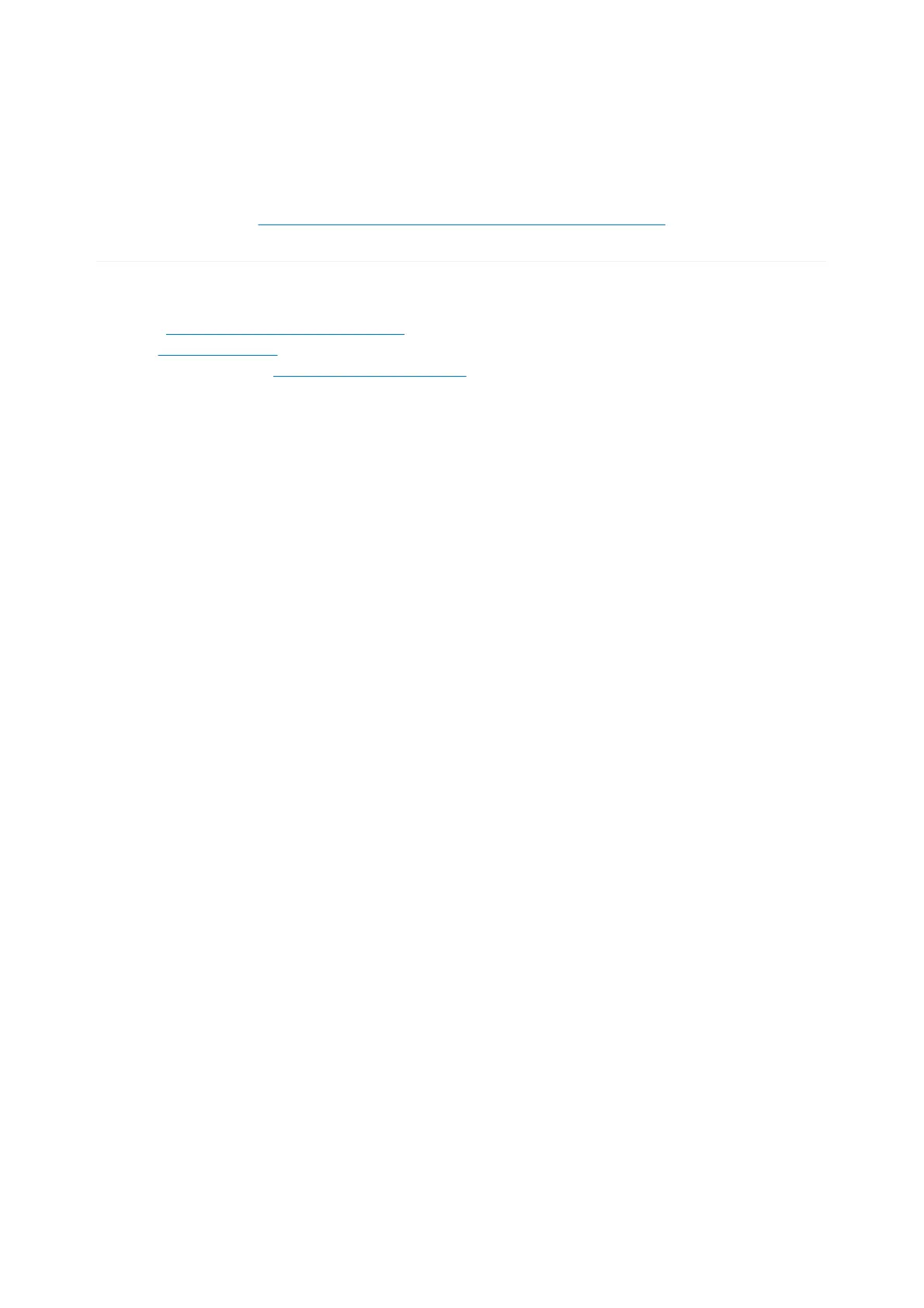The StellarMate X Manual
260
/
260
3. Create an Equipment profile with the GPSD driver selected in one of
the Aux. dropdowns.
The following is a video tutorial that covers all the steps above:
https://www.youtube.com/watch?v=TXE5NFC6Vs8
Support
We are proud to offer top-notch support to our customers. Please make sure to check out
first the
Frequently Asked Questions
. To report any issues with StellarMate or Ekos,
please
submit a ticket
and our support team should get back to you as soon as possible.
Please make sure to
submit the relevant logs
to aid in diagnosing and resolving the issue
efficiently.