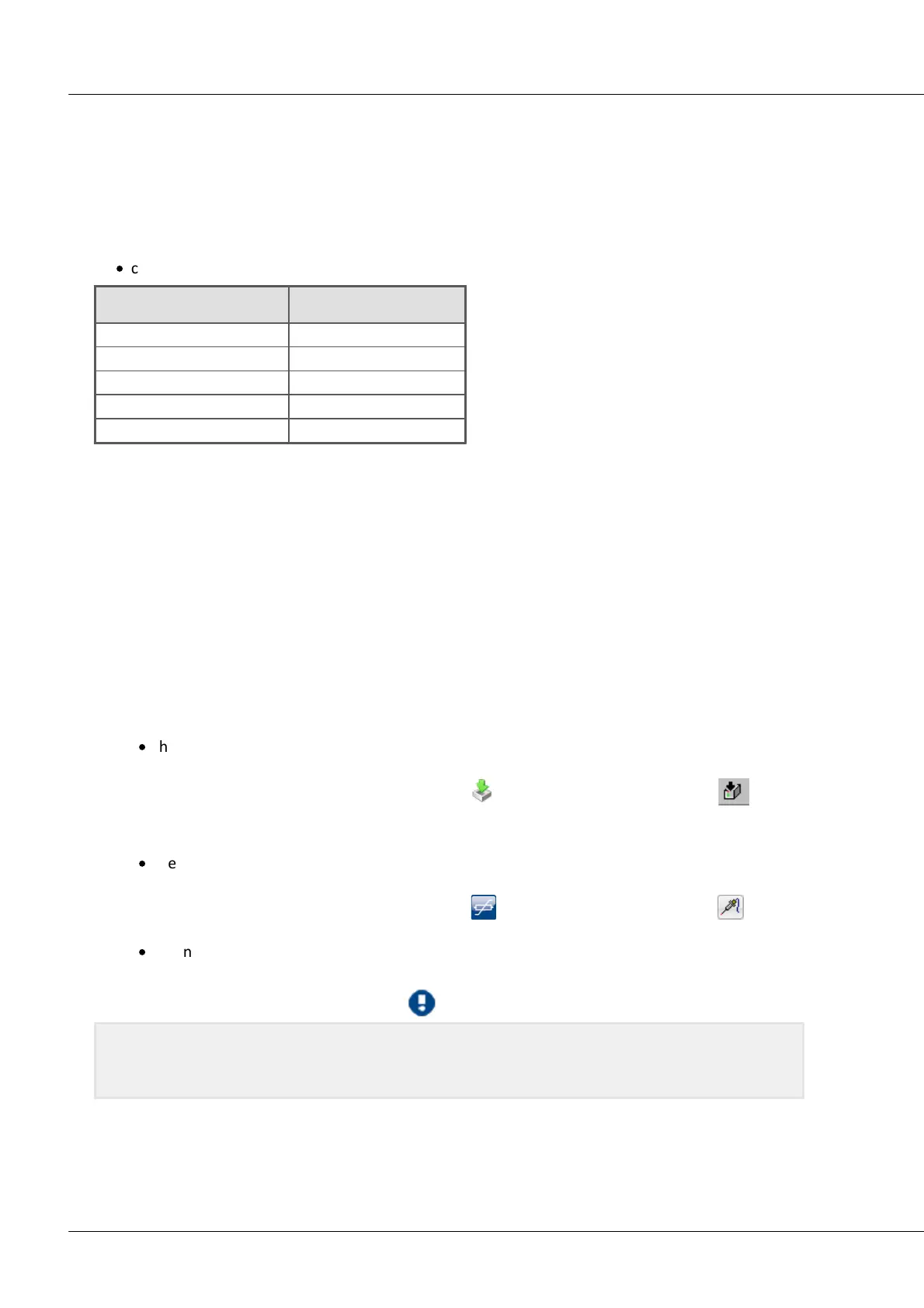© 2018 imc Test & Measurement GmbH
imc C-SERIES - Manual, Version 4 R 3 - 2018-10-19
57Measure with IEPE/ICP expansion plug
4.8.6 Required software version - ACC/DSUBM-ICP2I-BNC
Basic functionality (ICP-operation) does not require software support and has no associated
requirements. However, for support of TEDS functionality and for optimized offset performance it is
required that the plug is recognized and supported by the operation software. In particular this involves
the activation of an additional digital high pass filter to remove some small residual offset that results
from the high impedance AC coupling.
·
complete support of the entire functionality for selected amplifier types (see below)
Module not available for this device series
Full software support by imc STUDIO 5.0R1 (imc DEVICES 2.8R5)
Exception UNI-4: Full software support by imc STUDIO 5.0R11 (imc DEVICES 2.9R8)
Plug is compatible for basic functionality.
No complete software support (no TEDS, limited offset compensation)
It is necessary to realize how the properties of the measurement amplifier used are modified by the
expansion plug connected. The measurement software must be notified of the modified measurement
system.
Plug recognition
Please observe the following statements for a successful registration and deregistration:
with CRC, CRSL, CRPL, C-SERIE:
·
the plug recognition and the reset of the channel settings made will be detected automatically
with a preparation of the measurement.
Use the following button in imc STUDIO:
with CRFX:
·
the plug recognition and the reset of the channel settings made will be detected via a readout of
the sensor information / the channel settings (even if no TEDS are connected).
Use the following button in imc STUDIO:
·
when switching on the module with the connected extension plug, e.g. Diskstart.
Before starting an update you have to take away the extension plug, otherwise the hardware will
not start correctly and it will be detected as a "different hardware" and the former amplifier will not
be found by the imc software any more.