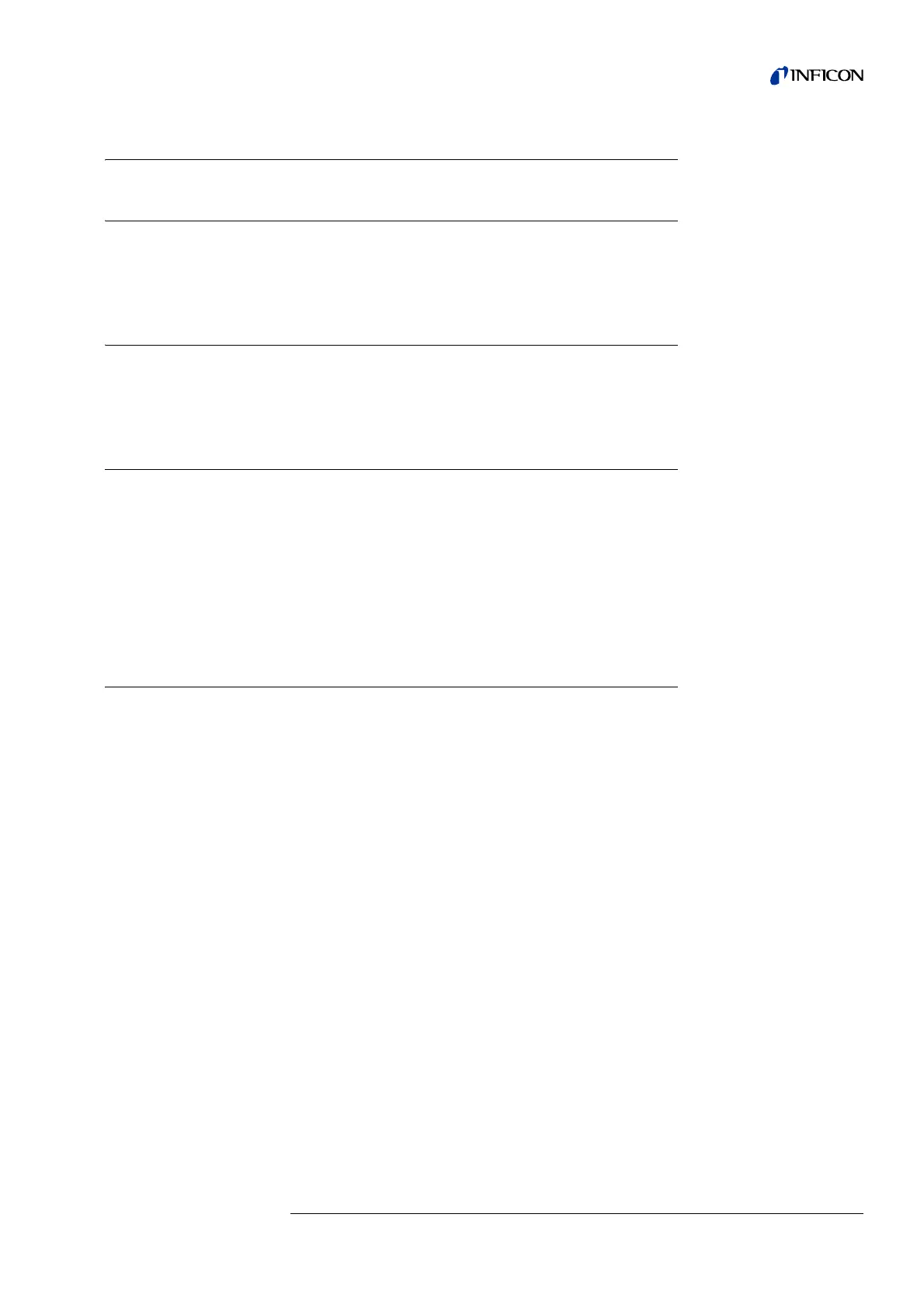Operating the HLD5000 3-3
kina40e 03.fm technical handbook(1007)
3.3 Controls and their Function
3.3.1 Overview of the Controls and Display Components
The controls and display components of the HLD5000, with the exception of the
button and the LED at the probe, are all located at the main unit (Fig. 3-2).
3.3.2 Mains Switch
The HLD5000 is switched on and off via the mains switch (Fig. 3-2/6). In addition, it
can enter a standby mode which can be activated automatically or manually.
3.3.3 LED Display of the HLD5000
The arc-shaped LED display (Fig. 3-2/5) is divided into a green half (on the left) and
a yellow half (on the right). The relative leak rates as detected are indicated here. The
center of the arc of LEDs where the LEDs change from green to yellow indicates the
rejection leak rate which has been set up. Leak rates which remain below the
rejection leak rate are indicated by the green LEDs, higher leak rates are indicated
by the yellow LEDs. The last yellow LED corresponds to approximately 200% of the
trigger level entered.
3.3.4 LC Display
In its default setting the LC display (Fig. 3-2/4) will show the measuring screen after
switching on:
• The type of gas, for example R134a, which is detected is indicated at the top on
the left side.
• If a universal Smart probe is connected the designation “Smart” is displayed
below the gas type.
• The currently entered rejection leak rate (trigger level), for example 09.0 g/a is
indicated at the top on the right
• The actual leak rate currently detected is displayed in the center of the display.
(The lower display limit is 0.3 g/a (0.02 oz / yr) for single gas probes, and 0.2 g/a
(0.02 oz / yr) for the Smart probe.)