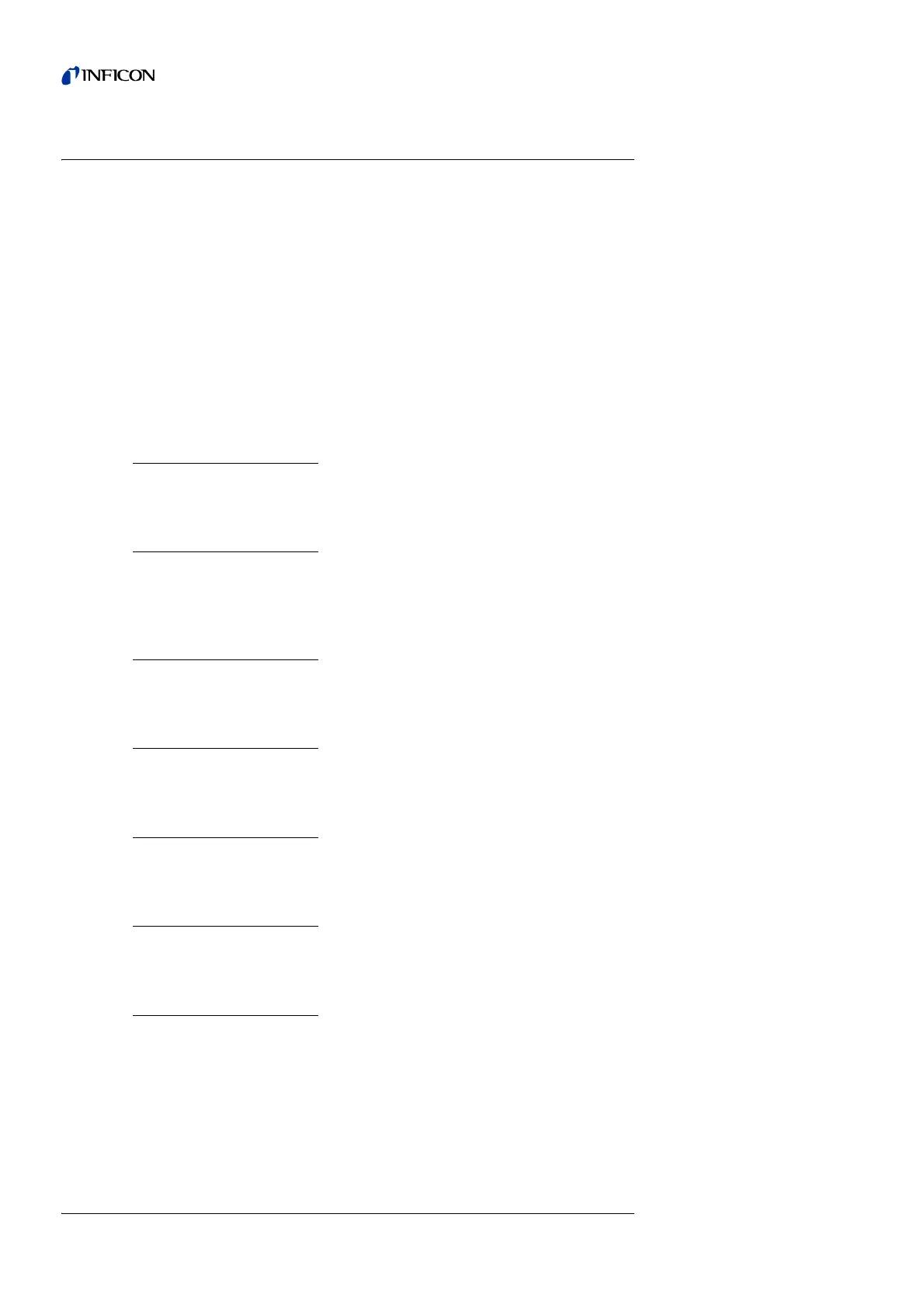4-8 HLD5000 Settings (Menu Structure)
kina40e 04.fm technical handbook(1007)
4.2 Description of the Menu Item INFO
The INFO menu item contains set-up information relating to the following
parameters. By scrolling back and forth you can switch between „Setup-Info 1“ and
„Setup-Info 2“.
TRIGGER LEVEL
Displays the selected rejection leak rate, for example 10 g/a.
ALT. TRIGGER LEVEL
Displays the selected alternative rejection leak rate. Values which were entered in %
are converted to absolute values.
BUTTON
Informs about the selected setting (
OFF, ALT, TEST) for the button in the probe.
VOLUME
Indicates the volume setting for the loudspeaker.
DATE
Indicates the current date as day, month and year.
TIME
Indicates the current time as hours, minutes and seconds.
NEXT CALIBRATION
Indicates how long it will be (hours and minutes) until the reminder to calibrate will be
displayed.
Setup-Info 1: Trigger level
Alt. trigger level
Button
Volume
Setup-Info 2: Date
Time
Next calibration