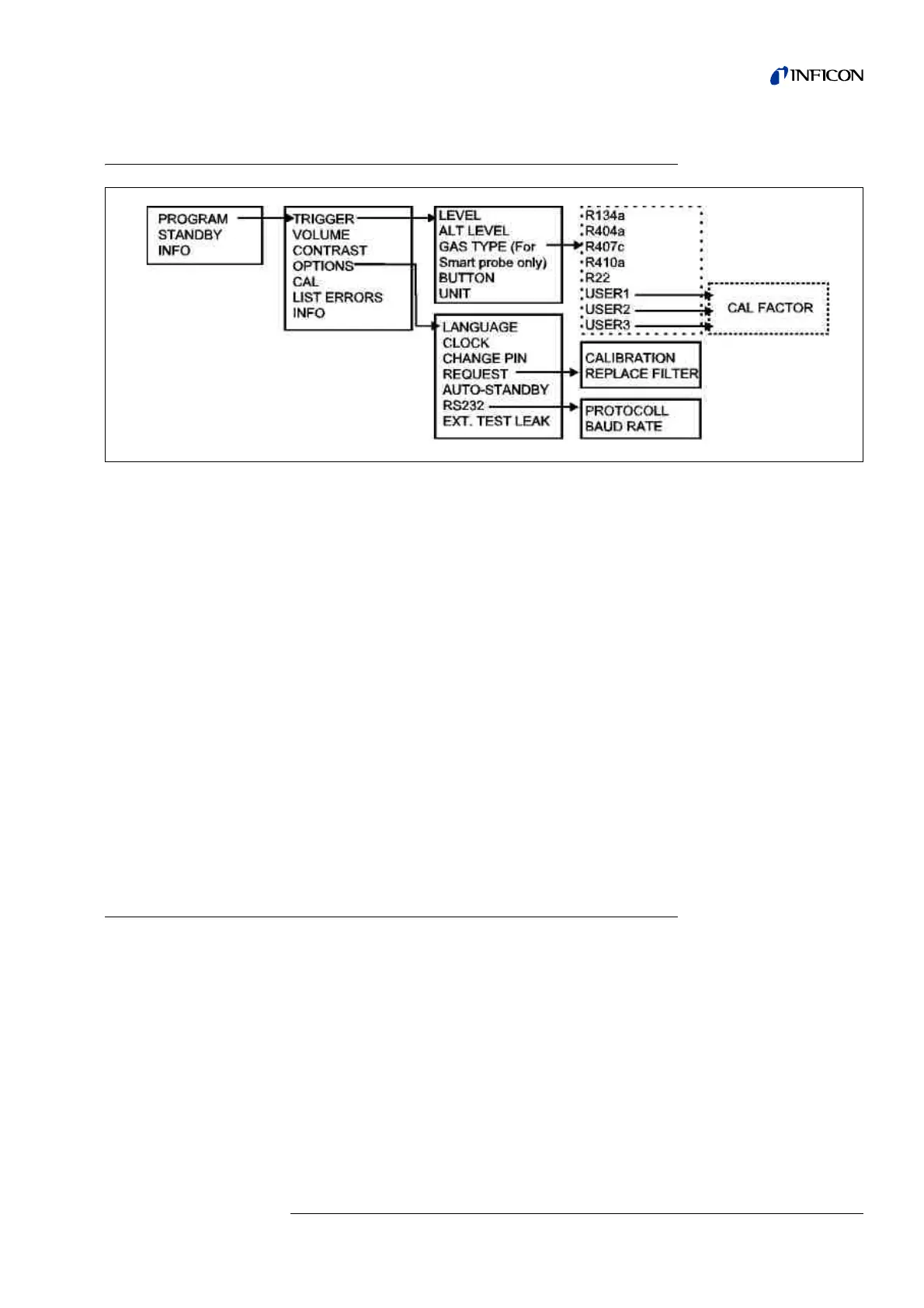HLD5000 Settings (Menu Structure) 4-1
kina40e 04.fm technical handbook(1007)
4 HLD5000 Settings (Menu Structure)
Via the menu, the HLD5000 may be adapted to the specific operating conditions or
requirements in each case.
The menu opens by pressing the
PROGRAM key.
Operating
STANDBY sets the HLD5000 into the standby mode in which the valve and
pump are switched off.
INFO contains set-up information on important parameters and settings.
The entries for the parameters are made according to the same scheme. After having
selected the menupoint which is to be set up, for example
TRIGGER → LEVEL, the
desired numerical value is selected. If, for example, an 8 is to be entered, press the
key next to the numbers 8 and 9, thereafter the number 8 may be selected. In order
to skip a setting or to return, the keys next to the arrows ← and → can be pressed.
In order to save changed entries into the menu, these must be acknowledged by
"OK”. Entries may be cancelled at any time by pressing "ESC”. In such a case the
new entries are not saved.
All parameters necessary to operate the HLD5000 are saved even after powering
down the HLD5000.
4.1 Description of the Menu "Program”
This menu consists of the following items:
TRIGGER
VOLUME
CONTRAST
OPTIONS
CAL
LIST
ERRORS
INFO
Fig. 4-1 Structure of the menu