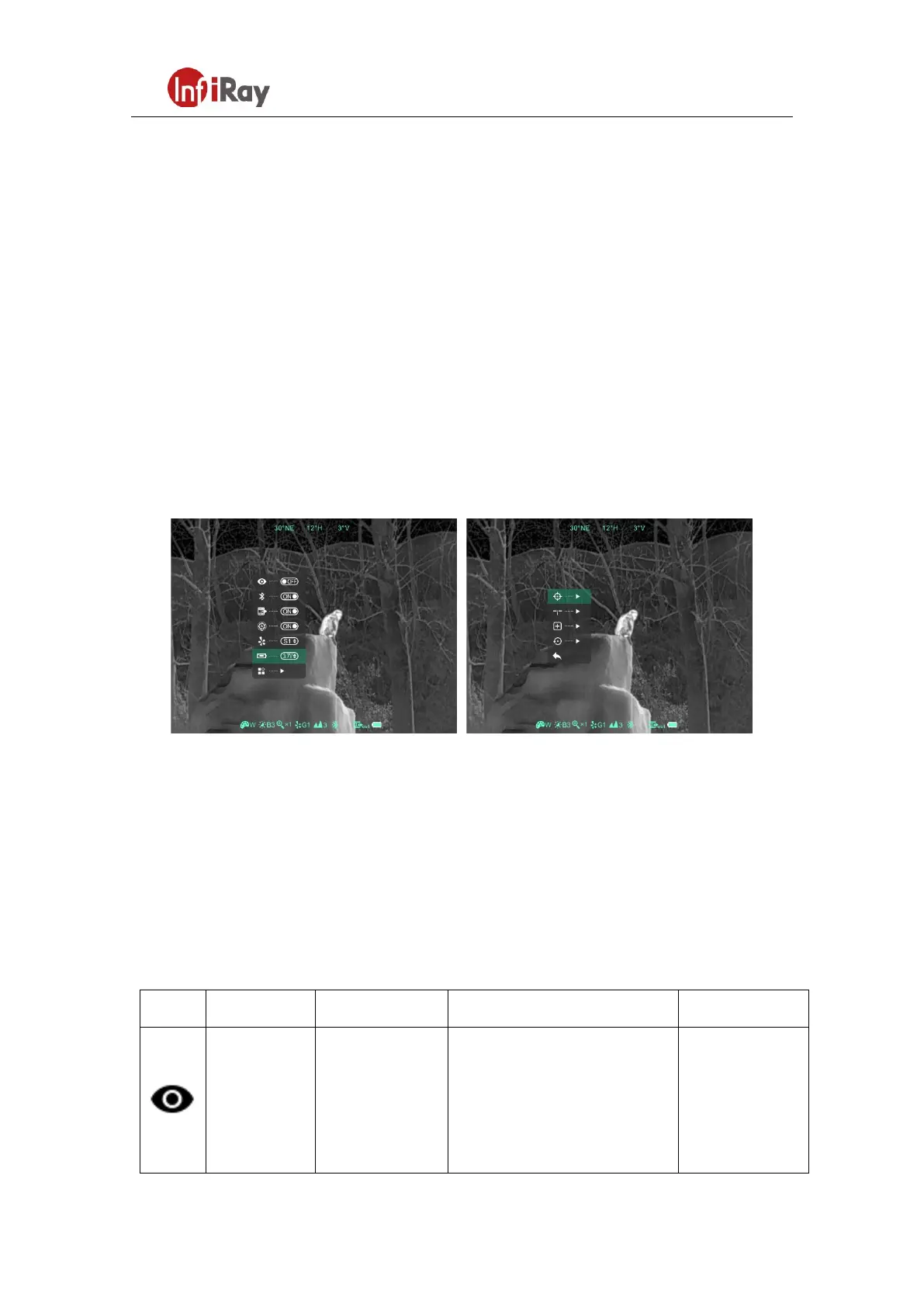11th Guiyang Street, YEDA,
Yantai 264006, P.R. China
+86-400-998-3088
⚫ Image sharpness: 1-4 levels of sharpness.
⚫ E-zoom: ×1/×2/×4.
6.5 Advanced Menu
Press and hold down the M (5) button for three seconds to enter the advanced menu
interface (fig. 6-2). The six functional options from top to bottom are Ultraclear mode,
Bluetooth, video out, auto shutter calibration, image calibration type, battery type and
more.
In the submenu of the more function, functions such as image calibration, E-zoom
center adjustment, bad pixel correction, factory reset and return to the main menu can
be selected. Please referring to table 6-1 for details.
Fig. 6-2 Advanced menu interface
Operations:
➢ In the advanced menu, press M (5) button briefly to adjust the parameters of present
option or enter the secondary menu.
➢ P (4) button is used to shift up or left. C (6) button is used to shift down or right;
➢ Press and hold down M (5) button for three seconds to exit advanced menu interface.
Table 6-1 Advanced menu function description
In this mode, the image
contrast is enhanced, which
is suitable for cloudy, rainy,
foggy and other harsh
