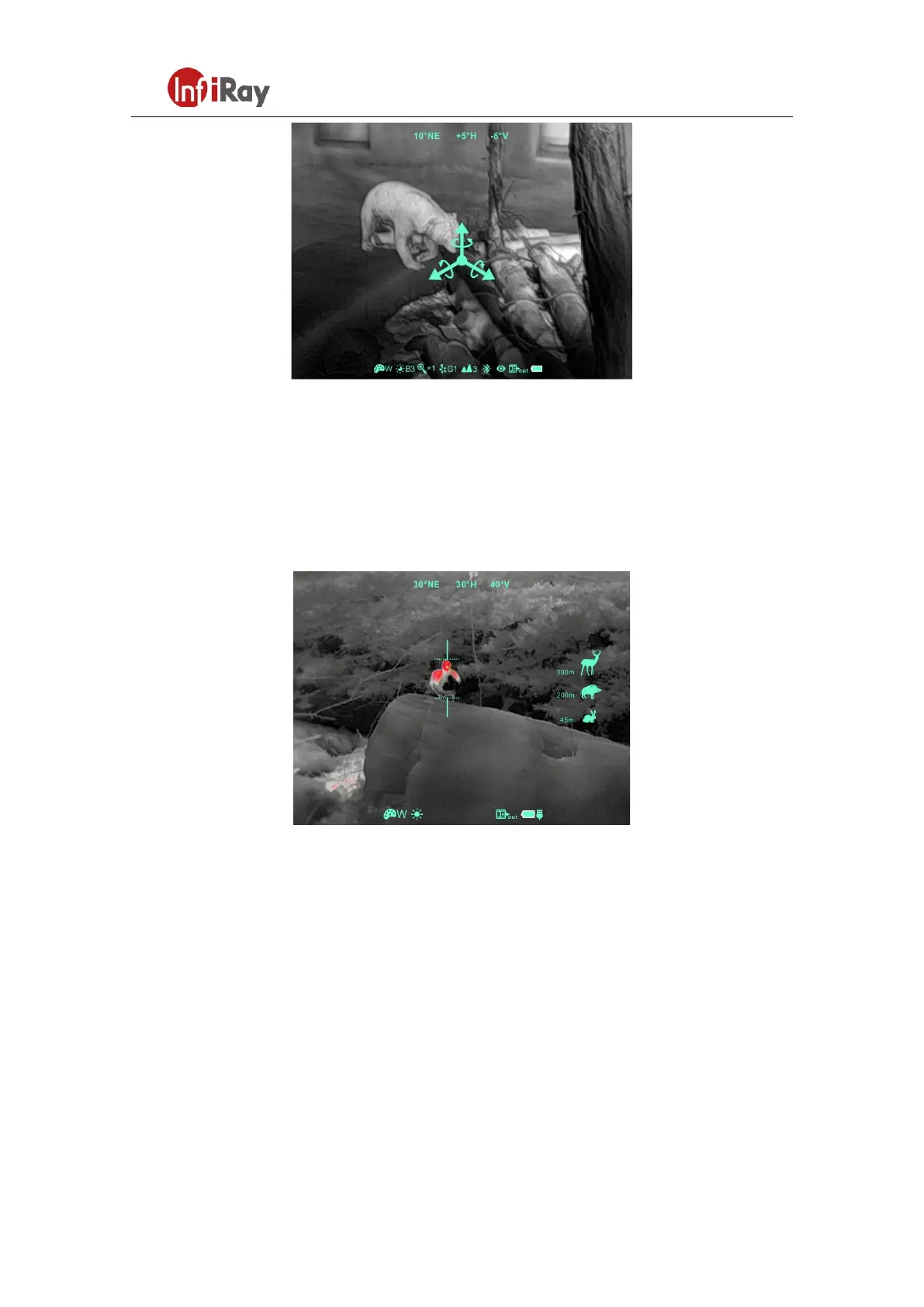11th Guiyang Street, YEDA,
Yantai 264006, P.R. China
+86-400-998-3088
Fig. 6-6 Compass calibration interface
6.10 Stadiametric Rangefinder
Stadiametric rangefinder is only for monocular mode that can estimate approximate
distance to an object of known size.
Fig. 6-7 Stadiametric rangefinder interface
➢ In the home screen, press and hold the P (4) and C (6) button for 3s at the same
time to enter the stadiametric rangefinder interface (fig. 6-7).
➢ The display will show two horizontal lines for measurement, the icons and numbers
of the measured distance for three objects on the right.
➢ There are three predefined values for objects:
- Deer – height 1.7m
- Boar – height 0.9m
- Hare – height 0.2m
➢ Locate the target by pressing P (4) button or C (6) button until the target matches
