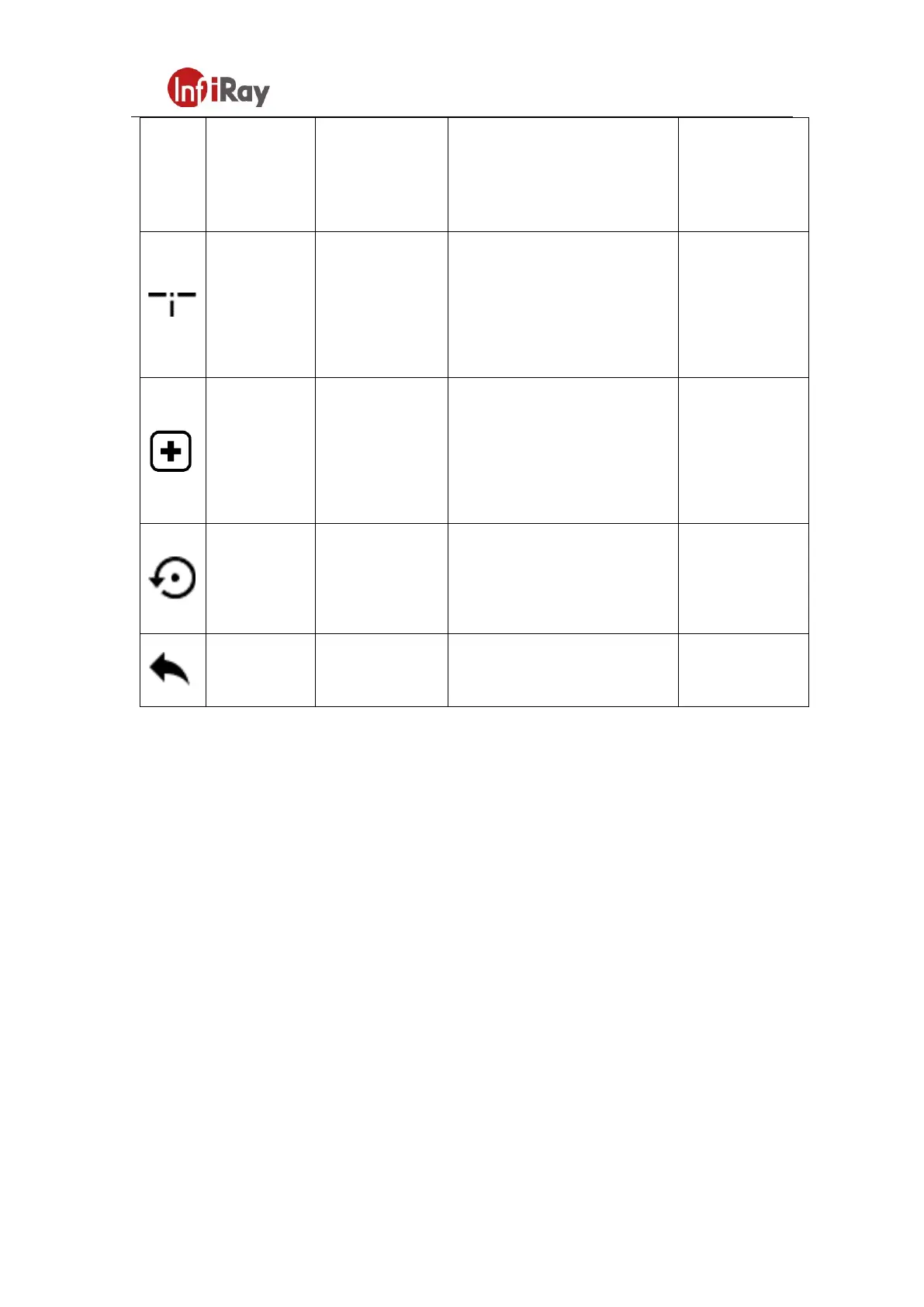11th Guiyang Street, YEDA,
Yantai 264006, P.R. China
+86-400-998-3088
6.6 Calibration the sensor
When the image is degraded or uneven, it can be improved by calibration. Calibration
enables the detector temperature background to be equalizes and defects in the image
to be eliminated.
There are two calibration mode: manual and automatic.
➢ Auto shutter calibration: when the auto shutter calibration is on through the main
menu, the device is calibrated automatically by the software algorithm. The sensor
is closed by an internal shutter.
➢ Manual calibration: the device needs to be calibrated manually. In the home screen,
short press the C (6) button to perform the shutter calibration, and long press for
the background calibration. The lens cap should be closed before performing the
background correction.
