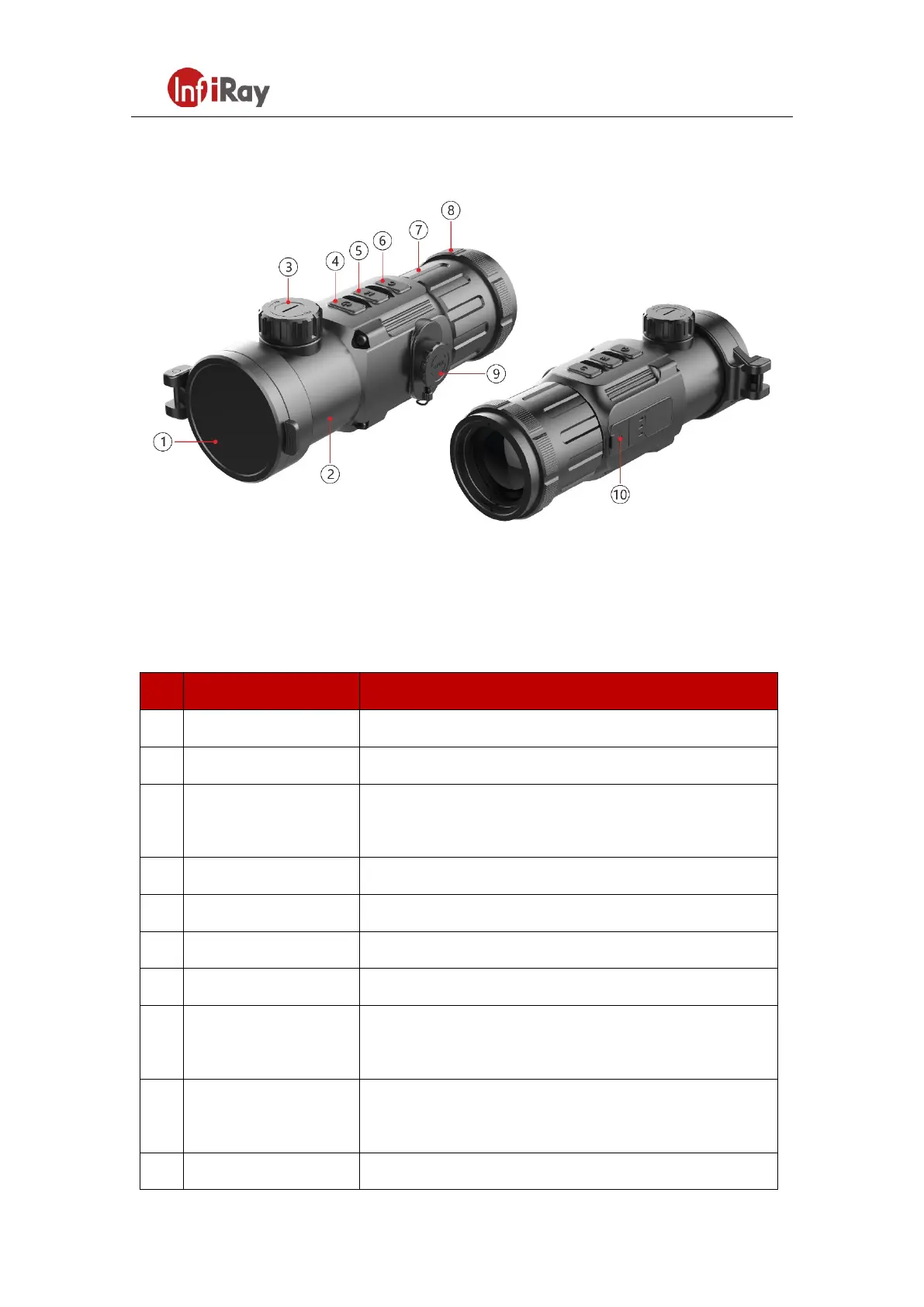All rights reserved and shall not be copied and distributed in any form without written permission.
11th Guiyang Street, YEDA,
Yantai 264006, P.R. China
+86-400-998-3088
2. Components and Controls
Fig. 2-1 Function introduction
2.1 Components
Protecting the lens and using for background correction
Used to adjust the focal length of objective lens to make the
image to be the clearest when the image is indistinct.
Power on/Power off/Standby/Up/Left
Entering menu/Parameter switch
Shutter correction/Background correction /Down/Right
Eyepiece as the infrared expansion attachment of day sight
Bayonet-type ring of
attachment’s eyepiece
Used to lock the adapter ring between the day light sight and
the attachment
Battery Compartment
Cover
Using two batteries which are CR123, CR123A or 16340 to
supply power.
Used for data communication and external power supply