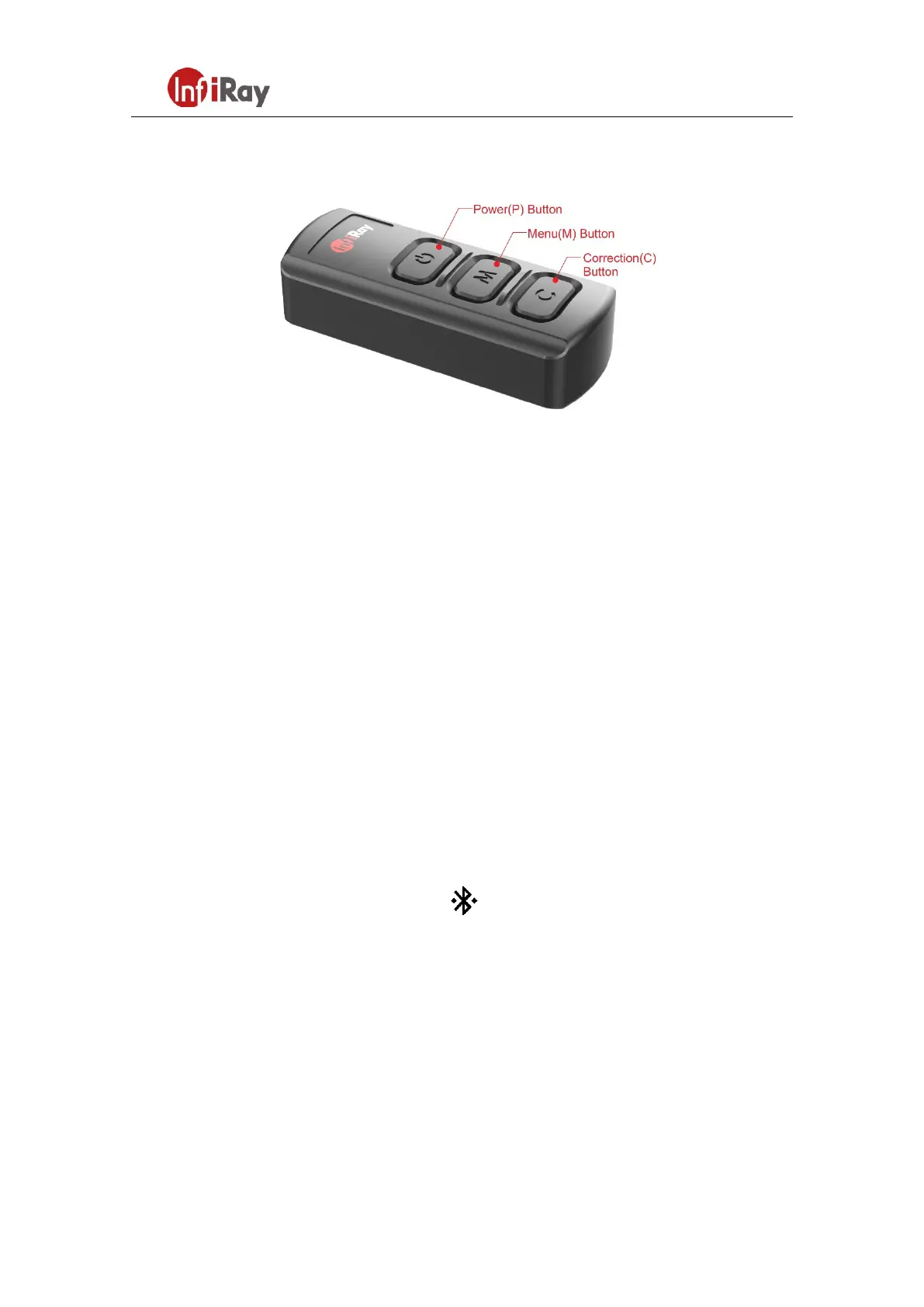11th Guiyang Street, YEDA,
Yantai 264006, P.R. China
+86-400-998-3088
7. Accessory Equipment
Fig. 7-1 Remote controller
Clip CH50 V2 is equipped with external devices that can be connected via bluetooth.
The button layout of the bluetooth remote controller and mobile phone APP is
consistent with the device, including Power button, menu button and correction button.
The functions and operation methods are also corresponding with the device. (Refer to
figure 7-1 and 7-2 for details)
7.1 Bluetooth Remote Controller
➢ Install a CR2030 button battery (purchased by yourself) on the remote controller.
➢ Turn on the Bluetooth of the device and the icon will show at the bottom of the
screen.
➢ Long press the Power button on the remote controller for 15 to 30s until the
bluetooth icon on the screen turns to , which means connected and the remote
controller is ready to use.
➢ After connecting to the device, if the signal is disconnected in between, the
bluetooth remote control will continue to search for connection within 1 minute.
➢ Turn off the bluetooth on the device, and the remote controller will automatically
shut down if no bluetooth signal is found within 1 minute.
