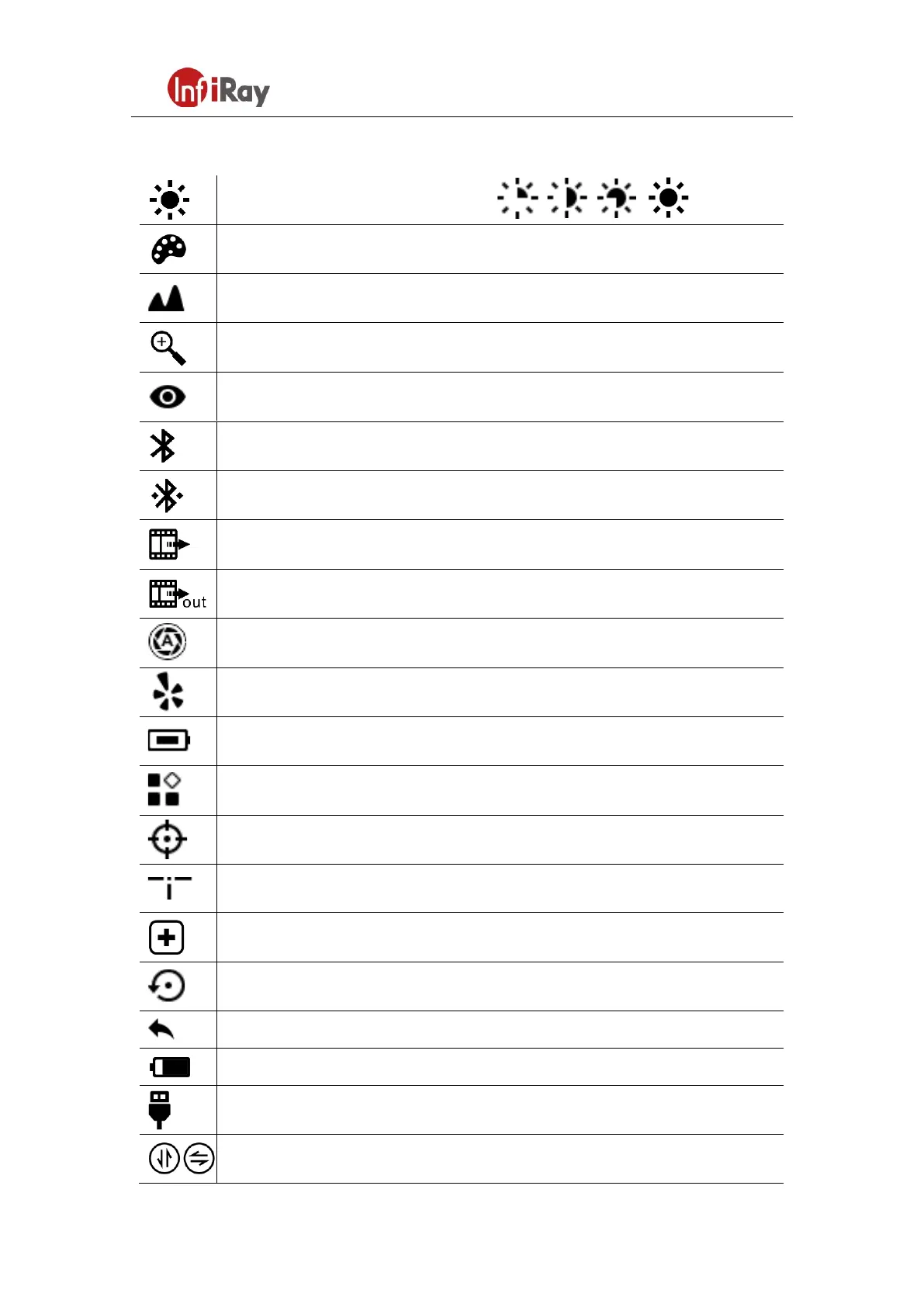All rights reserved and shall not be copied and distributed in any form without written permission.
11th Guiyang Street, YEDA,
Yantai 264006, P.R. China
+86-400-998-3088
Screen lightness setup—four levels
Image mode: B (Black hot), W (White hot), R (Red hot), C (Pseudo Color)
Image Sharpness: levels 1-4
E-zoom (Only for Monocular: ×1, ×2, ×4)
Reticle type, four customize sorts
Bad pixel correction option
Battery capacity indicator
