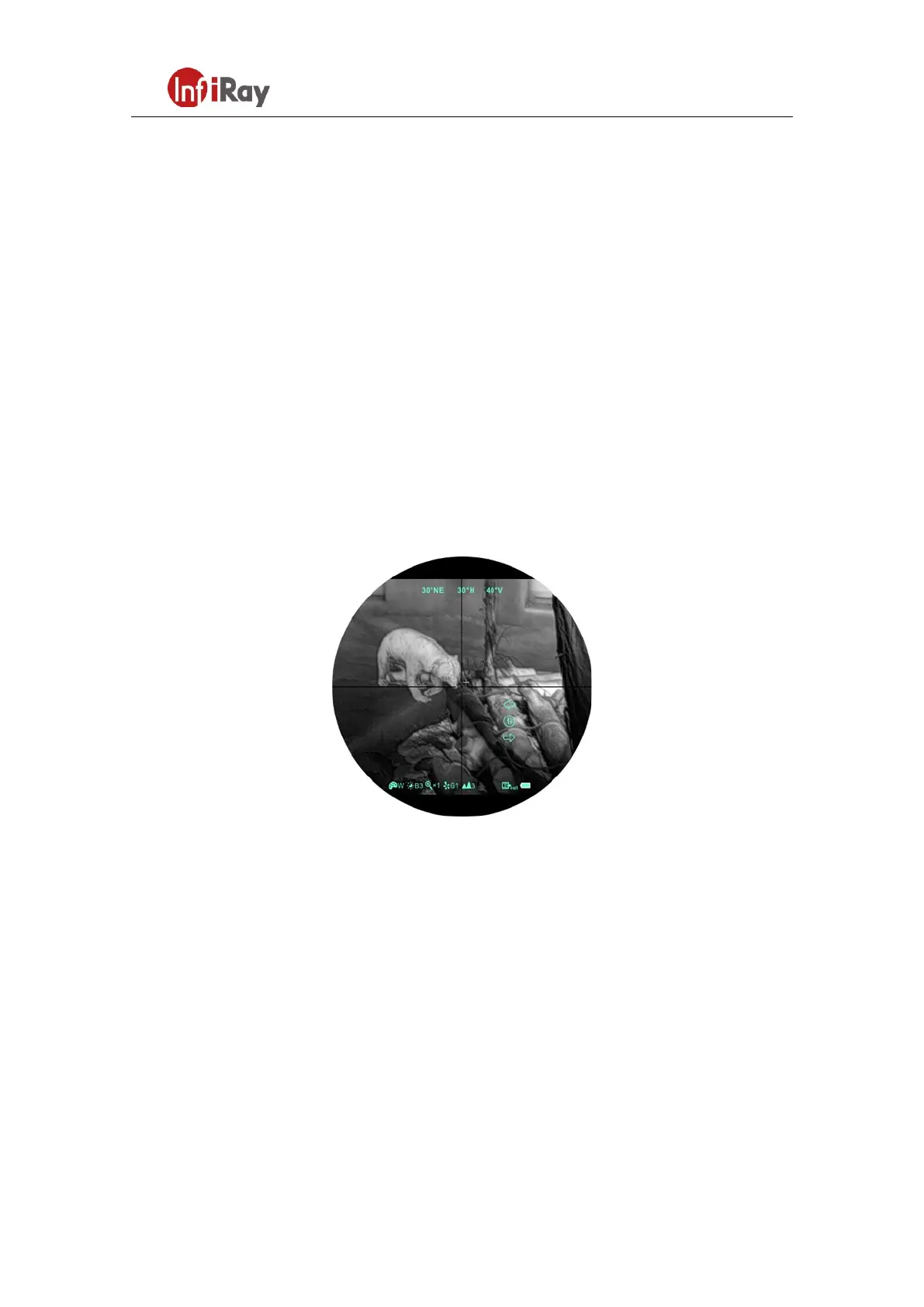Note: Before zeroing function performs, please confirm the storage location, i.e.,
selection of the type of zeroing. (Refer to 6.5 for details)
6.7 E-Zoom center adjustment
➢ Please calibrate the image before adjusting E-zoom center.
➢ Hold down M (5) button to enter advanced menu, select E-zoom center adjustment
option to enter the menu.
➢ In the adjustment menu, move white reticle until it overlap with day light scope’s
reticle.
➢ Hold down M (5) button to save and exit the adjustment interface. Aim the target
with E-Zoom, observe if the center of E-zoom overlap with reticle of day light scope.
Repeat previous center adjustment if there is deviation.
Fig. 6-4 E-zoom center adjustment
6.8 Bad Pixel Calibration
➢ When enter the advanced menu, select the bad pixel calibration option and press
M (5) button briefly to enter the bad pixel calibration interface (fig.6-5). A reticle
will appear in the center of the screen.
➢ Then, move the reticle up-down or left-right to select the bad pixel by pressing the
P (4) button and C (6) button. Press M (5) button briefly to switch the orientation
of X-axis (left-right) and Y-axis (up-down).
➢ After selecting the bad pixel, press P (4) and C (6) button at the same time to
