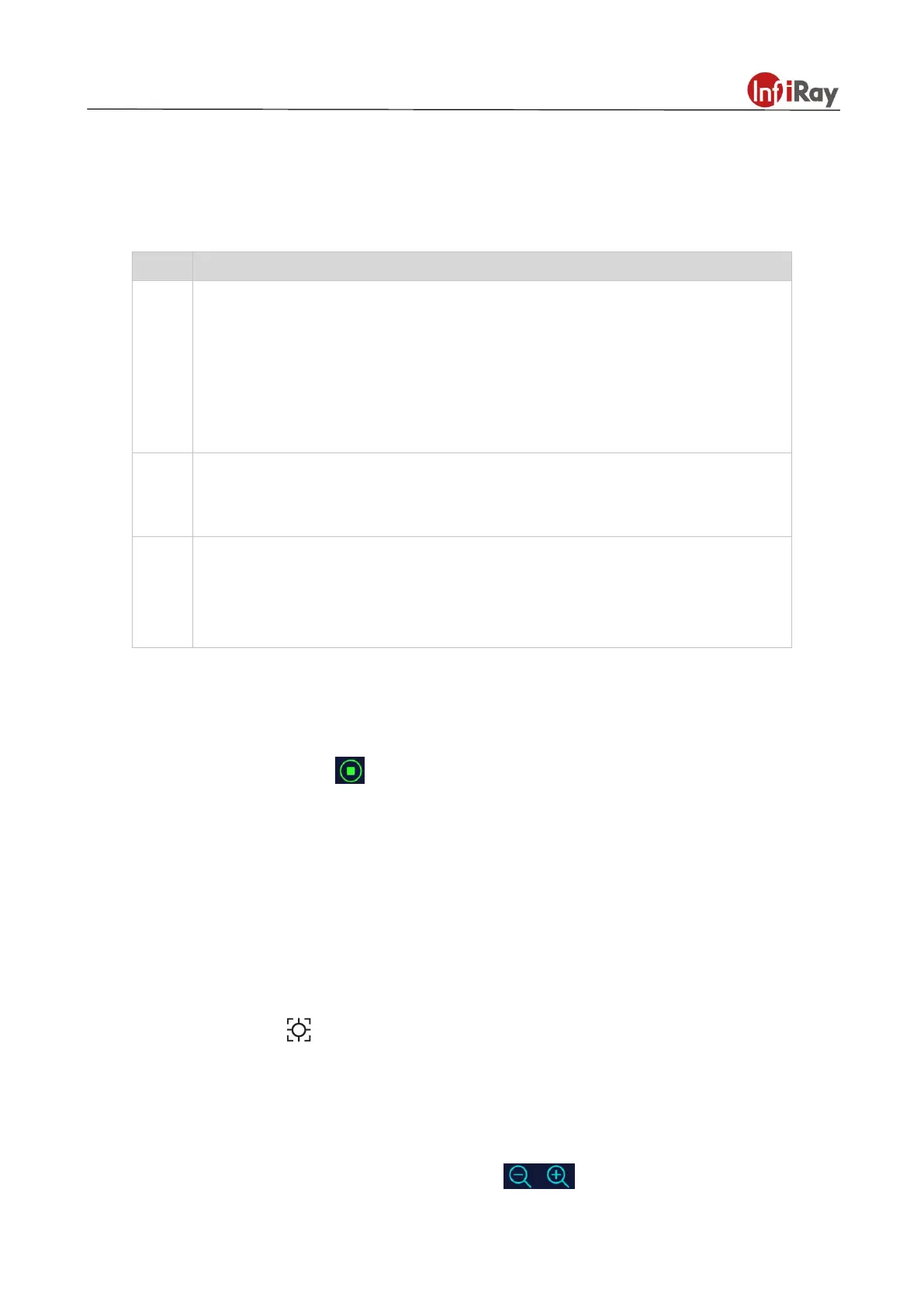T Series Handheld Thermal Camera ·User Manual
4.3 Image Capturing and Video Recording
4.3.1 Image Capturing
Pull the trigger in the main interface, the system will freeze the present image
automatically, and pull the trigger again to save the image to the SD card. The
image can be deleted by clicking the delete button on the screen when the image
is freezing.
The spot, line and region can be added and analyzed as you want under image
freezing mode, and color Palettes can be changed before image saving.
If the function of “image preview before capture” in “other settings” is disabled,
the current image will be saved into the SD card then the freezing image will not
appear when you pull the trigger.
4.3.2 Video Recording
Long press the trigger button, the button will pop up, and the video recording is getting started, pull
the trigger again to save the video recording into the SD card.
4.4 Focus Mode
There are three kinds of focus mode:auto-focus, electric focus and manual focus.
4.4.1 Auto-focus
Click the auto-focus button then relieve, the device will perform focus on infrared image according to
the target, a black square will show on the central focus area.
4.4.2 Electric Focus
Perform the electric focus by clicking or long pressing the on the screen.