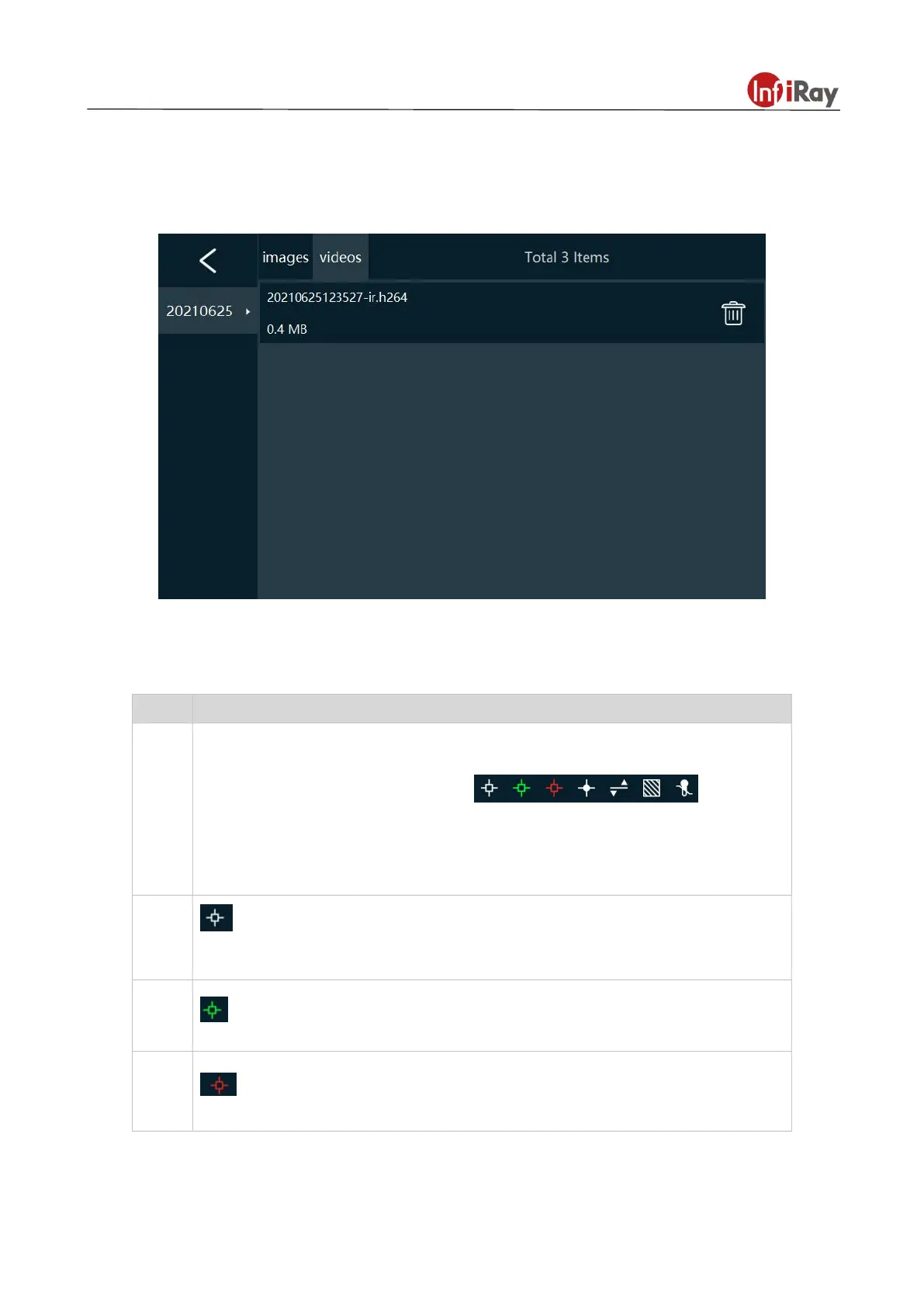T Series Handheld Thermal Camera ·User Manual
2. Video viewing and deleting
Long press the image capture button to perform video recording, the recorded video can only be viewed
and played back on PC, you can only view the file name and size via the device,see the following figure.
4.5.3 Thermographic Analysis
Click the thermographic button, the button will
pop up on the main interface.
:it indicates the temperature of the center spot, the temperature will display
on the top left of the screen after clicking.
:the Min. temperature of the screen will display after clicking
:the Max. Temperature of the screen will display after clicking