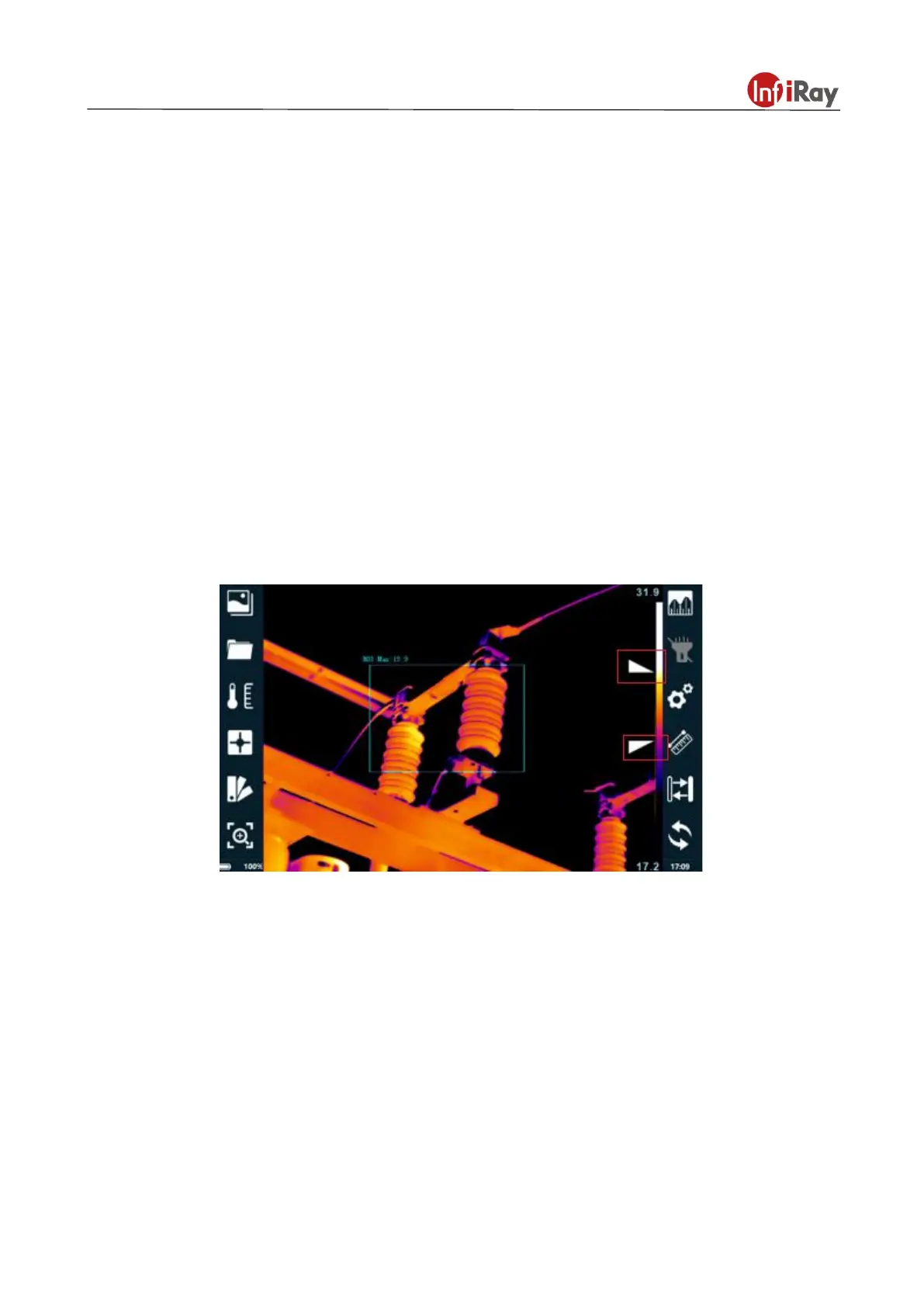T Series Handheld Thermal Camera ·User Manual
4.5.7 Flashlight
Click the sign of the flashlight on the main interface to turn on the flashlight, then the camera can assist in
illuminating the detection environment.
4.5.8 Laser Distance Meter
Click the laser distance meter button to enable the function of laser range finder. You should point the red
dot at the target to make range finding.The value on the top left of the screen indicates the distance, NA
stands for abnormal range finding.
4.5.9 Color Scale Adjustment
Click the hide/display button to hide or display the color scale. Click the auto level/span button, the system
can automatically adjust the color scale according to the frame temperature. If the image after auto color
scale does not meet the user need, the user can move the two triangle icons to adjust the color scale
manually. See the following figure for the effect of manual color scale adjustment.