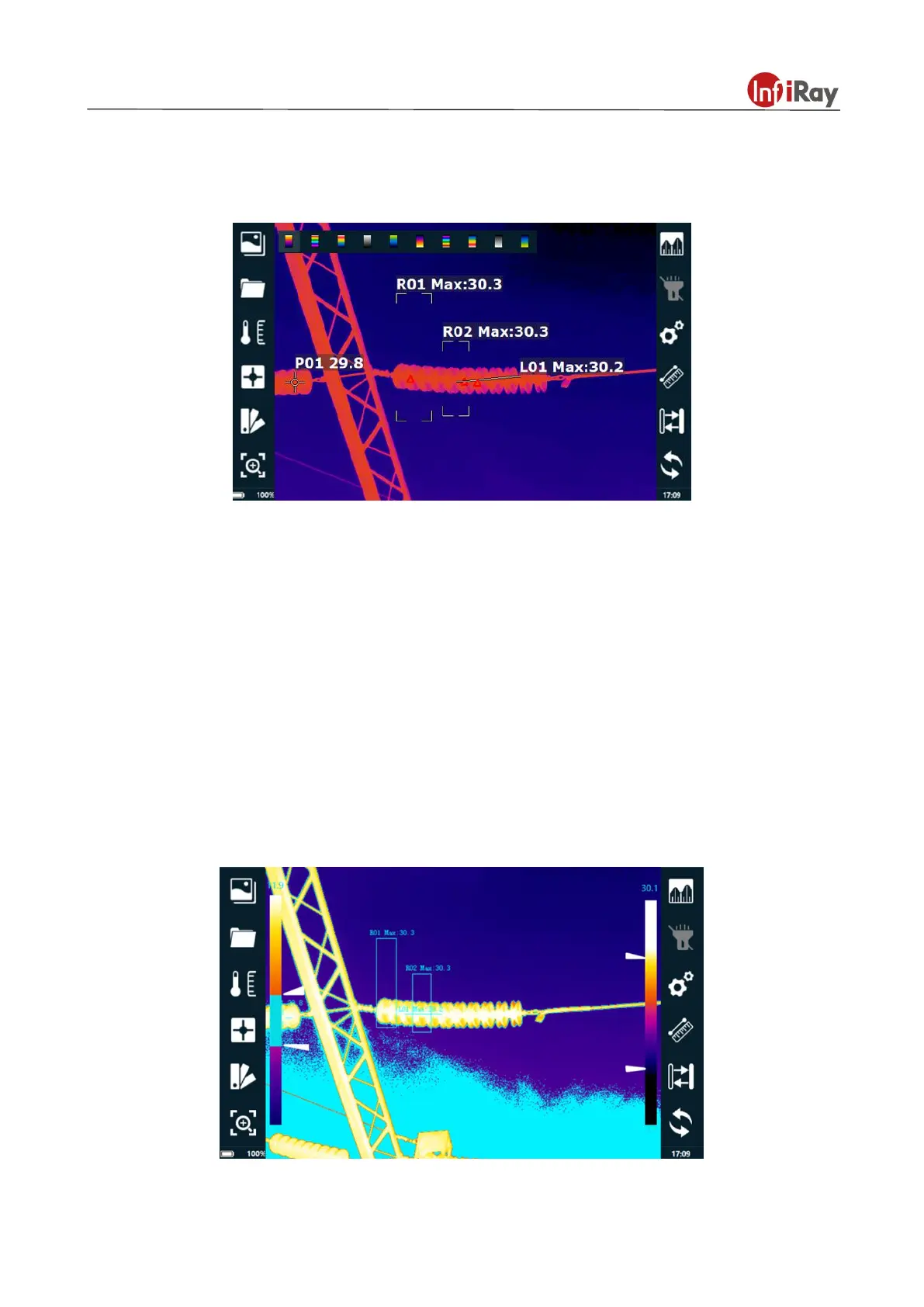T Series Handheld Thermal Camera ·User Manual
4.5.4 Color Palettes
Click the color Palette button to display different kinds of palettes, select the color palette as you want.
4.5.5 Digital Zoom
Click the button, four options will display on the interface:×1,×2,×4,×8. Select the amplification times to
amplifying the infrared image.
4.5.6 Isotherm
Click the isotherm button to enable isotherm analysis, the images within the same temperature range will
display in the same color, therefore the user will easily view the temperature distribution in the region of
concern. See the following figure, the central part of the color scale bar on the left indicates the color of
the isotherm, the upper limit and the lower limit of the color scale indicate the temperature range of the
isotherm. The user can change the temperature range by adjusting the position of the triangle.