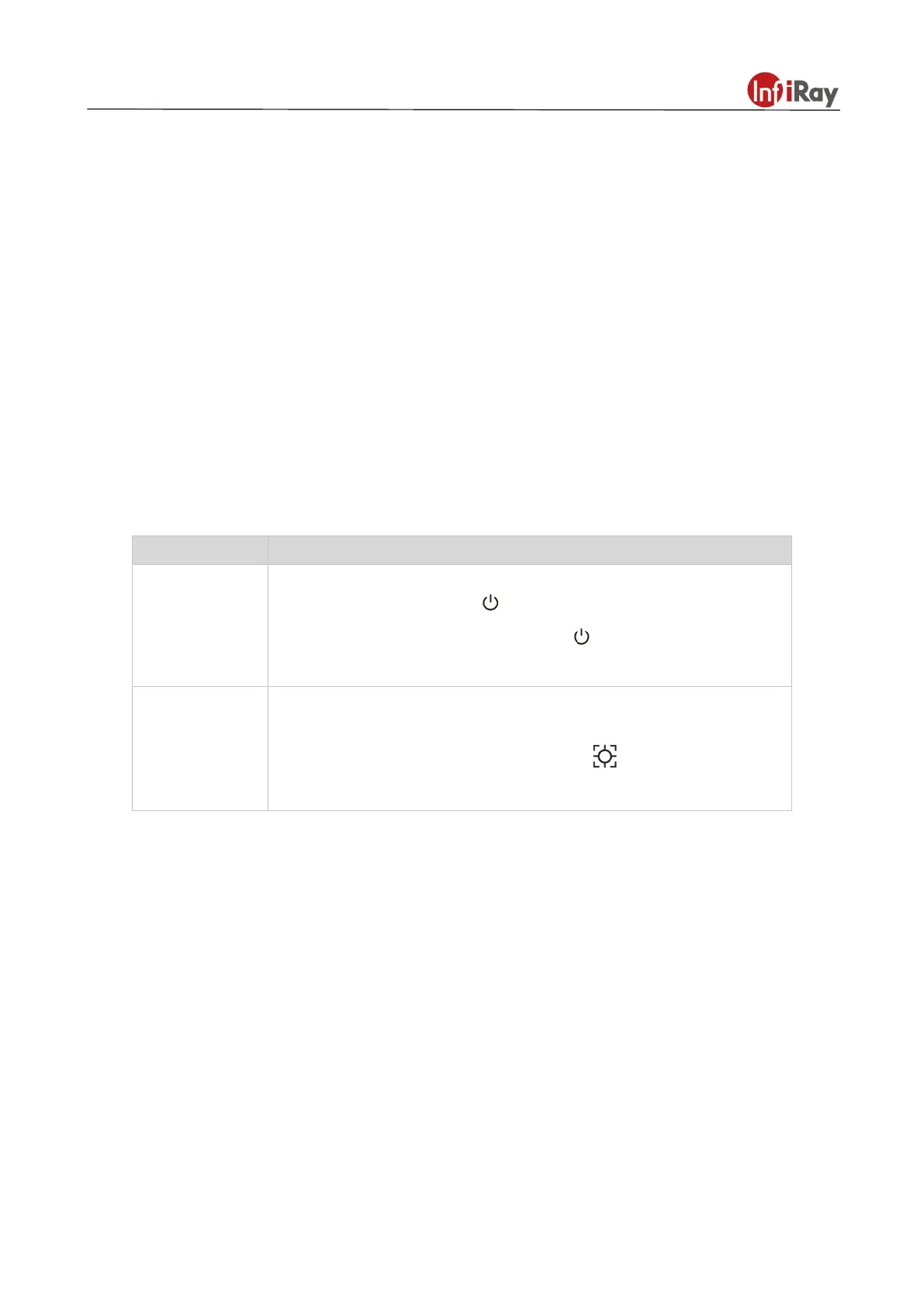T Series Handheld Thermal Camera ·User Manual
1.Notice to Users
1.1 Manual Updates
Our manuals are updated several times per year. Please contact us to get the latest manuals.
1.2 Scope of Application
This manual is applicable to all models in T-Series, which means that some functions described in this
manual may not be applicable to a specific model.
2.Quick Start Guide
To get started according to the following procedures:
On/off
Long press the power button ,the power indicator is lit, the device is
started up. Long press the power button to turn off when the
device is on.
Target Viewing
Remove the lens cover, point the camera to the target of interest,
make the image clear by auto focus button or manual focus ring
adjustment
