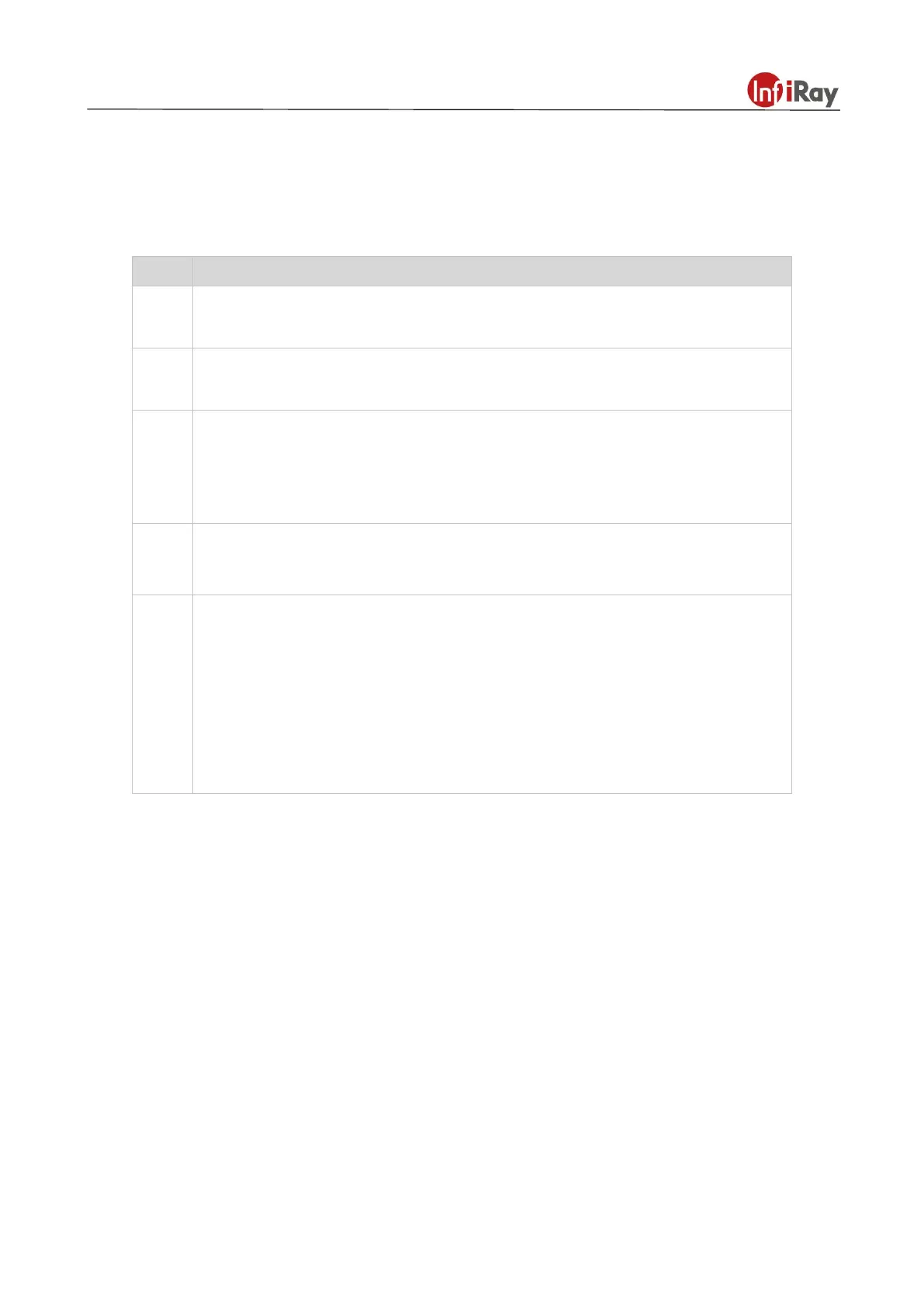T Series Handheld Thermal Camera ·User Manual
5.Settings
5.1 Thermographic Parameters
Lens type: set according to the actual lens type while changing the lens.
Thermographic range: low temperature range and medium temperature range
and high temperature range.
Change thermographic range: the camera will automatically change the
temperature range according to the target temperature when selecting “auto”.
The temperature range should be changed manually if the target temperature is
not within the current temperature range when selecting “manual”.
Temperature Unit: Celsius and Kelvin.
Image Capturing Parameters: ①Emissivity: set according to the target emissivity,
you can refer to the appendix for part of emissivity of common materials②
Relative humidity: set according to the environment at the scene. ③Distance: set
according to the actual distance between the camera and the target. ④ Ambient
temperature: set according to the environment at the scene.