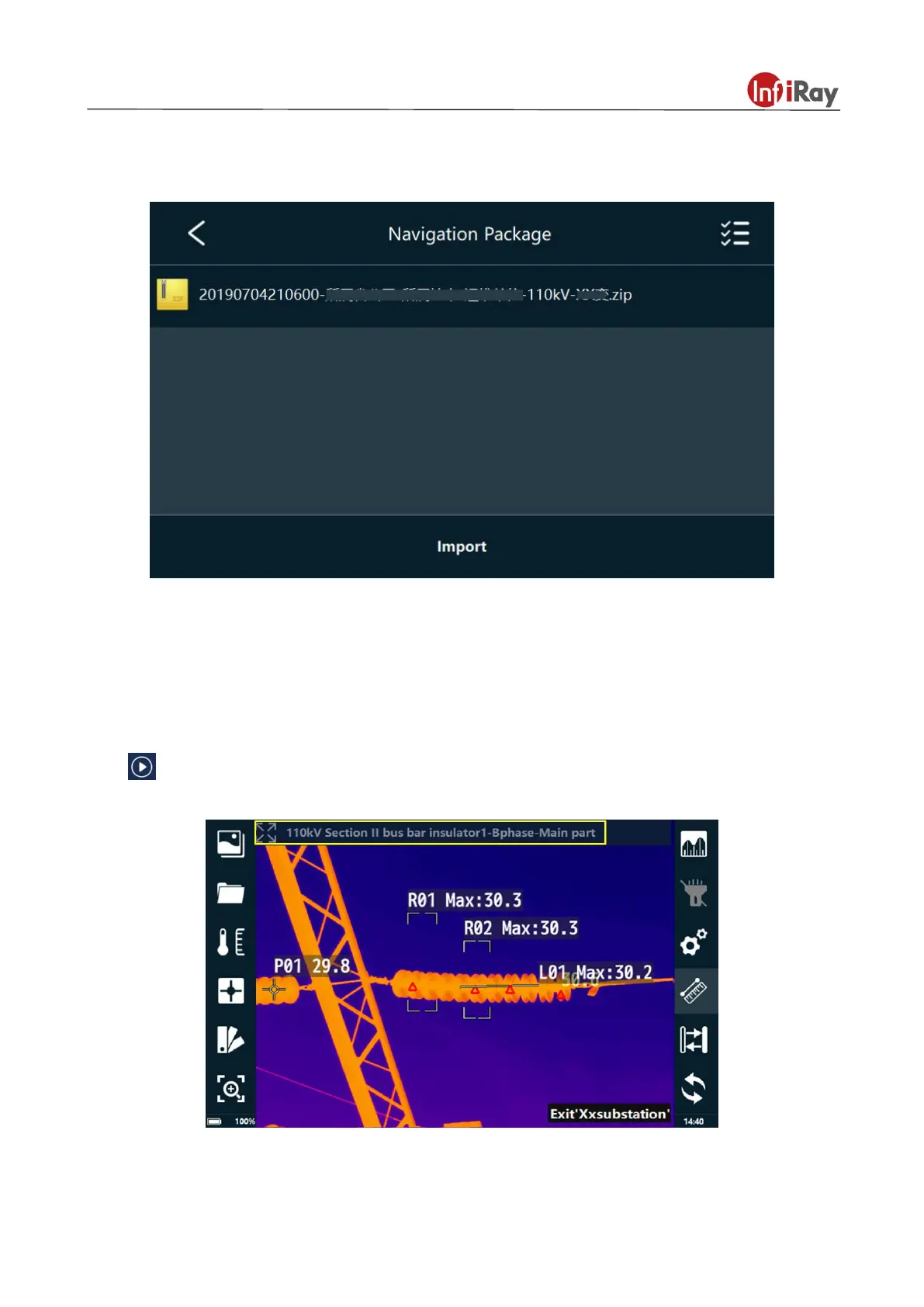T Series Handheld Thermal Camera ·User Manual
The following interface will pop up after clicking the “select the smart naming package from the SD
card”button.
Select the image capture package, click “import” button to start the loading of smart package, the loading
is completed when the load progress displays 100%. Then you can find the loaded image capture
information of smart packages after returning to the “smart image capture” interface.
5.6.2 Use Smart Image Capture Package
Click to start smart image capture. Then the information on smart image capture will be displayed,
see the below figure.