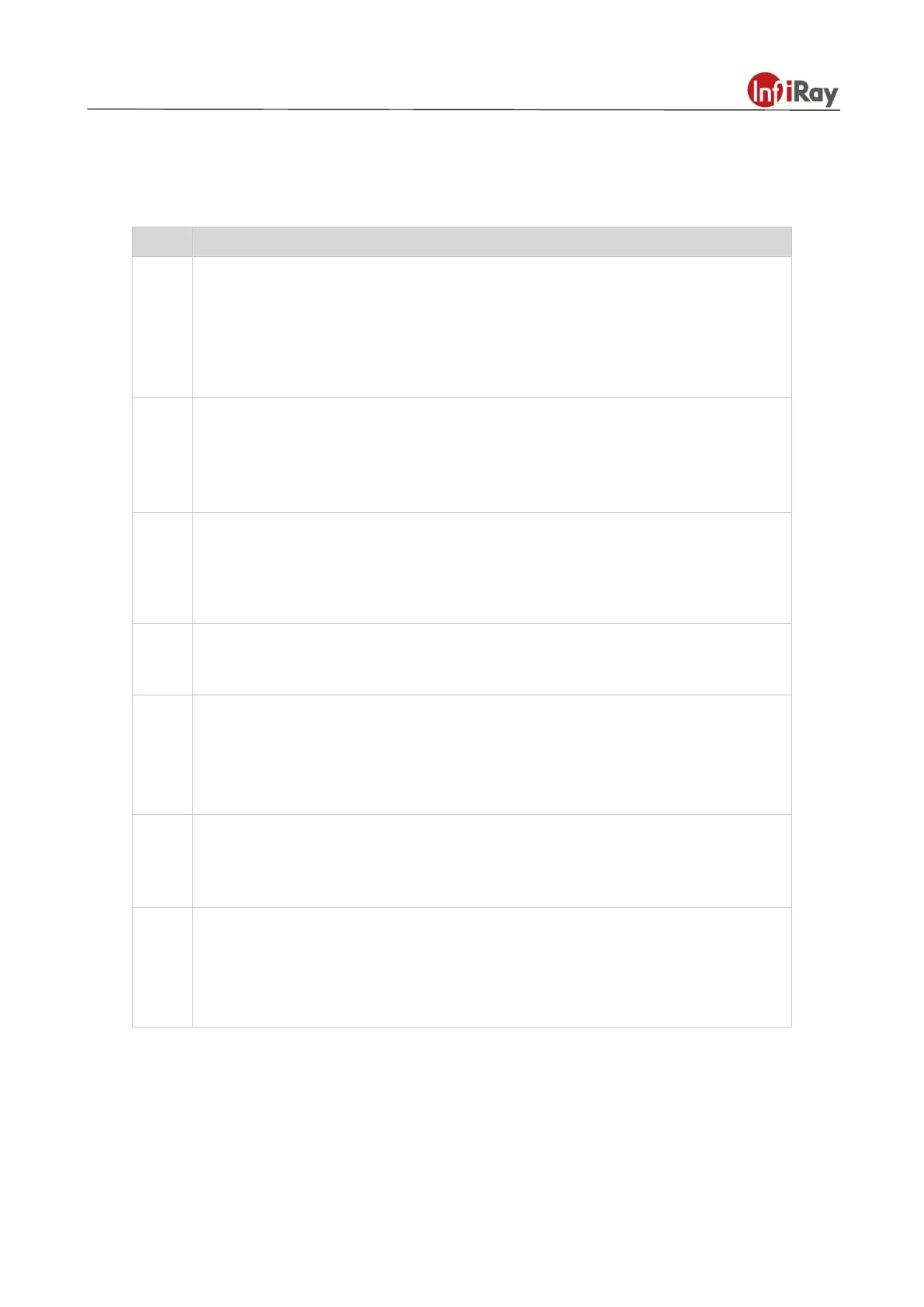T Series Handheld Thermal Camera ·User Manual
5.4 System Settings
5.4.1 General Settings
Save the infrared image as well as visible light images,when this function is
enabled, the camera will automatically capture thermal images as well as
visible light images , the visible light images will not be saved when the function is
disabled.
Image preview during image capture, after the function is enabled, the captured
image will be frozen first and then saved into the camera only if the image
capture button is pressed again.
Scale display, after the function is enabled, the cross scale and image capture
box will display on the thermal video interface to assist the user to capture
images.
Flashlight, after this function is enabled, it will flash to complement the visible light
when image is captured.
Soft keyboard, after this function is enabled, the temperature calibration button,
image capture button, and video recording button will pop out. The soft keyboard
can be used when the physical buttons can not work properly.
HDMI, video output settings, after this function is enabled, the real-time video can
be output to PC or other display devices via HDMI interface.
Sleep mode, after this function is enabled, the screen brightness will be reduced
automatically if the camera is not operated for a long time to extend battery life.
The camera will be automatically awaken by pressing any button.
