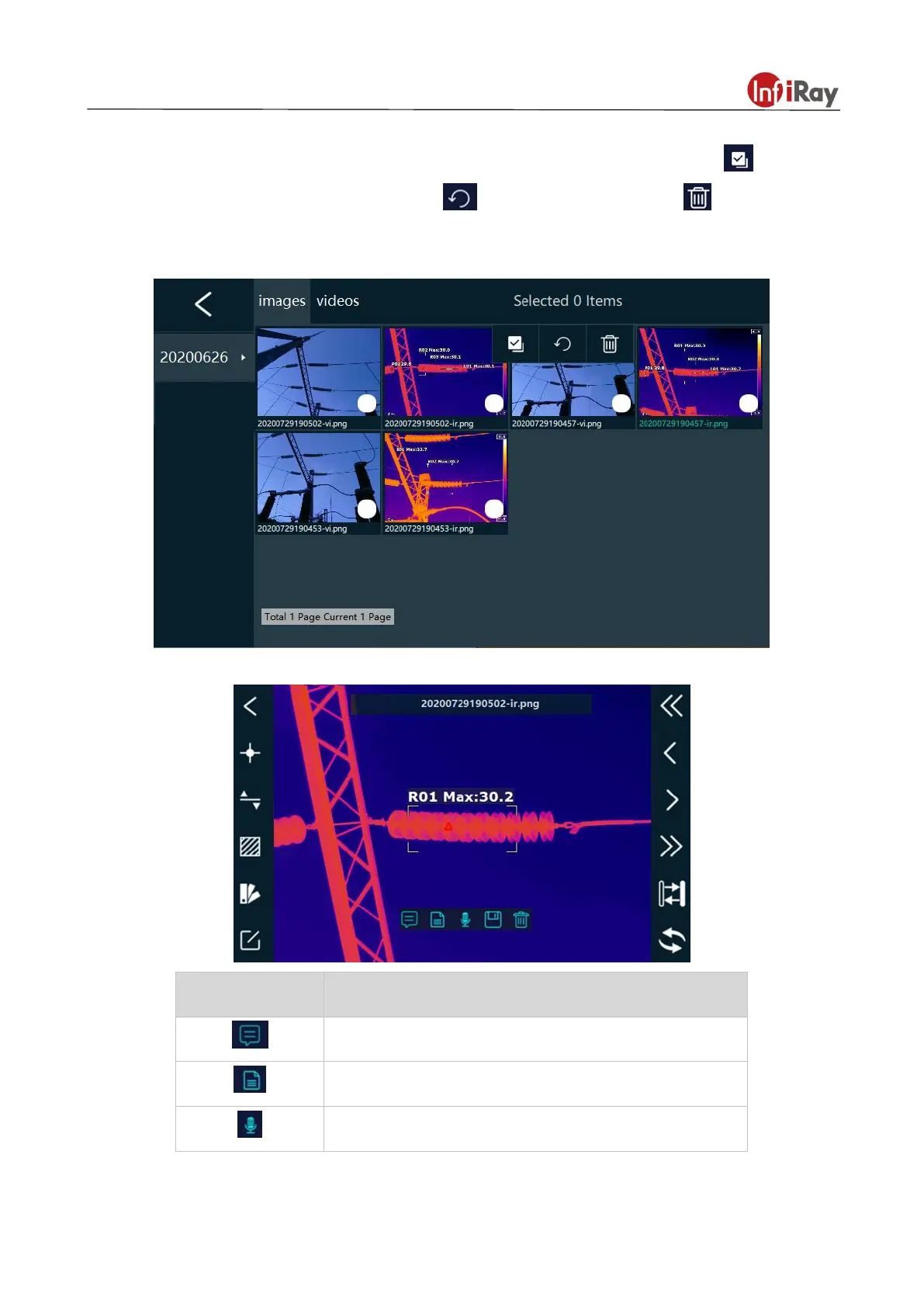T Series Handheld Thermal Camera ·User Manual
1. Image viewing and secondary analysis
While viewing the images, long press the images to pop up three options, click the icon to select all
the images in the current folder, click the icon to restore, click the icon to delete all the
selected images.
Click an image to enter the secondary analysis, view and delete interface, as the following picture.
Add text notes for the images
Add preset text notes for the images
Add recording notes to the images