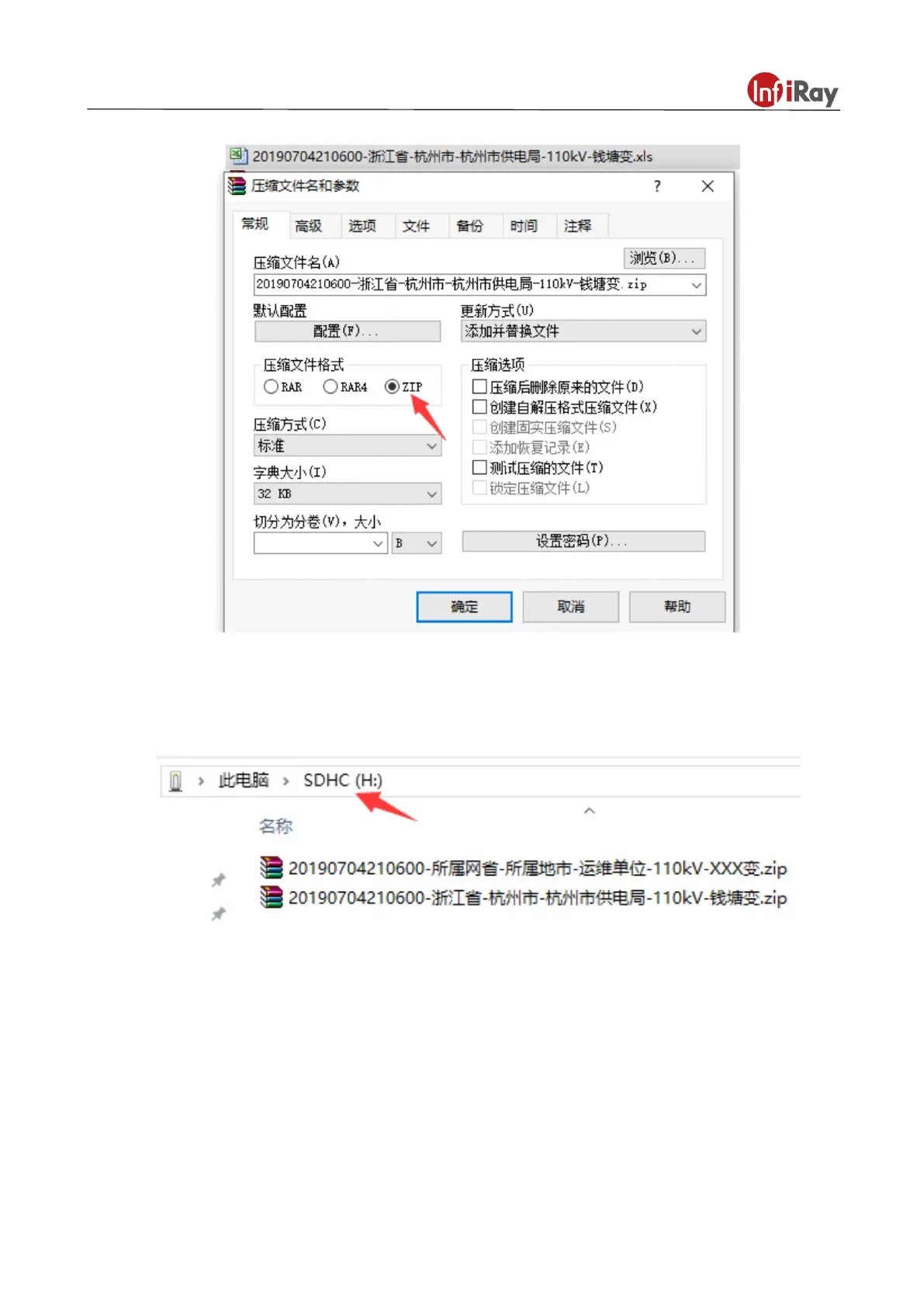T Series Handheld Thermal Camera ·User Manual
4. Compress the files into ZIP format.
Notes: you need to zip the files instead of file folders.
5. Put the zipped files into the root directory of SD card, then you can import the image capture package
into the thermal camera according to the above described method.
Notes: do not put the zipped files into the folders in the SD card.