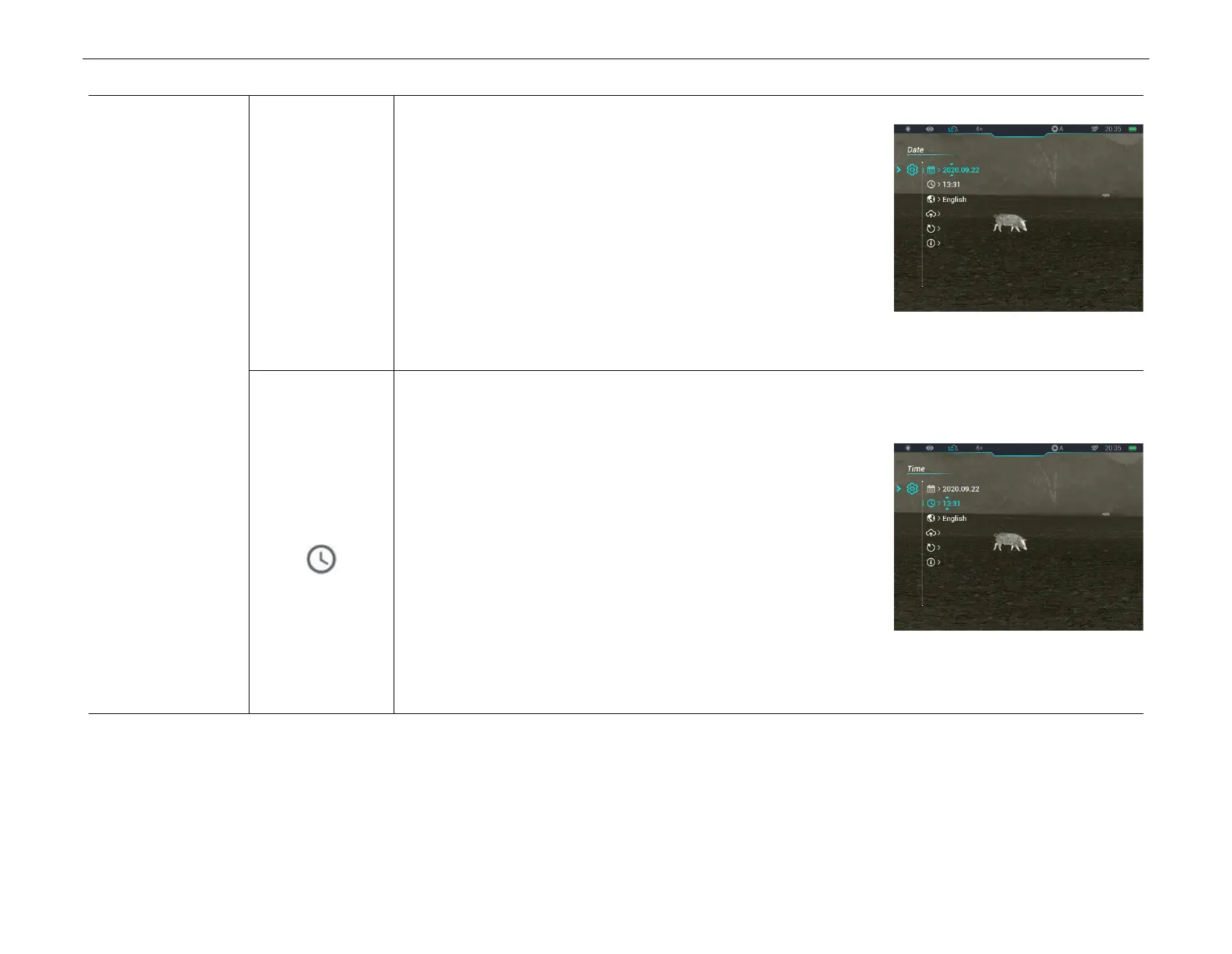InfiRay Outdoor • Z oom V 2 • User Manual www.infirayoutdoor.com
All rights reserved and shall not be copied and distributed in any form without written permission
● The date is in the format of Y Y /M M /D D .
● Briefly press the M (7) button to active the D ate submenu. Two
triangle icons will appear above and below the value.
● Switch among the year, month, and day with a short press of the M
(7) button.
● Set the correct year, month, and day with a short press of the U p
(6) / D ow n (8) button.
● Press and hold down the M (7) button to save and exit.
S etting the syste m tim e
● In the S ettings submenu, select the T im e menu option with the U p (6) / D o w n (8) button.
● The time format is displayed as H H :M M in 24-hours format.
● Briefly press the M (7) button to active the D ate submenu. Two
triangle icons will appear above and below the value.
● Select the correct value for the hour and minute with a short press
of the U p (6) / D ow n (8) button.
● Short press the M (7) button to switch between hour and minute.
● Press and hold down the M (7) button to save and exit. And the time in the status bar changes
accordingly.
