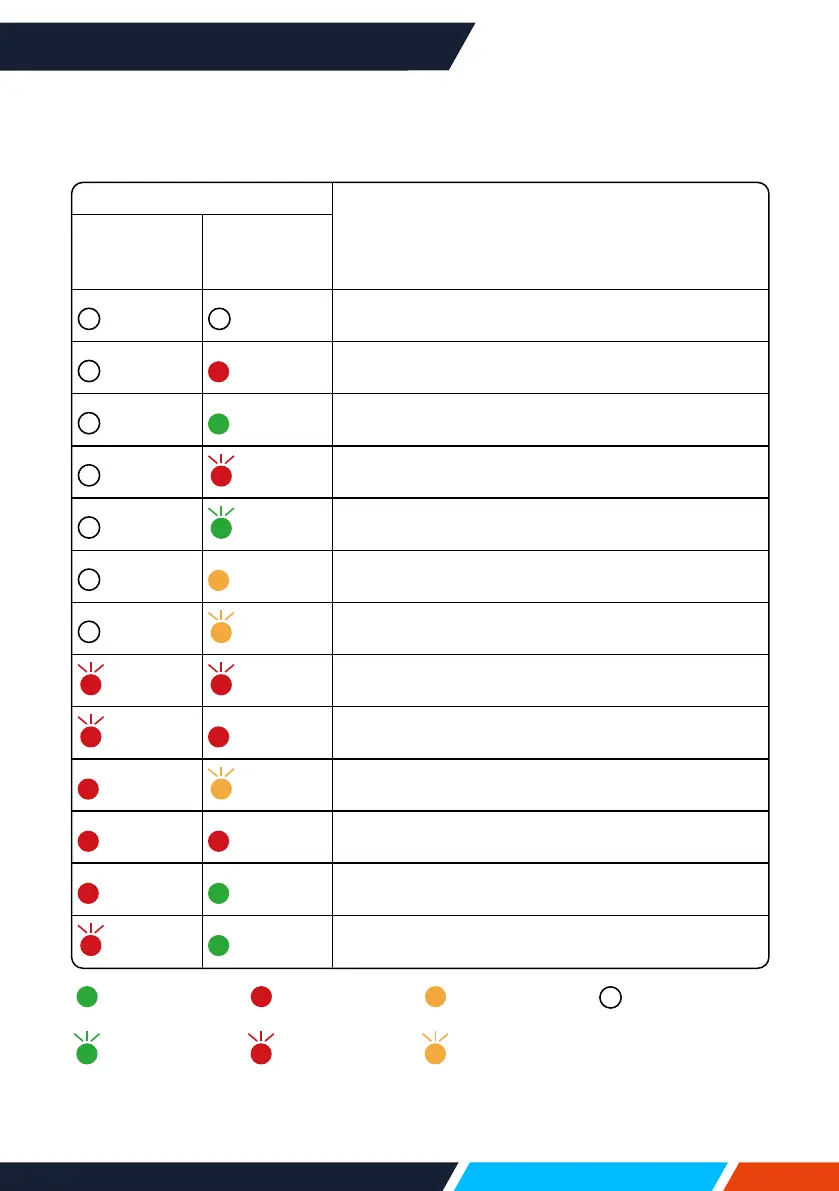www.infocus.com
Appendix
100
Light indicator status
Checklightindicatortolearnstatusofyourprojector.
Lightindicator
Stateofyourprojector
WARNING
(Red)
POWER
(Red/Green/
Yellow)
YourprojectorisinOstatus(withoutACpower
supply).
Yourprojectorisinstandbystatus.PressPower
buttontoturniton.
Yourprojectorisinnormalstatus.
Itisinreadystatusorthelightsourceiscooling.
YourprojectorisinReadymode.
Yourprojectordetectsthevoltageabnormalityand
switchesintostandbymode.
YourprojectordetectstheFANabnormalityand
switchesintocoolingmode.
Yourprojectordetectsthetemperatureabnormality
andswitchesintocoolingmode.
Yourprojectordetectsthetemperatureabnormality
andswitchesintostandbymode.
Yourprojectordetectsthelightsourceabnormality
andswitchesintocoolingmode.
Yourprojectordetectsthelightsourceabnormality
andswitchesintostandbymode.
Yourprojectordetectsitsusagetime≥thelifeofthe
projectorand<1.1timesofthelifeoftheprojector.
Yourprojectordetectsitsusagetime≥1.1timesof
thelifeoftheprojector.
...Green ...Red ...Yellow
...Turnso
...Flashinggreen ...Flashingred ...Flashingyellow
