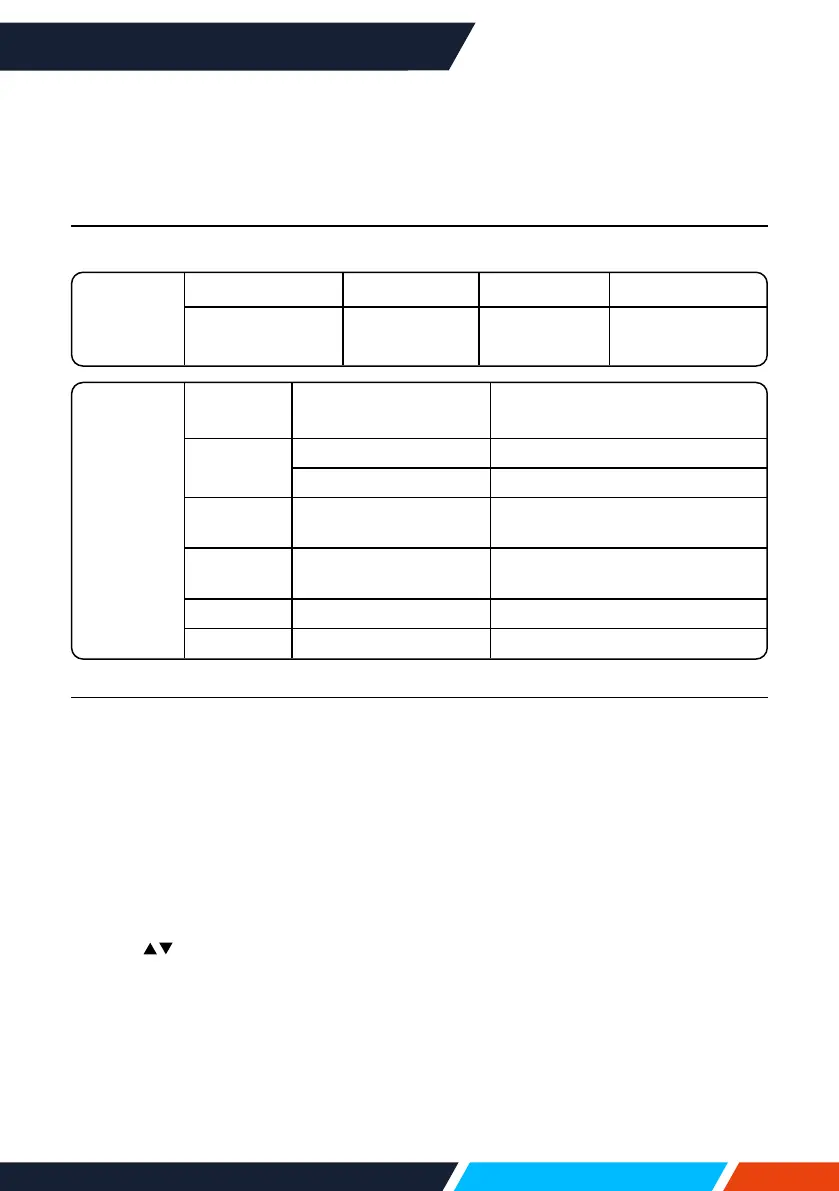www.infocus.com
Useful function
83
Useful function
Memory Viewer function
WhentheUSBmemoryinsetintotheprojector,theviewermemoryfunctioncan
projectthevideoandpicturesstoredintheUSBmemory.
The projected content of memory viewer function
MemoryViewerfunctionsupportsthefollowingpictureles:
Video
Extensionname VideoCodec AudioCodec VideoFormat
avi MotionJPEG ADPCM
Maximum
1280x720,30fps
Picture
Extension
name
Format Description
jpg,jpeg
Baselineencoder24 Maxresolution:10000x10000
ProgressiveRGB24bit Maxresolution:PanelResolution
bmp
1,4,8-bitpalette-based
RGB24,32bit
Maxresolution:1280x800
png 24,48-bitTrueColour
24-Bitcolourpalettespace
Maxresolution:1024x768
gif 1,4,8-bitpalette-based Maxresolution:800x600
ti Maxresolution:800x600
Display memory viewer screen
WhentheUSBmemoryinsetintotheprojector,theviewermemoryfunctioncan
projectthevideoandpicturesstoredintheUSBmemory.
1. PressINPUTbuttononthecontrolpanelandonthetopcontrolpanelandselect
theinputsourceof[Memoryviewer].
2. InserttheUSBmemoryintothe<USB(browser)>terminaldirectly.
• PressRC<OK>todisplaystandbyscreeninstantly/whiletheUSBmemoryicon
displayintheleftcornerofthescreen.
• WhentheUSBmemoryisindependentofthepartition,itwilldisplaymorethan
oneUSBicon.
3. Press
buttontoswitchrequireditems.
• TherootdirectoryoftheUSBmemoryisdisplayedinathumbnail.
