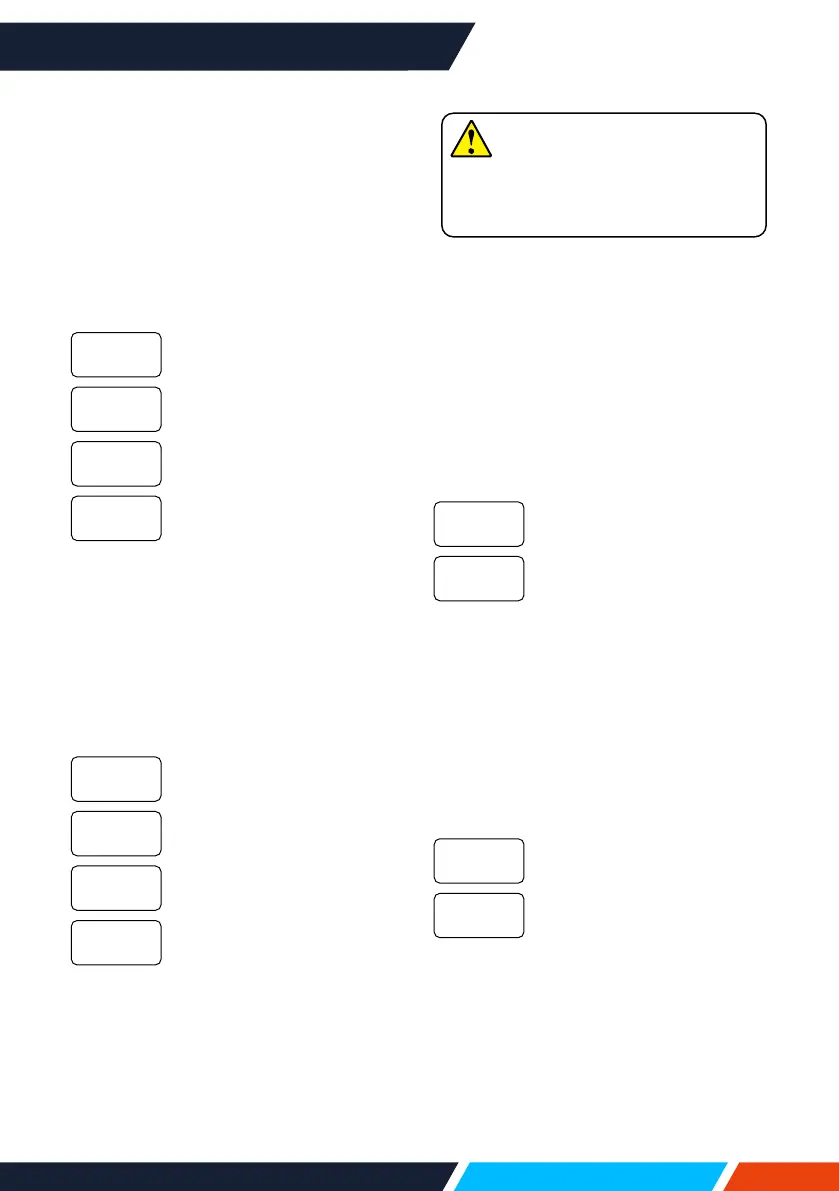www.infocus.com
Memory Viewer
72
Sort order
Selectthisfunctiontosettheslide's
order.
1. Press
buttontoselect[Sort
order]menu.
2. Press<OK>button.
3. Press
buttontoswitchrequired
item.
Sortbyexpandnamesof
leorfolder.
Sortbysizeofleorfolder.
Sortbythetimeofleor
folder.
Sortbynamesofleor
folder.
Rotate
Settherotationdirectionofimages.
1. Press
buttontoselect[Rotate]
menu.
2. Press<OK>button.
3. Press
buttontoswitchrequired
item.
Rotationisinvalid.
Rotatecounterclockwiseby
270degrees.
Rotateby180degrees.
Rotatecounterclockwiseby
90degrees.
Extendorder
Sizeorder
Timeorder
Nameorder
Norotate
270Degree
180Degree
90Degree
Best t
Settheimagetobecompatiblewith
projectionscreen.
1. Press
buttontoselect[Bestt]
menu.
2. Press<OK>button.
3. Press
buttontoswitchrequired
item.
Displayimagesbythe
aspectratioofthescreen.
Displayimagebythenormal
pixels.
Repeat
Selectthisfunctiontoplayslides
repeatedly.
1. Press
buttontoselect[Repeat]
menu.
2. Press<OK>or
button.
3. Press
buttontoswitchrequired
item.
Replaytherstdocument,
afterplayingthelastone.
Returntothethumbnail
displayscreen,afterplaying
thelastone.
Apply
Onlybeusedinplayingslides.
1. Press
buttontoselect[apply]
menu.
2. Press<OK>or
button.
On
O
On
O
Note
USBplaybackrequiresthepurchase
ofanoptionalUSBmemorydrive,itis
notsuppliedwiththeprojector.
