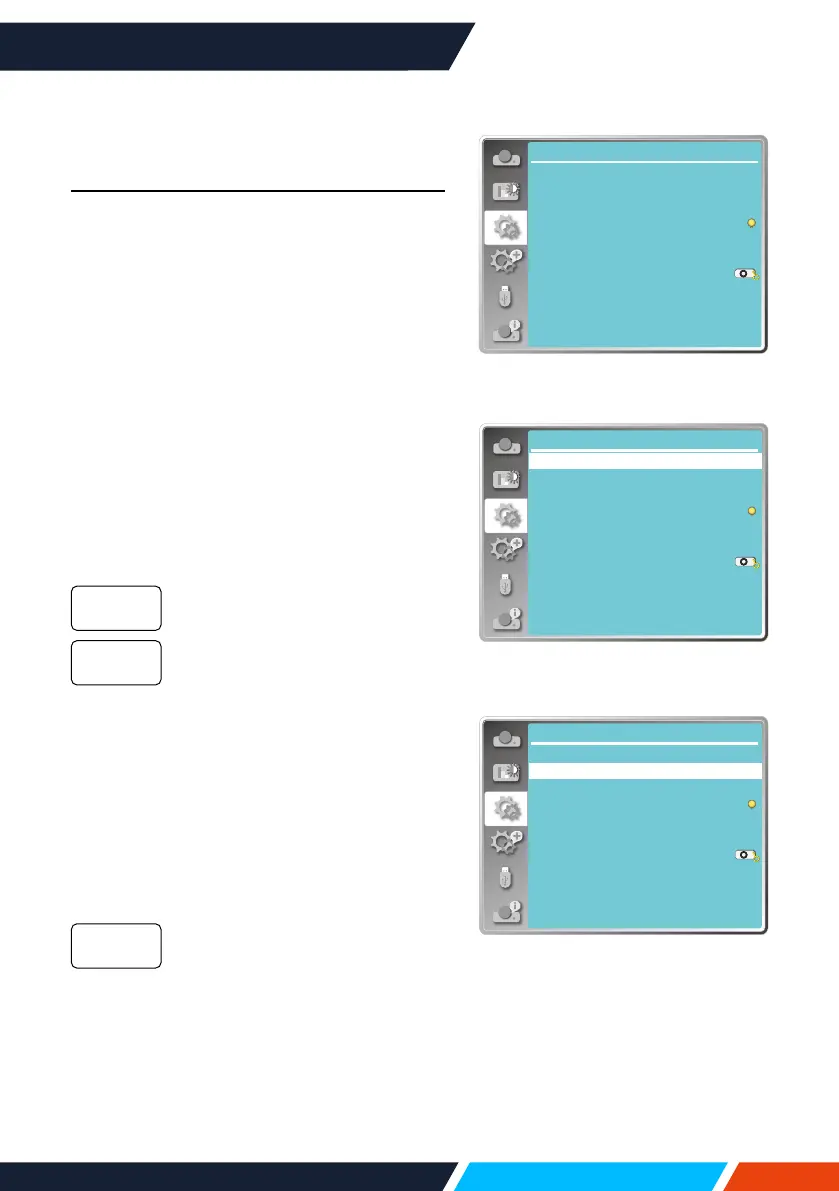www.infocus.com
Setting
53
Setting
The projector has Setting function, you can
select other functions as described below.
Menu operation
Press<MENU>buttonontheremotecontrol
oronthetopcontrolpaneltodisplaytheOSD
menu.Press
buttontoselectthesetting
menu,thenpress<OK>or
button.
1. Press
buttontoselectrequireditem.
2. Press<OK>button.
3. Press
buttontosetoptions.
Direct power on
SetthepowermodeON,whenthepowercord
isconnectedtoapoweroutlet.
1. Press
buttontoselect[Directpower
on]menu.
2. Press<OK>button.
3. Press
buttontoselectrequireditem.
Getintostandbymode.
Startupimmediately.
Standby mode
Setpowerconsumptioninstandbymode,no
matterwheneveryourprojectorisoperated
throughnetwork.
1. Press
buttontoselect[Standby
mode]menu.
2. Press<OK>button.
3. Press
buttontoadjustlevels.
Somefunctionwillbedisabled
onceyourprojectorisinECO
standbymodetoreducepower
consumption.NetworkandRS-
232Cserialcommunication
willbeunavailableexceptthe
POWERoncommandduringthat
mode.
O
On
ECO
Setting
Direct power on
Standby mode
High land
Light source mode
Cooling fast
Closed caption
Key lock
Iris
Sound
HDMI Setup
Off
Eco
Off
Normal
Off
On
Settingmenu
Direct power on
Light source mode
Setting
Standby mode
High land
Cooling fast
Closed caption
Key lock
Iris
Sound
HDMI Setup
Off
Eco
Off
Normal
Off
On
Standbymode
Setting
Standby mode
High land
Cooling fast
Closed caption
Key lock
Iris
Sound
HDMI Setup
Off
Eco
Off
Normal
Off
On
Direct power on
Light source mode
Directpoweron
