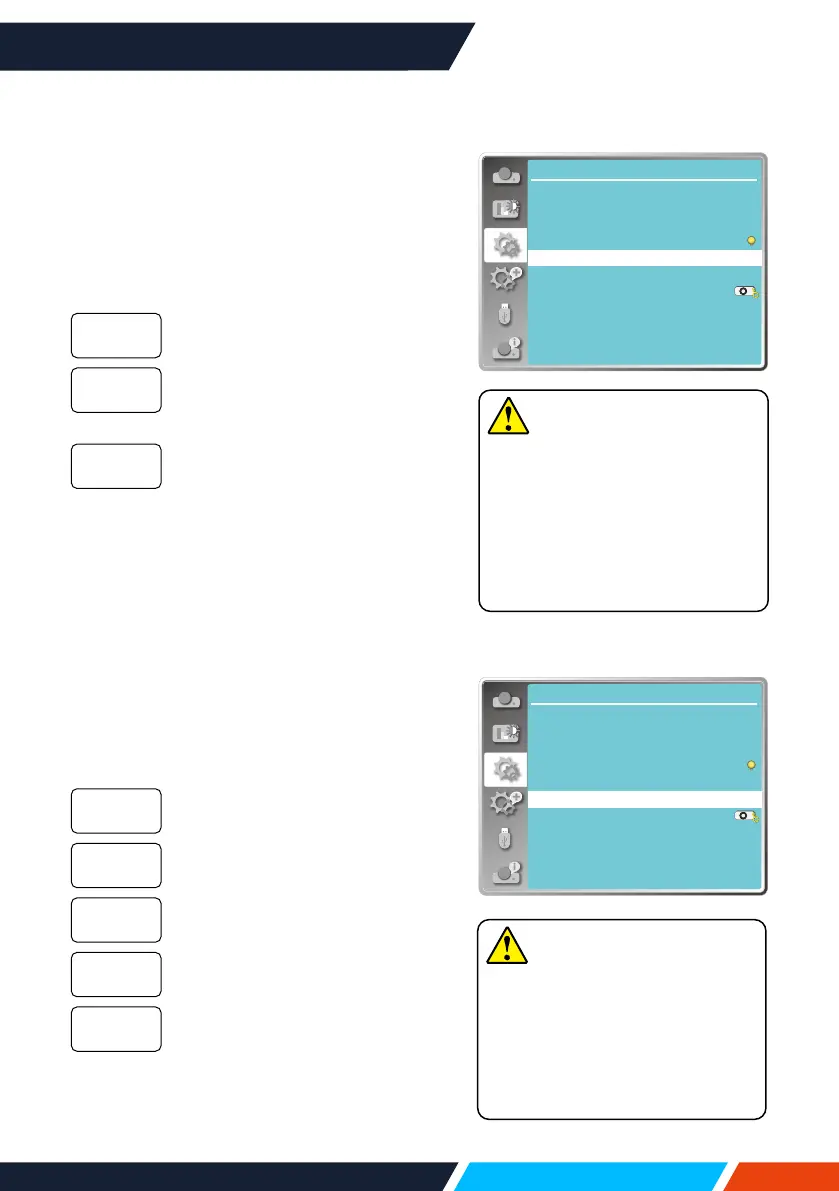www.infocus.com
Setting
55
Note
• Whensettheoption0seconds,
usercannotrestarttheprojector
immediatelyafterturningoit.
• Whilesometimes,thelamp
maytakealongertimetocool
othanusualtolightagainfor
hightemperature.
Note
Theicondisplaygreyifthe
Closedcaptionfunctionisinvalid.
• TheClosedcaptionfunction
isinvalidwhentheOSDmenu
andTimerdisplayonthe
screen.
Cooling fast
Afteryourprojectorispoweredo,select
coolingfanspeedtoshortenthecoolingtime.
1. Press
buttontoselect[Coolingfast]
menu.
2. Press<OK>button.
3. Press
buttontoswitchrequiredmenu.
Runninginnormalway.
Runningfasterthaninnormal
modewithshortertimebuta
loudersound.
Selectthisfunctionallowyouto
unplugtheACpowerdirectlyafter
theshutdown,withoutwaitingfor
theprojectorcoolingo.
Closed caption
ClosedCaptionisusedfordisplayingthe
programsoundorotherinformationonthe
screen.Selectthisfunctiontoswitchchannel
withinputsignalofclosedcaption.
1. Press
buttontoselect[Closed
caption]menu.
2. Press<OK>button.
3. Press
buttontoswitchrequiredmenu.
Noclosedcaption.
DisplayCC1data.
DisplayCC2data.
DisplayCC3data.
DisplayCC4data.
Normal
60Sec
0Sec
O
CC1
CC2
CC3
CC4
Direct power on
Light source mode
Setting
Standby mode
High land
Cooling fast
Closed caption
Key lock
Iris
Sound
HDMI Setup
Off
Eco
Off
Normal
Off
On
Coolingfast
Direct power on
Light source mode
Setting
Standby mode
High land
Cooling fast
Closed caption
Key lock
Iris
Sound
HDMI Setup
Off
Eco
Off
Normal
Off
On
Closedcaption
