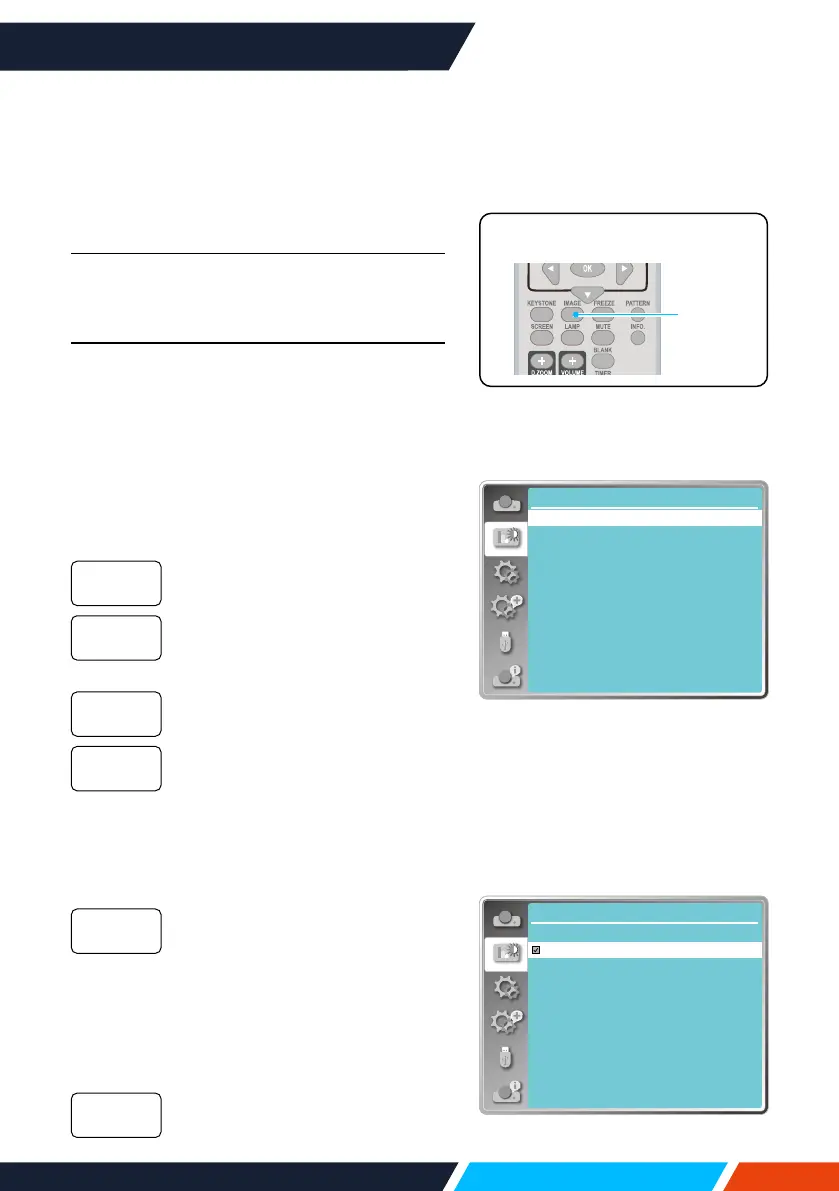www.infocus.com
Colour adjust
50
Colour adjust
Color adjust
Image mode
Contrast
Brightness
Color temp.
Red
Green
Blue
Sharpness
32
32
Mid
32
32
32
0
Standard
Imagemode(ForPC)
Colorboard
Red
Blue
Green
Yellow
Color adjust
Colourboard
Select colour Adjustment to set the image
mode and adjust the quality of the projected
image.
Image mode
Direct operation
PresstheImagemodebuttononremote
controltoselectrequiredimagemode.
Menu operation
Press<MENU>buttonontheremotecontrol
oronthetopcontrolpaneltodisplaytheOSD
menu.Press
buttontoselectthecolour
adjustmenu,thenpress<OK>or
button.
1. Press
buttontoselect[Imagemode]
menu.
2. Press<OK>button.
3. Press
buttontoselectrequireditem.
Animagemodesuitablefor
viewinginbrightroom.
Thedefaultmodeofyour
projector,fornaturalcolour
reproduction.
Enrichedgreyscaleforviewing
movies.
Animagemodedesignedfor
displayingonablackboard
(Green).Itboostsqualityofimage
projectedonblackboard(Green).
Thisisdesignedforaboard
ingreenratherthanblackas
indicatedbyitsname.
Aimagemodesuitableforimage
projectingonsurfaceofwallin
red,blue,yelloworgreen.
Press<OK>buttontoenter
colourboardmenu,thenpress
buttontoselectred,blue,
yelloworgreen.Press<OK>
button.
Defaultimagemodesetbyusers
intheImageAdjustmenu.
Dynamic
Standard
Cinema
Blackboard
(Green)
Colourboard
UserImage
Image
Remotecontrol
