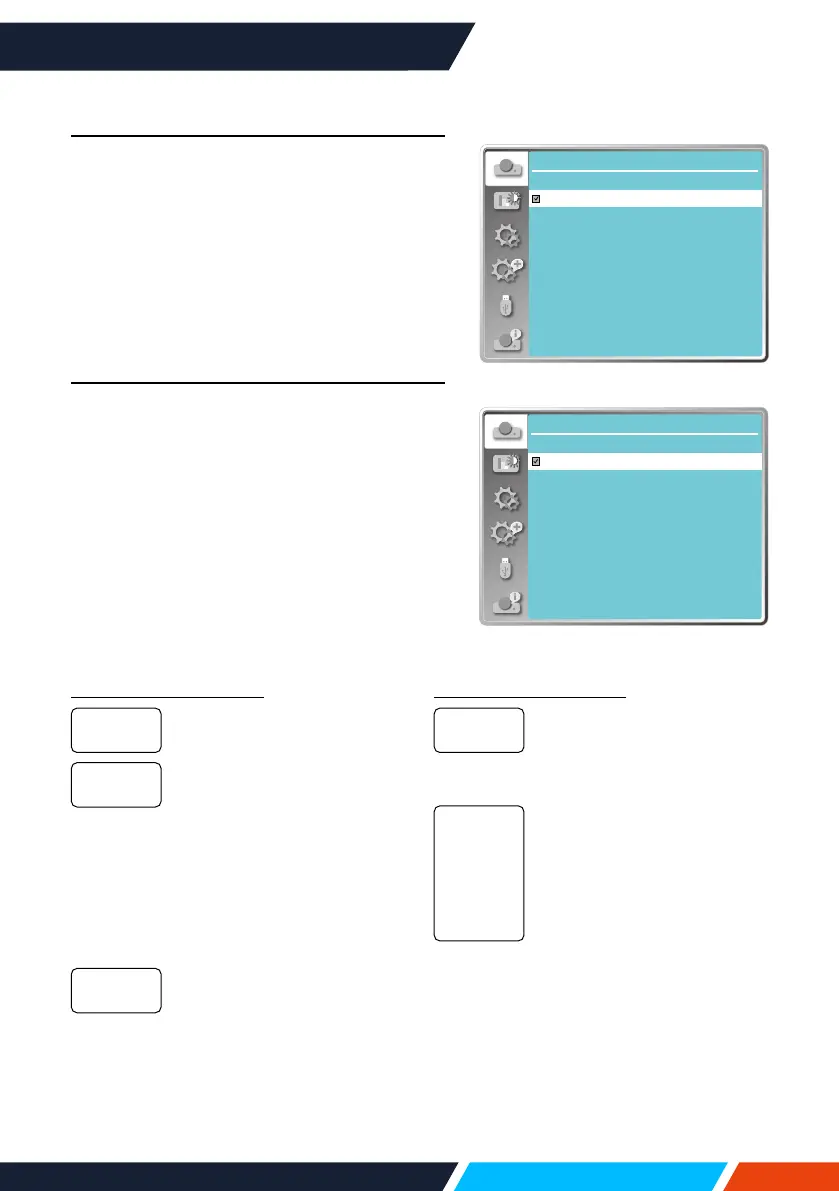www.infocus.com
Display
49
Select the computer system manually
1. PresstheMENUbuttononremotecontrol
andtheOSDdisplays.Press
buttonto
pointtotheInputicon,press
buttonor
<OK>buttonandtheInputmenudisplays.
2. Press
buttontoselectSystemSignal
Format,thenpress<OK>button.
3. Press
buttontoselectrequiredsystem
signalformat,thenpress<OK>buttonto
conrmyourselection.
Video
Selectthisfunctiontosetresolutionofinput
signaltobecompatiblewiththePC.
SetVideo/S-videoinputsignalcoloursystem
orComponentinputsignalscanningmode.
1. Press
buttontoselect[System]menu.
2. Press<OK>button.
3. Press
buttontoselectwantedsystem.
Display
System
1024x768,75HZ
- - - -
- - - -
- - - -
1280x768,75HZ
SystemforPCsignal
Display
System
AUTO
PAL
SECAM
NTSC
NTSC4.43
PAL.M
PAL.N
PAL60
SystemforVideosignal
RGB input signal
Displaythecompatiblename
inputsignalname.
Whenprojectorhasno
compatiblesignalwithone
fromconnectedPC,thePC
canadjustautomatically
torunandAutoappearon
thesystem.Iftheimageis
notprojectedoutcorrectly,
pleaseadjustittomatch
yourcomputermanually.
Nosignalinputcomefrom
PC.Pleasecheckthe
connections.
Video input signal
Whenprojectorselectthe
inputsignalcoloursystem
automatically.Set[PAL-M]
or[PAL-N]manually.
Whenprojectorcannot
displayimagescorrectly
in[Auto],pleaseset
inputsignalcoloursystem
manually.
1024x768
60HZ,itp
Auto
-----
Auto
[PAL]
[SECAM]
[NTSC]
[NTSC4.43]
[PAL-M]
[PAL-N]
[PAL60]
