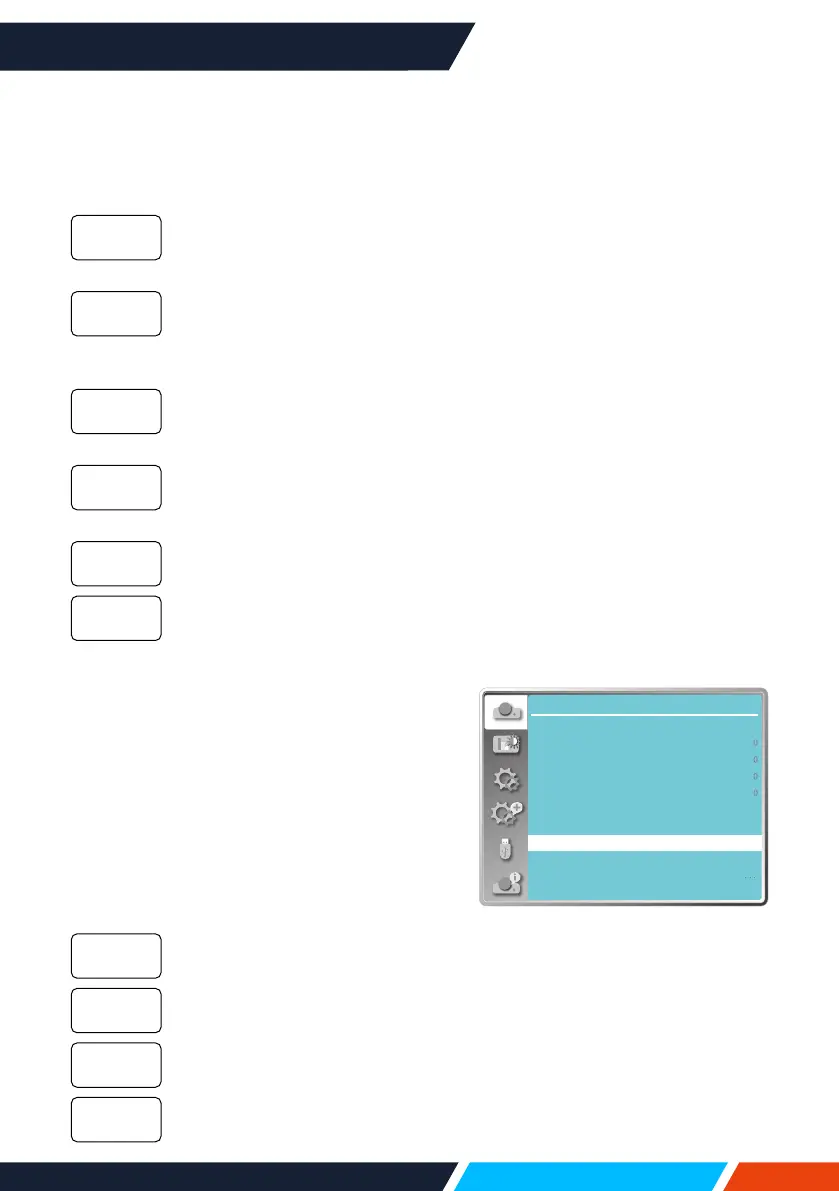www.infocus.com
Display
47
Display
Auto PC adj.
Fine sync
H position
V position
H.Size
Aspect Wide
Front
Upper left
Blue
Project way
Menu position
Background display
System
Menupositionmenu
1. Press
buttontoselect[Projectway]
menu.
2. Press<OK>button.
3. Press
buttontoswitch.
Whentheprojectorisinstalledon
thetableandprojectedinfrontof
thescreen.
Whentheprojectorisinstalled
onthetableandprojectedinrear
ofthescreen(usingtranslucent
screen).
Whenusethebrackettoliftthe
projector(optional)infrontofthe
screen.
Whenusethebrackettoliftthe
projector(optional)inrearofthe
screen(usingtranslucentscreen).
Whentheprojectorisprojectedin
frontofthescreen.
Whentheprojectorisprojectedin
rearofthescreen.
Menu position
Selectthisfunctiontosetthemenuposition.
Press<MENU>buttonontheremotecontrol
oronthetopcontrolpaneltodisplaytheOSD
menu.Press
buttontoselectthedisplay
menu,thenpress<OK>or
button.
1. Press
buttontoselect[menuposition]
menu.
2. Press<OK>button.
3. Press
buttontochangemenuposition.
Themenudisplayontheupper
leftcornerofthescreen.
Themenudisplayontheupper
rightcornerofthescreen.
TheOSDdisplayinthecentreof
thescreen.
Themenudisplayonthelower
leftcornerofthescreen.
Front
Rear
Ceiling/
Front
Ceiling/
Rear
Autoceiling/
Front
Autoceiling/
Rear
Upperleft
Upper
right
Centre
Lowerleft
