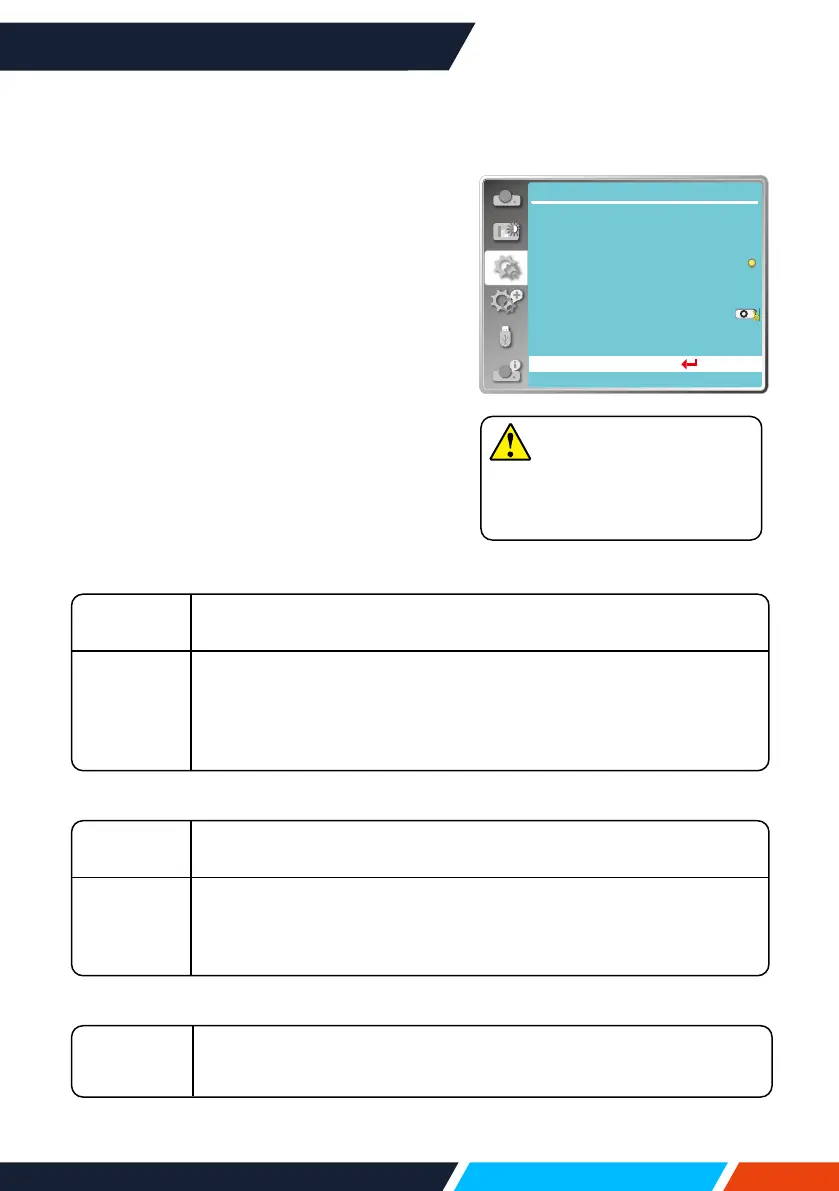www.infocus.com
Setting
57
Note
• HDMIoptioncanbechosen
onlyinHDMI1andHDMI2
channel.
HDMI setup
Whentheexternaldeviceisconnectedtothe
HDMIterminaloftheprojector,andtheimages
cannotbeprojectednormally,pleaseswitch
ontheImageorSoundsetting.
Press<MENU>buttonontheremotecontrol
oronthetopcontrolpaneltodisplaytheOSD
menu.Press
buttontoselectthesetting
menu,thenpress<OK>or
buttontoenter
thesub-menu.
1. Press
buttontoselect[HDMIsetup]
menu.
2. Press<OK>button.
• Display[HDMIsetup]instantly.
3. Press
buttontoselect[Image]or
[Sound].
• Press<OK>button.
Image
[64-940]
Whenexternaldevice(suchas:abluraydiscplayer)isconnectedto
theHDMIsetupterminal.
[0-1023]
Whentheoutputofanexternaldevice(suchasacomputer),viaa
conversioncableorasimilarcable,isconnectedtotheHDMIsetup
terminal.
Selectthisoptionwhentheoutputofthepcoranyotherdeviceis
connectedtotheHDMIsetupterminalalso.
Sound
[HDMI]
WhenconnecttotheHDMIcabletotransmitimagesandaudiowhile
theusersdonotneedconnecttoaudiosignalseparately.
[Computer]
Whentheoutputofanexternaldevice(suchasacomputer),viaa
conversioncableorasimilarcable,isconnectedtotheHDMIterminal.
TheaudiosignalwouldbeoutputaccordingtheconnectionofAUDIO
INterminal.
HDMI EQ setup
Mode0-3
ChangetheHDMIreceptionlevelaccordingtotheAVdevice
connectedtotheHDMIinputterminal.Ifnoiseappearsintheimageor
theimagedoesnotappear,changethesettings.
Direct power on
Light source mode
...
Setting
Standby mode
High land
Cooling fast
Closed caption
Key lock
Iris
Sound
HDMI Setup
Off
Eco
Off
Normal
Off
On
HDMISetup
