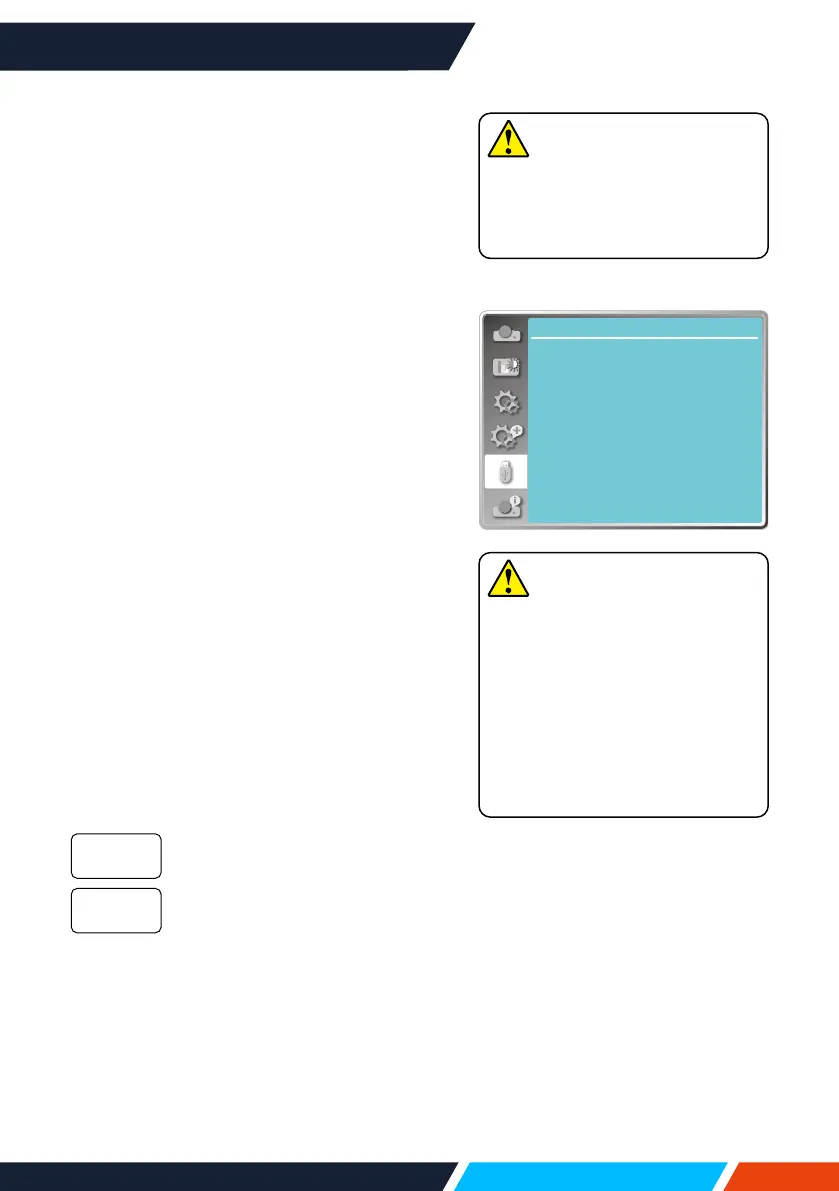www.infocus.com
Memory Viewer
71
Memory Viewer
Select Memory Viewer function can project
images stored in USB memory, when you
insert the USB memory into the projector.
Press<MENU>buttonontheremotecontrol
todisplaytheOSDmenu.Press
button
toselectthememoryviewermenu,thenpress
<OK>or
button.
1. Press
buttontoselectrequireditem.
2. Press<OK>button.
3. Press
buttontosetoptions.
4. Press
<OK>button.
Set slide
Selectthisfunctiontoplayslides.
1. Press
buttontoselectale.
2. Press
buttontoselect[Setslide]
menu.
3. Press<OK>or
button.
• Fullscreendisplay.
• Press<OK>toreturnthethumbnail.
Slide transition eect
Selectthisfunctiontosettheslide'splayback,
whenswitchingslides.
1. Press
buttontoselect[Slidetransition
eect]menu.
2. Press<OK>or
button.
3. Press
buttontoswitchrequireditem.
Switchslidesfromtheupperto
thelower.
Switchslidesfromlefttothe
right.
Slidedown
Slideright
Memory Viewer
Set slide
Slide transition effect
Sort order
Rotate
Best fit
Repeat
Apply
Slide right
Name order
No rotate
Off
Off
Memoryviewermenu
Note
• Whenselecting[Memory
Viewer]asinputsignal,the
"MemoryViewer"menuis
available.
• Inadditionto"Setslide"menu,
evenchangethesettings,ifyou
donotimplementthe[Appliy],
thesettingvalueofthechange
isinvalid.
Note
USBplaybackrequiresthe
purchaseofanoptionalUSB
memorydrive,itisnotsupplied
withtheprojector.
